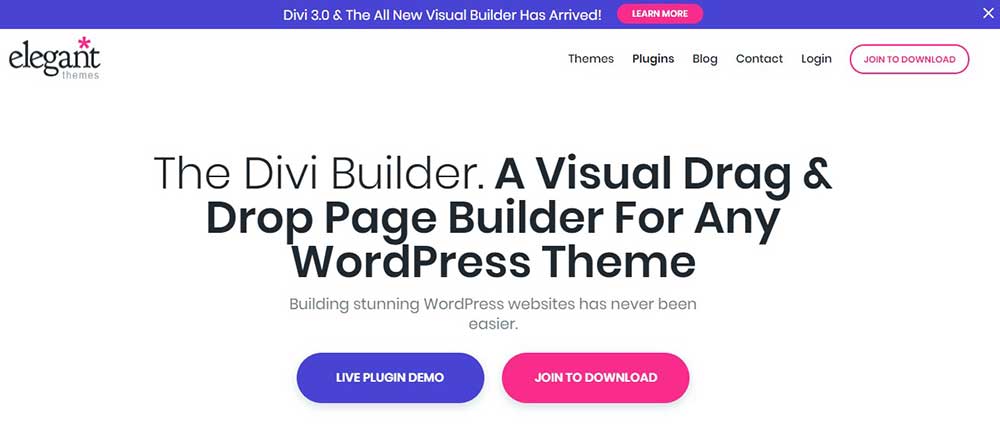Divi Builder 3.0 Definitive Review & Tutorial 2019 - (COUPONS) Pros, Cons & Comparisons
Is Divi Builder a competitor in the WordPress editor shootout?

Effectiveness
Divi works well, at least until you challenge it with any more advanced customizations and layouts.
Cost
Taking into account you get all of Elegant Themes’ plugins, themes and builder, it is, I feel, reasonably priced.
Usability
Divi’s minimal interface remove most of the ‘guessing games’ when you get down to using this Editor.
Support
Numerous support channels can be easily found, including a few active community groups on Facebook.
We Like
- Minimal, clean interface
- Massive module library which includes dynamic modules
- Global modules and templates having selective sync
- Powerful design along with customization settings
- High speed
- Exceptional support channels available
We Don't Like
- Several bugs, especially when creating the more complicated layouts
- Columns were occasionally difficult to work with
- Poor template choice
Divi Editor 3.0 is promoted as having had a complete overhaul. So, during this review, I am going to delve into all the features and outline the good and bad points to discover whether Divi is the new generation of Editors and can compete with the pack.
I’ll discuss that, and more, in my full definitive review.
Introduction
Divi Editor by Elegant Theme is both a front and back end Editor, aimed at web designers.
With the recent release of the Divi Editor 3.0, which allegedly has an improved front end and is claiming to be an entire “reinvention” of the previous version, there is loads of hype regarding this latest little plugin.
For now, we are taking a detailed look at the new version of Divi Editor – not at the theme.
Good, The Not So Good and The Altogether Bad
In preparation for the review, I started up Divi Editor to see just how well it fares compared to the popular alternatives that are currently available.
The following is my experience of using this Editor, including what I did and didn’t like.
User Interface and Experience
The number one thing to consider is obvious. Is the editor ease to use? If not, why buy it! Everyone uses their PC/laptops differently, everyone thinks differently, and everyone has their preferences.
Let’s face it, you don’t want to spend hours and hours learning yet another software application!
Lets take a look…
Considering the number of Editors I have reviewed, Divi is unique in both user interface and overall experience.
Elegant Themes doesn’t hold anything back and the catchy phrases such as ‘intuitive’ and ‘simple to use’ will make you believe it’s magic!
Bold statements, but are they accurate?
First impressions were very promising.
The controls are quite subtle, the color scheme is lovely and bold, and the clean flat design works.
I’m going to say something, I don’t voice often, and that is that Divi Editor is visually pleasing – a pleasure to look at.
In most ways, it follows the exact sort of principles that you will get with other Editors, apart from, and this is big… things are inclined only to appear when they are needed.
I’m not sure whether I like this or not. I felt a sort of love/ hate relationship happening here.
However, I do like the fact that I can now expand my settings window, move it to where I want and resize whenever I get the urge.
And that’s not all!
Divi takes text editing to an entirely new level, and you can edit text directly. It is, however, still lacking in the options for borders and simple controls.
I was impressed by the ability to adjust the height and the width merely by dragging.
Something I must bring to your attention is the super responsive design set toggles found in the lower corner of your screen.
By clicking on these icons, you move into a responsive mode which enables you to continue editing your design for the smaller screens.
It works perfectly, and I don’t see how that could be made any slicker.
What did I not like?
To start with it was quite difficult for me to find anything unpleasant about the Divi Editor. However, there are some things I feel I should mention.
- There were slight bugs: As I played around in Divi Editor, I noticed more and more little bugs appearing, which became more apparent as I continued working;
- When you are adding specific elements on to your page, they’re not always visible immediately.
To demonstrate this, when inserting a button, you need to insert the “button text,” or it won’t appear
Setting up placeholders makes much more sense.
- The controls for the Hover element can become obstructive when you are working, and the controls appear to hover as well!
This problem did, on occasions, stop me from removing some of the elements, which became incredibly frustrating.
Overall, my first impression of the interface was of crafted efficiency, and once I got a handle on everything, I found it quite enjoyable to use.
Module Library
In this section you’ll discover how comprehensive Div’s Module Library is.
What tools and advanced features does Divi provide that enables you to build the perfect webpage with ease, saving you time to concentrate on other things!.
Lets go…
Divi makes it easy to build your webpage with it's vast library of over 46 modules to choose from!
The window was just a bit small for me, which meant that I was using their search bar nearly all the time, which I don’t resort to on other Editors
However, when scrolling through I found several modules that caught my attention:
- Post navigation;
- Post title;
- Sidebar;
- Post slider;
- Blog;
- Comments.
So, what about these modules?
They are dynamic…
They pull the information from somewhere else on your site allowing you to create adaptive layouts.
For example, a post title will always change, as its origin comes from the page or post it is currently on.
From my point of view, this is where the Editors should be heading as we are moving forward. Divi apparently understands this too.
So, what about global modules?
I can edit any module, and these changes will show on each site page. This, for me, is a huge deal.
Thankfully, just about all Editors currently allow us to use these global modules, as does Divi. It’s important to remember to check the box when you are saving your module into your library.
While the majority of Editors display this, Divi offers something I have not seen anywhere else.
Selective Sync
Before you save your global module into your library, the option is available to select which settings are to be made global for specific modules.
A typical use for this could be to apply all the CSS as well as the design settings while leaving the standard settings free and individually editable.
So, in this example, since it was my text module, there was no way to alter the look or the feel of the text globally without losing the ability to change the actual text.
I can see that there will be progression, but as it stands, it’s a satisfactory start. This element is something I feel other Editors would benefit from too.
Flexibility
It’s a tough one when you are trying to get the correct balance of flexibility and abstraction. Flexibility and capability refer to the toolkit you’re working with. Why have an Editor if you can’t build exactly what you visualize? To construct a limitless page, the complexity of the software is likely to be compromised.
In this section, we’ll discover just how flexible the Divi WordPress editor is.
So how did you do Divi?
Through all of the customization settings of each module, I hadn’t expected to come across this high intensity of control.
Check it out! On the design settings, you get a simplified text module
CSS is useable on each individual module, although Divi offers you practically everything required to achieve the desired look without necessary custom styling.
So that’s it…. But how about the layouts?
Divi does offer a column and row system, which I imagine you’re no doubt familiar with by now.
This is made easy by adding in a different column layout and new rows when required.
The only glitch I found… and this was quite a big one….is that you can’t change the width of the columns.
In other Editors, you can drag your column border allowing you to create the width you want, however with Divi; you’re locked-in.
To get around it, I pushed the modules inwards by utilizing the columns padding.
Unfortunately, this doesn’t stack up to the standards throughout the Editor, and it’s something they need to rectify moving forwards.
And another thing I’d like to point out is the problem with shortcode.
This is a problem that many people have complained about with this Editor; you can easily see why. The second you disable your plugin, you get this:
Every page that uses the Divi Editor flips from visually pleasing to an unpleasant, messy scramble of shortcodes.
Of course, this could be a sneaky tactic that Divi uses to ensure its customers don’t wander elsewhere, after all, no one wants to spend all their time cleaning up shortcodes!
Rating this Editor is a challenge for me. I love it for its ability to customize pages, but then I get disappointed with the rigidity and not forgetting those darn shortcode tricks!
As with all other Editor’s I have reviewed in this series. I have used our homepage redesign to get a feel for how it works with real-life situations.
Content and Page Templates
In this section you’ll discover what templates are available in the Divi WordPress Editor.
Does Divi’s templates display your website’s dynamic content in certain ways so that your customers will keep coming back to your site again and again?
Let’s check it out…
If you are a template fanatic, you may feel quite frustrated using these pre-designed template options that are straight from the box.
This is what is displayed when you select a template:
Divi does not even label these as templates; it names them “Layouts,” which actually depicts their status perfectly.
These predefined basic design layouts will require some working on to look half decent.
You will be disappointed if you are looking for a wide variety in the library of proficiently created page templates because you won’t find them.
Instead, you will be dependent on others to share their designs and allow you to download and import into your installation.
These aren’t difficult to find, and there are lots of lists available.
You can, of course, create your very own personal page layouts and save for re-use at a later date. You can also export so that other people can use them too.
I’m sure by now you’ve got the idea with the page templates. Now, let us move on to content templates.
Here is where Divi excelled. You can save your chosen rows to your library with just a couple of clicks.
Additionally, you can save the rows as your global items
Everything is simple to access when adding new modules or rows – all you need is to click the tab.
Divi severely lacks in the pre-built part of the template area. However, if you are a keen DIY’er, you will thoroughly enjoy the challenge.
Speed
Content and Page Templates
Divi is super-fast. With every click. With every transition. With every edit.
Everything happens seamlessly. However, much I tried I could not get this Editor to falter.
The previewing, as well as the restoring of past revisions, is almost instantaneous.
Even:
- When first launching the Editor;
- When loading a fresh new layout.
It only took a couple of seconds.
This was huge for me. Divi was outstanding in this area.
#3 Support
While I was having a look at Divi’s pricing, I saw an icon for ‘chat’ in the lower corner of the screen.
I was pleasantly surprised there are live chat assistants ready for any pre-sales queries, and yes, I received a response in minutes
Good start….however, it is what it is, and pre-sales is just pre-sales advice!
The $64,000 questions is….How do they treat you after they’ve gained the sale?
Unfortunately, Live Chat isn’t available after you have purchased Divi.
Which is a shame…..
Despite that, their forum approach does work very well as you can look back over achived questions and answers.
Furthermore, like most other rated Editors, you have access to the universal community-driven selection.
Divi is, as expected, supported by multiple Facebook groups of very active users, many of whom are designers building various sites for both clients and developers. Many are willing to pitch in when they can to offer up any advice or assistance.
The support options are plentiful, and you will never be more than a few clicks away from help.
#4 Pricing
Here is where I find that Divi Editor is radically different from the rest of the pack.
In contrast to the other popular Editors, e.g. Thrive Architect, Elementor and Beaver Editor, you cannot purchase Divi as an individual product.
There is no choice but to purchase the complete Elegant Themes specific membership, including all the plugins and the themes.
Take note: Should you not renew before the 12 months expires, you can continue to use the themes as well as the plugins, but you will not receive any of the updates or any support from Divi until you renew again.
Happily, the cost of the yearly membership is reasonable and works out less expensive than some of the standalone Editors.
Warning: If you don’t renew after 12 months, you will be able to continue using the themes and all plugins, BUT won’t receive any updates or support until you renew again!
They also offer a full lifetime option for anyone who’s happy to remain with Divi.
I have mentioned this before in the Beaver Builder Editor evaluation that although Divi appears the more expensive of all the options, compared with Elementor or Visual Composer, you do need to take into consideration all the potential license limitations.
Membership will give you unrestricted use on as many sites you wish, while Elementor PRO, as an example, will cost you $199 for the right to install on to multiple sites.
Overall, I think this is a fantastic deal.
Our Homepage Rebuild
Now For A Warning: I have performed the same experiment using all of the Editors reviewed in this series of articles. Divi was the only builder that I terminated early due to utter frustration. Despite everything good that I have said about Divi, in truth – I couldn’t make it work for me.
For every Editor under review, we wanted to recreate a page that already exists using each of the tools.
These recreations would demonstrate a far more comprehensive comparison between the capabilities of each tool.
For this, we used our homepage since it is a perfect example of the modern layout that makes good use of the different elements.
How Well It Performed
- Image Spacing: Divi has a lovely little toggle allowing the removal of the bottom images spacing, which I hadn’t seen before and found convenient;
- Row and Section Spacing: This convenient draggable spacing for rows and sections made things quicker. Not too sure whether this would count as margin or padding, even whether technically it is a good idea, but all things considered it worked- which is what counts!
- Width Control: It was super simplistic adjusting the width of the individual rows and even different elements within those rows.
How It Underperformed
- There were several bugs: I found so many little problems which ranged from, changing font colors, and aligning images to column settings. There were even glitches with the interface.
#5 Is Divi – The Right Editor for You?
I have covered all of the functions and all the features of Divi Editor, listing the good with the not so good, while sharing my experience. What do you think?
As always when summarising, Divi Editor isn’t for everyone. I’d like to determine who exactly this Editor is suited to.
Budget marketers
If you are starting out on a tight budget, you probably think that the annual cost of Divi is a bit high.
It’s worth remembering though; you will have access to absolutely all the Elegant Themes plugins and themes. What’s more, you don’t have to re-subscribe after the first year; you continue to have access to the Divi products.
I would, however, still recommend that you use the free version of Elementor if your budget is of significcant concern.
However, if you don’t have access to any specific marketing plugins or a solid theme, it may work out to be less expensive to go for the aforementioned Elegant Themes.
Beginners
For complete simplicity, Divi Editor is undoubtedly the most dependable option for beginners.
It’s different to the Beaver Builder Editor, in that it manages to keep the minimal approach without sacrificing customisability. It is brilliant for novices, and it benefits from having more advanced options available, for when you graduate to them.
So, is this the Editor that is best suited for beginners?
That’s hard to say because I know that for the most part beginners will revel in the simplicity and intuitiveness that Divi offers. However, for me, I still can’t help but award bragging rights to Elementor.
High-Level Marketers
As stated previously, Divi Editor does come loaded with a boastful amount of customization options, design settings, and modules, giving you control over the look and feel of your page.
This is something that very few Editors come close to, so it is no surprise how many established web designers are choosing Divi to build tailored website designs directly for their clients.
Of course, you could find yourself having to delve into the custom CSS for some of the more complicated stuff; however, if you are at this level, this wouldn’t be an issue.
On the whole, Divi is not perfect, with several limitations and annoying frustrations. It is still, however, technically advanced in comparison to the majority of alternatives available in today’s market.
Conclusion
Divi 3.0 has positively progressed and now holds its own in the competitive field. In my honest opinion, Divi is one of the best Editors available.
The main downside for me is how ‘buggy’ Divi gets when building more complicated layouts, something that was very noticeable during the homepage experiment.
I also can’t overlook the fact that all Divi-built pages are entirely dependent on a plugin having been installed and activated – which impedes the flow and doesn’t feel right.
All in all, the raw speed, extensive customization and intuitive interface is more than sufficient for me recommending at least giving Divi a go. It won’t be for right for everyone but has unquestionably earned its position amongst the top ranking.
So, will I be using it? Not at the moment, as there are still improvements needed before I would consider switching.
Disclaimer
(The EntrepreneursGateway.com team are committed to produce independent, thoroughly researched and comprehensive guides and reviews for the best products and services that will help you in your business and your life. If you like what we do, you can support us through our chosen links, which earns us a small amount of commission which helps us fund our research and maintenance of the blog to better help you. Learn more about our Review Process.)
Now, over to you...
Now I’d love to hear from you:
Are you going to purchase Divi or are you already using it?
Perhaps you started reading review this with the intention to buy, and maybe now you’re not so sure!
Feel free to leave a comment below and we can see if I can help…. or check out the other reviews like Thrive Architect or Elementor!
If you like this article don’t forget to subscribe and let us help you grow your business.