Buffer Social Media Management Tool
(The Definitive Review & Ratings 2019)
The Heavyweight Social Media Showdown
Find Out How Buffer Social Media Management Tool Compares.
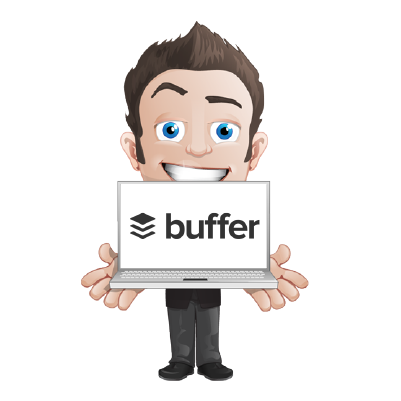
Welcome to Buffer Social Media Management Tool! In this Definitive Review, you’ll discover all there is to know about Buffer and whether it’s the right tool for you!
What features do you get with Buffer?
Does it really organize your Marketing all in one place?
Bottom Line:
If you’re looking for a Social Media Management solution, you simply have to read this review!
What are you waiting for?…
An EntrepreneursGateway Review you can Trust!
Effectiveness
Highly recommended if looking for an effective scheduler.
Cost
Buffer’s pricing model was affordable for both individuals and businesses (small or large).
Usability
The user face is easy and it’s a great way to stay on top of public channels.
Support
Buffer doesn’t have any phone, email or Live Chat support, which I found to be a little disappointing.
We Like
- Easy to use – with one click, users can share and schedule posts via Facebook, Twitter, Google+, Pinterest (via another app) and LinkedIn.
- Includes the free image creation tool ‘Pablo’ which helps to create social media images.
- Includes a Buffer extension for Chrome and Buffer analytics.
- Very clean and simple layout.
- Blog fees can be integrated to provide sources of content.
- Very reasonably priced.
- Allows default shorteners to be selected.
We Don't Like
- The platform has no Instagram integration.
- Provides no monitoring tools for searches, mentions or hashtags. These would need to monitored via another tool or through the networks.
Introduction
So, before I delve into this review of the social media marketing features that Buffer has to offer, let me begin by giving you a quick overview of how it all came about.
Buffer first began being developed in Birmingham, UK, on October 2010 by its co-founder Joel Gascoigne. Once he began developing the idea, he then designed a landing page to ‘test the water’ to see if there were enough interested people in order to make the product viable. The first version of the software for Buffer was designed and built over a 7-week period, and in November 2010 the initial version of Buffer was launched and then, as the saying goes…the rest is history.
Buffer is an app which is internet based and is used to manage social media content, with its primary function being to share content across today’s top social media sites. Buffer has the ability to be able to connect to all social media accounts, while at the same time, making, creating and scheduling of posts, a breeze.
Instead of the usual method of logging onto Facebook, Twitter, LinkedIn and Google+, and other social media sites, Buffer does it all at once. With one click, the user can create and upload posts. Also included in the app, is a browser extension which integrates with Chrome, WordPress and RSS reading, as well as other tools which are imperative in seeking out content.
Buffer has a totally organized layout which makes to extremely easy to keep all social media accounts up to date and also includes an automated feature that can be used to time social media posts
The user interface itself offers a classy appearance with various options to add in social media networks such as Facebook, Twitter and LinkedIn.
And that’s not all…
The app also has the capability to create tweets and to create status updates. These can be posted over multiple networks at the same time and also allow the user the choice as to when the post should be posted. The options are that they can be posted immediately or can be added to Buffer’s selection, which means that the app will then decide when to send out the post – pretty smart eh?
User Interface and Experience
Simplicity
In this section, you’ll learn jus how easy Buffer is to use.
You last thing you want to be doing with any social media management tool is to be spending hours and hours getting to grips with the dashboard.
So, here goes…..
Buffer is a fantastically a clean, slick and very well-designed platform from which to manage all social accounts. Even the sign-up process is a breeze and once you have entered into the realms of the web-based interface, finding your way around is quick and easy.
There is fly in the ointment though. What I wasn’t too keen on was that although all the features on the interface are labeled and accessible, several did require an upgrade, which meant a lot of toing and froing, just to find out.
Buffer has brilliant usability for both desktop and mobile (with the mobile app for Android and iOS), making it simple to reply to comments and publish posts, all in real-time, and from wherever you are. Equally, Buffer’s browser extension is a really handy tool to use when browsing the internet.
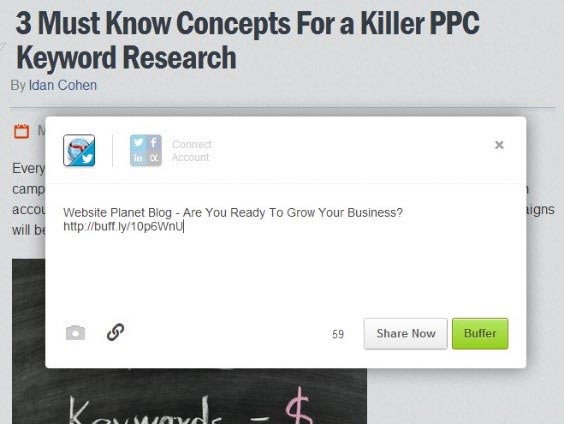
Buffer’s set-up couldn’t be more straightforward. From Buffer’s main dashboard, you are given a prompt to connect your social accounts, which will then be displayed on the left-hand side of the interface in the form of a list with icons. When you click on any network, you will be taken directly to the site or app (when using Buffer’s iPad, iOS or Android app) to be authenticated – then, as if by magic, you are then connected!!
Buffer supports all of the main media channels including Facebook (pages, profiles and/or groups), Twitter, Google+, LinkedIn (profiles and company pages), Pinterest AND – (only recently though) Instagram!!
The integration for Instagram is still a bit of an effort for outside app restrictions and the platform’s application programming interface (API), but with that said Buffer’s Instagram support will allow the creation of Instagram reminders both in the web or mobile app as well as when it is time for it to be posted.
Now, here’s the clever bit…
Buffer sends your phone a notification that then loads your photograph into Instagram together with the pre-written caption which is then saved to the clipboard on your phone, ready for pasting – now that is pretty darn clever!!
Finally, before reaching the analytics and social publishing features, you need to add the Buffer Extension to your browser. This is important as it will enable you to queue any links, pages or multi-media directly to Buffer. The extension is available for Mozilla Firefox, Google Chrome, Opera and Apple’s Safari browsers. So, far there hasn’t been any news on when, or if a Microsoft Edge extension is in the pipeline.

Features
Scheduling
In this section, I’ll be discussing how good Buffer is at scheduling your content.
You’ll learn whether Buffer will put your social media on autopilot and get your inbox full of new enquires.
Ready?
Buffers strength lies with its innate drag and drop scheduling and social publishing capabilities. It really outshines Sprout Social (at $99) and Hootsuite (at $14-99). Buffer for Business is designed in such a way that adjusting, creating and posting content is carried out in a naturally fluid way.
So, how do you schedule posts?
To begin with you need to toggle the social network that you want the post to go to, or alternatively create a network group to send out specific posts to.
When you have created the post and dropped in the link, you will then see one of the publishing features that is my absolute favourite in Buffer – which is the capability to make changes to the link preview display – the description, title and image all of which are housed in the content card and display in Twitter, Facebook and LinkedIn feeds. If an image isn’t automatically pulled in via the link, then with Buffer you can format and upload your own as well as being able to alter the descriptive text and preview titles link.
And that’s not all…
Buffer also includes a functionality for GIF’s, which means that you can replace the preview link with a video or a GIF. Buffer has a built-in video player that takes a screenshot from every 15 seconds of the video and uses it a featured image when the post is promoted. I must say that the image-focused feature for posting is by far the best of all third-party social publishing platforms that I have used with the added benefit of uploads happening error free and extremely fast. Another great feature is that out of all the platforms I have tested (and there has been a few!!), Buffer is the only one that offers multiple link shortening options – meaning you are able to choose from the company’s in-house buff.ly links or j.mp and bit.ly options, both which are able to be linked to any existing Bit.ly accounts. Because I use bit.ly links I am able to track clicks and reach into both Bitly and Buffer.
Now, when in the schedule tab, Buffer for business lets users set up exact posting times for each weekday and toggles the post schedule for each day on and off, for example, if there is a bank holiday. Different time zones can be set for different accounts, for those whose business operates in more than one country.
Buffer also has an Optimal Scheduling tool. Now this is pretty cool as it suggests when the best time is to post content onto social media AND it also adjusts the regular posting times as per your schedule so that the posts don’t go out at the same time every day.

Once the schedules have been set, go back into the Content tab, from here you will be able to move posts up or down the queue via drag and drop and will have the option to ‘edit’ or to ‘share now’. Buffer also includes a ‘Shuffle’ feature which basically randomly moves queued posts around. There is a new Social Media Calendar within Buffer for Business and these changes the post queue from being a list view to a calendar one and covers the entire posting schedule for the week.
Under the content tab and next to the Queue, there are options such as ‘Content Inbox’, ‘For Review’ and a beta view named ‘Library’. The queue has a new addition which is a feature named ‘future queue’. This displays the slots of the calendar in the queue, so you can see at a glance, if any spots need to be filled.
‘For Review’ means that you can add team members as contributors and before their posts go live they can be reviewed. ‘Content Inbox’ is the place where the RSS feeds can be removed, added and later Buffered and finally the beta ‘Library’ feature lets users add content like blog posts to the library, to be stored in Buffer ready for categorization and posting.
There is a tab in Buffer for Business which is labeled ‘Contributions’. This displays every team member that belongs to the account and includes two management levels, which are managers and contributors. The managers can access all core functionalities including analytics and scheduling whereas the contributors can only submit content which must then be approved via a manager before it even enters the queue.
For me, its such a simple social permissions management tool, but at the same time a very effective one.
Users who are on the Buffer Pro plan (or above) will have access to the ‘Feeds’ feature. This lets users add any alternative RSS-based content via URL and to modify the sources and content that appear to users within Buffer. I find ‘Feeds’ rather an interesting feature and one that is limiting and dated, because it only has the RSS-input, it’s almost like Buffer has tried to replicate the way that publishing-first platforms such as Hootsuite display feeds and channels around certain hashtags and list influences and followers and quite honestly it doesn’t work. This is when I began to see Buffer’s limitations for outside analytics data for businesses, I guess this is its weak spot. However, having said that, Buffer’s core publishing features are spot-on.
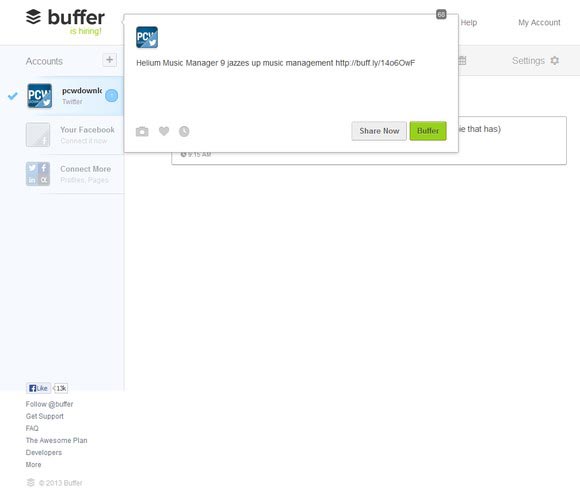
So, you see scheduling with Buffer isn’t any more complicated than posting on Twitter.
Multiple posts can be created – enough to keep your social media populated for a week or more, and then are added to the Buffer queue, to be posted at such time that the app deems it appropriate. It chooses a time that it believes is when the most clicks and retweets are likely to occur. Buffer studies the overall usage of Twitter – not just your own account. It is in partnership with service called Tweriod and this examines your account and then puts forward suggestions of times for posting.
What I found was that because Buffer wasn’t able to determine if my posts were time-sensitive, it usually suggested waiting for a few hours before posting items that should have been posted earlier. For less timely items it did suggest reasonable times and the beauty is, if you want to override Buffers suggestions for times, you can. Buffer includes a straightforward time-zone-specific scheduler that gives you the freedom of choosing when your posts could be published.
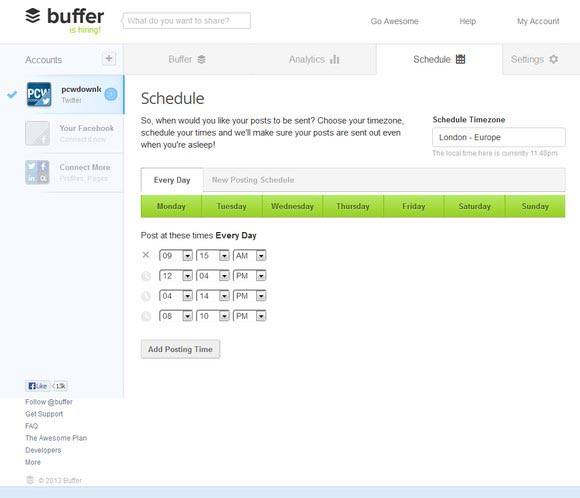
Analytics
In this section we’ll expose Buffer’s performance monitoring features.
Stamford Rule: If it can’t be measured, you can’t grow.
To be able to regularly evaluate your social media strategy, you will need to be able to access real results about your social media performance. These include the social media metrics such as re-tweets, likes and click-through rates – these all display how well the content is performing and highlight what areas may need tweaking.
Let’s see how Buffer performs…
Compared with similar priced social analytics platforms, Buffer for Business doesn’t have a huge wealth of analytics data. But when you keep in mind that Buffer is a publishing-first platform that is still working on and improving its data analysis capabilities, what it does offer is incredibly solid.
If you go to the Posts tab which is located under Analytics, you will see that Buffer provides you with a post-by-post total of comments, clicks, likes, retweets, reshares, mentions and potential reach – all depending what type of post you are looking at. The post feed can be arranged in several different ways, for example by the most recent posts as the default. In Twitter, you can arrange by the least or most popular via retweets, replies, likes, reach or clicks or you can arrange all posts that have links, images, text or maybe only retweets. There is also a ‘Re-Buffer This Post’ option for each post – this will allow you to edit and re-send popular post back into the queue.
Finding and sorting individual posts was really easy as the analytics tab was directly linked in with the publishing functions of Buffer
Post analytics have been improved by Buffer and they have added the option of being able to arrange recent posts by their popularity and then being able to re-Buffer the top performing post or include them into the content library. The ‘Posts View’ now displays total likes, retweets, clicks, mentions plus the potential of each post, which then, in turn, allows the user to export the top-performing tweets.
Next, you can see how you are progressing via the analysis tab. This is based on the two basic metrics – clicks and posts per day. These are then plotted against each other in the form of a simple line graph. Other metrics can be added into the graph to display variables against each other, such as likes, retweets, reach, mentions, followers, comments, new followers, reshares and so on.
Situated below that is a list view of all recent posts, which is kind of not in keeping with the Post analytics tab, although at the top it does display the totals of interactions, posts and connections/followers/likes your account does have.
I would like to stress though, that Buffer is continuing to improve its somewhat modest analytics features and has recently added an addition to its platform in the form of a comparison chart will allows you view the two metrics side-by-side. It also includes comparison options like retweets, posts per day, mentions, likes, followers, reach, clicks and new followers.

‘Influencer’ is the new name that Buffer has given to the two tabs that were formerly named ‘Insights’ and ‘Engagement’ and is the last of its analytic tabs. The most noteworthy social management and analytics upgrades to Buffer’s platform surrounds management and influencer identification.
Now, Buffer can help you to identify the most engaged and influential follows via specific reports which include influencers who have recently engaged with you, followed you, accounts that have posted the most content, accounts that follow you, whom you don’t follow and verified followers.
Extra features also include using Buffer’s search box to discover who is sharing content from a precise URL and what top keywords are being shared by which influencers.
You can customize the influencers tab with logos and it can then be downloaded as a PDF. I appreciate that the influencer identification feature isn’t quite on the same level as other competitors, but the capabilities are certainly improving.
What about social trend identification?
Well, Buffer has introduced a couple of interactive graphs. The first illustrates a specified social accounts new and total follower/like counts over the week. Beside that is a line graph highlighting the same metric types – retweets, clicks, shares – all over the week.
The Activity Trends graph illustrates a bar graph of new follower/likes in comparison with the amount of posts published over the previous six months.
Last but not least, the Insights tab will highlight the 10 top posts from your account over the last month and will display them in the same list view as the post analytics.
So, really, this is how far Buffer’s monitoring and analytics go, which means you can’t dig any deeper into demographic data or sentiment that could help you to tweak your social strategy plus you can’t follow conversations. If these features are an important factor for you or your business, then I would suggest looking at a tool such as Sendible. BUT, if engagement measurement is enough, then Buffer is a definite candidate for your social kit.
Buffer’s analytics help determine whether its decisions on when to post your content really are working. And its analytics strike a nice balance between home and small business users, offering enough information to be helpful—such as how many clicks, retweets, and mentions you get, as well as the potential reach of your posts—without overwhelming you.
Tool Integration
Let’s explore Buffer’s integration abilities….
We don’t want a social media management tool that doesn’t talk to our other software right?
If we want a stress free life and stay ahead of the game, all our software needs to work synchronously. After all, if Buffer isn’t integrated, this results in increased costs and increased labor time.
It’s one God Dang pain in the butt when we find a great tool then find out we can’t integrate it with our other in-house software such as our CRM.
So let’s dive in and find out how Buffer performs.
Buffer does offer all the standard features that one would expect from any social media management tool – AND MORE!!
To begin with it supports all of the popular networks, such as Twitter, Facebook, LinkedIn, Instagram, Google+ and Pinterest. You must remember though that both a Facebook Page and Facebook Profile are considered as two different social accounts – so be sure to choose a plan that includes all your existing accounts.
For those that have a large marketing team, then the team management feature is a lifesaver, as it allows the publishing of content from several people through Buffer.
Of course, there are several extensions that are available to integrate Buffer with other 3rd party services like YouTube, WordPress and Tumblr.
For me, the most unique Buffer feature is the Pablo Image Creator which allows you to edit and create images, this is incorporated into all of Buffers plans including the free one.
The app also contains browser extensions for integration with Chrome, WordPress, RSS Readers and other important content tools as well as Chrome, Safari and Firefox to allow content to be shared on any web page. An icon gets added to the current browser and this notifies a user that they can share specific links via Buffer within the web page they are already on. It also (rather cleverly) suggest text that could accompany the link (don’t worry these can be changed if you don’t like them!!) and there is an available option to make an immediate post or to include it in Buffer.
Engagement
Engagement really is the name of the game for marketers when talking about Social Media. Nowadays, it is not enough for companies to simply just use their social channels to broadcast information. Social, really needs to be social.
I think that one of THE most important factors of social marketing is monitoring keyword and brands and of course – listening to people. Buffer, together with its advanced scheduling feature, does focus quite heavily on monitoring, engagement and analytics, which you will have no doubt noticed from this review.
How did Buffer do?
No sooner do you log in to the dashboard on Buffer, then you are immediately greeted with the analytics tab located at the top of the page which hosts some of the important statistics such as how well the posts are performing. You can see how many times they have been clicked, favorited, mentioned and re-tweeted, PLUS there is a nifty bit of data known as ‘Potential’ which will show them what kind of reach your posts could achieve.
Naturally, these features are not included in the free or Awesome plan. ☹
For the purpose of engagement, Buffer provides a useful summary of post numbers, retweets, comments, likes, mentions, clicks and re-shares. It breaks posts down by content type and shows the breakdown of engagement based on the metrics for posts that contain links, text or images. As was with other analytics tabs, the data does seem rather redundant when compared with similar metrics in different contexts.
All analytics include built-in reporting capabilities to compare with the presence of competitors. Buffer data can be exported in CSV format and can be compared manually or via other platforms.
As I have mentioned on several occasions, Buffer isn’t very strong in analytics that are audience-focused, such as social influencers or follower demographics BUT it does offer lots of integrations and extensions together with extra publishing services and analytics.
Pricing
I felt that Buffer’s pricing model was affordable for both individuals and businesses (small or large).
There is a free plan, but this only allows 1 team member, 3 social accounts and the scheduling of no more than 10 posts per day on your social profiles. Nonetheless, it’s a superb way to try their service and to help you decide which is the best upgrade to suit your needs. The cherry on the cake though, is that ALL of the plans can be trialed out for 14 days for FREE!!
Each time you upgrade, the amount of social accounts, team members and posts increase and additional features such as RSS feeds, analytics and shortlinks come into play.
Buffer also offers non-profit organizations 50% off the platform providing the appropriate documentation is produced.
So, to make life easier, I’ve listed below each plan and its features.
Buffer Pricing Plans:
Individual – Free
- 3 social accounts
- Browser extension
- Scheduling of 10 posts per social account
- Pablo Image creator
- Mobile apps: Android and iOS +
- Video and GIF uploader
Awesome @ $10/month
- Total of 10 social accounts
- 100 scheduled posts per social account
- All Individual features, including:
- Calendar
- RSS feed
- Social analytics
- Link shortening and tracking
Small @ $99/month
- Total of 25 social accounts
- Extra 5 team members
- 2,000 scheduled posts per social account
- All Awesome features, as well as:
- Advanced social analytics
Medium @ $199/month
- Total of 50 social accounts
- Extra 10 team members
- 2,000 scheduled posts per social account
- All features
Large –@$399/month
- Total of 150 social accounts
- Extra 25 team members
- 2,000 scheduled posts per social account
- All features
Support
Buffer is extremely proud of the outstanding support is provides via team members that are located worldwide enabling much faster response times and in a multitude of languages.
Most questions that you may have can most probably be answered via Buffer’s extensive FAQ section. Now, for those who prefer watching video tutorials, I’ve got bad news – Buffer doesn’t have any. HOWEVER, many such videos have been created and published via third parties and can easily be found on YouTube.
Requesting support is simple, you just need to tweet Buffer as follows: #Buffersupport and a representative will be in touch.
Buffer doesn’t have any phone, email or Live Chat support, which I found to be a little disappointing.
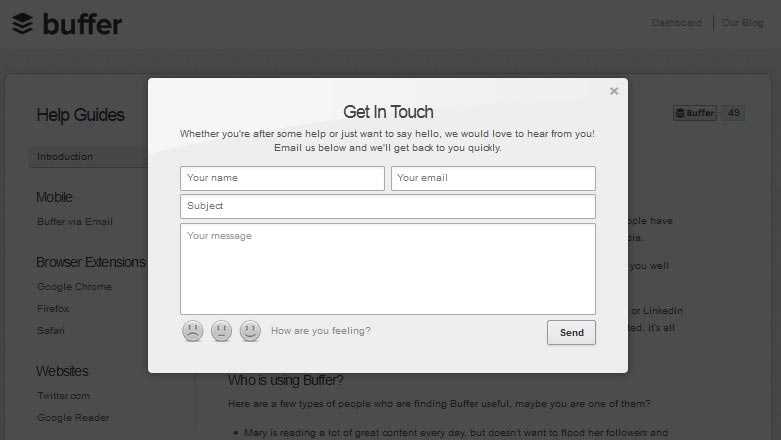
Is Buffer the right Social Media Management Tool for you?
So, now that I have outlined the Pros and Cons that Buffer has to offer, the real question is – Who is it suited to?
Budget Marketers
Buffer’s freemium pricing model makes it affordable to businesses, individuals AND is perfect for those on a budget. It offers a FREE plan (however, this only allows for 1 team member, 3 social accounts and the scheduling of no more than 10 posts per day) and its Awesome level service plan at $10 per month includes all the features that a business need including unlimited posts, support for up to 12 social profiles plus the ability to have more than one user on the account. A thumbs up for Buffer!!.
Beginners
Buffer is great for beginners as the set-up is so simple and easy. Buffer is fab for those who are starting out or have a small number of social accounts to manage and where it is commonplace for cross-unit collaboration. Because it is so easy to use, Buffer works exceptionally well in organizations where the level of social media knowledge may not be very strong and because the platform is so straightforward to use, it would take the most non-techy savvy person to lose themselves on it. With minimal set-up and training Buffer offers good solid basic tracking for evaluating impact and is a ‘must have’ for beginners. Well done Buffer!!
High-Level Marketers
In my opinion, Buffer isn’t the ‘go to’ choice for high level marketers. It’s great if you’re the sole owner of the social platforms, however, when working with a bigger team, I would recommend moving to something more robust such as Sprout Social which isn’t quite as simplistic. Buffer’s market is that of smaller organisations, those that don’t require the in-depth analytics that high-level marketers demand and need.
Conclusion
Buffer is an excellent tool to push fresh content to social media accounts and in tracking how well they perform. It’s a great time-saver for any marketer, with its abilities to schedule any number of posts for any time or date in the future
If you want a tool that provides reports and focuses more on the monitoring and engagement side of things, then I don’t think Buffer is the choice for you and would suggest looking at other tools like Hootsuite, which at the same price does offer loads of reports and engagement.
That said, Buffer is a fabulous entry-level tool for any small business and does have some really nifty features at a very reasonable price.
Buffer Business is ideal for pairing with platforms that offer deeper analytics without a publishing component due to its base growth analytics and publishing. It’s price point and analytic capabilities aren’t quite that of its competitors, however, it is still starting out and is developing more substantial business functionality. The company though, is working hard and last year Buffer acquired Respondly – a brand monitoring tool and social media customer service which was then re-branded into a standalone tool named Respond. This is separate from Buffer for Business but does address many of the limitations that it currently has, such as social listening, advanced reporting and keyword monitoring.
Still, when it comes down to painless and centralized social publishing, Buffer is certainly up there with the best of them. However, if you are looking for a significant insight into your company’s internet-wide brand, reach or presence, then Buffer for Business just part of the solution.
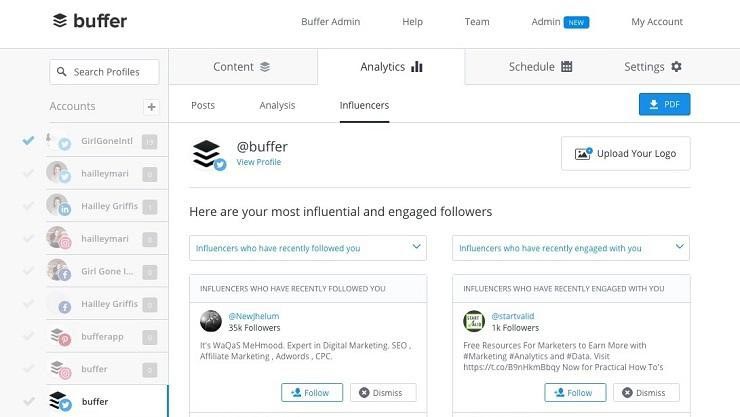
Disclaimer
(The EntrepreneursGateway.com team are committed to produce independent, thoroughly researched and comprehensive guides and reviews for the best products and services that will help you in your business and your life. If you like what we do, you can support us through our chosen links, which earns us a small amount of commission which helps us fund our research and maintenance of the blog to better help you. Learn more about our Review Process.)
Now, over to you...
Now I’d love to hear from you:
Are you going to purchase Buffer or are you already using it?
Perhaps you started reading this review with the intention to buy, and maybe now you’re not so sure!
Feel free to leave a comment below and we can see if I can help…. or check out the other reviews like Sprout Social or Hubspot!
If you like this article don’t forget to subscribe and let us help you grow your business.



