7 Best Social Media Management Tools Compared
(The Definitive Review & Ratings 2019)
Find The Right Social Media Management Tool For Your Business
(Pros, Cons, Coupons & Comparisons)

If you want to see the Best Social Media Tools compared, the EntrepreneursGateway.Com team take an in-depth look at the most popular Social Media Tools on the planet. We Leave No Stone Unturned In This Definitive Review.
People that succeed in Social Media do two things:
Firstly, they find out what’s working from their competitors.
Secondly, they use tools to find our what working then use them to scales (FAST).
We look at the pros, cons and discuss comparisons, pricing and features of these tools.
and more….
Ready?
Let’s go….
EntrepreneursGateway.Com A Review You Can Trust
Choosing the correct social media management tool is arguably one of the most important decisions you will face, because having the correct social media software will save you time and enable you to run a successful social media presence, if you want to generate leads and build your brand on auto pilot.
BUT….
With so many social media tools on the market today people don’t know which one is right for them and their business and how to choose the right social media management tool (or even their features and what they all have to offer).
As a minimum your social media management tool must be able to:
- Respond to inquiries
- Publish social media posts
- Store content and archive posts
- Plan social media content
- Manage several accounts
- Schedule and automate social media posts
To effectively manage social media at scale, is to use social media management tools which will both improve efficiency and in time will achieve better results.
Of course, there are many tools on today’s market that claim to be the best and that do everything that you could possibly need (and more!!).
Lets face it, who really has the time to compare 20 pus Social Media Management Tools?
You have all got more important things to do, right?
Like working…
Fortunately for you, you don’t have to as today, me and the team are putting the Best Social Media Management Tools to the test and testing them to the max.
Want to find the right social media software for you and and your business?
Let’s get started…

The Top 7 Social Media Management Tools
Hootsuite
With Hootsuite you can manage online presence over all major social networks such as Instagram, Facebook, LinkedIn, Twitter and YouTube – all from one dashboard. Also, many other networks can be included on your dashboard via integration, such as; WeChat for Hootsuite and Tailwind for Pinterest.

HubSpot
HubSpot creates a straightforward, integrated, all in one marketing platform to help customers to be found online, to generate leads, and then nurtures those leads until they are sales ready while analyzing the complete lead generation process via a closed loop reporting system.

Sendible
Sendible is a social media management tool that is becoming increasingly popular amongst freelance social media consultants, businesses and marketing agencies.
It offers a huge number of features and is straightforward to use, but more importantly, it makes the management of daily tasks and social campaigns easy, quick and accurate.

Sprout Social
Sprout Social has a beautifully designed tool suite which more than meets the needs of any tech-savvy marketing pro and supports all major social networks.

Meet Edgar
Meet Edgar really took the digital world by storm when it became one of the first social media management tools to popularize ‘evergreen sharing’. It has rapidly evolved from a simple library of repurposed content to the high ranking social media management tool that we see today.

Buffer
Although being fairly new to the market Buffer offers an easier and simpler way to track content performance, schedule posts and manage accounts – all from one place. It has overcome tough competition and now has over 4 million customers worldwide.

Co-Schedule
Co-Schedule allows content to be created and shared via social media in one platform. The program includes a fantastic calendar function which gives the ability to move scheduled “posts” via social media channels.

Social Media Management Tools ‘Must Haves’
So, you’re probably thinking that all social media management tools do the same thing, so why is it really that much of a big decision to choose one. Well, yes, they all have very similar features but not all are suited to the same business types or staff numbers. I am going to review our top seven tools and see how they rank in terms of the ‘must haves’.
#1 . Simplicity
In this section, you’ll learn which social media management tools are easy to use and which are NOT…
Let’s face it, you don’t want to be spending the next month learning yet another software application.
I’ll show you which tool enables you to efficiently manage all your social media accounts all from one place.
let’s go….
Hootsuite
Hootsuite is very easy to use and there is no need for software to be installed onto your system as it is accessed straight from the web browser and all using only one dashboard.
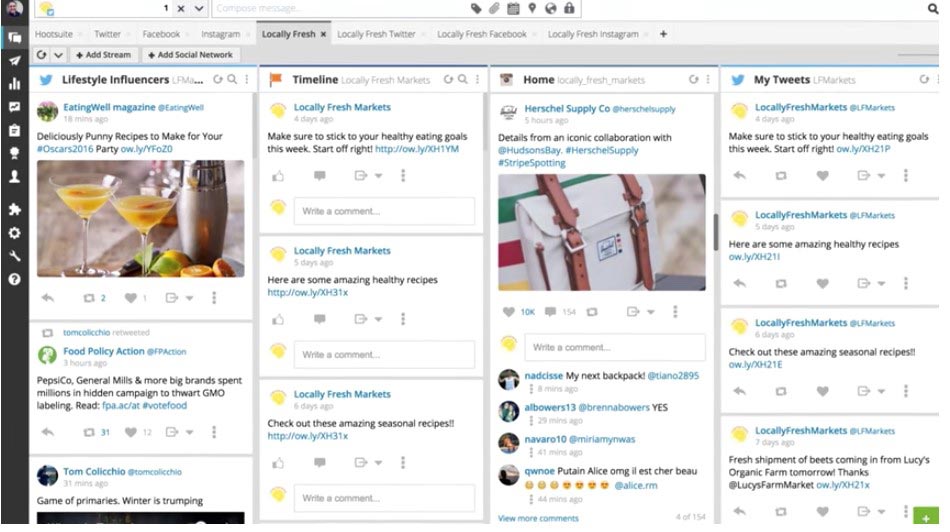
HubSpot
HubSpot has a very simple content management system and an easy to use platform – meaning those with little or no coding ability are able to use it.
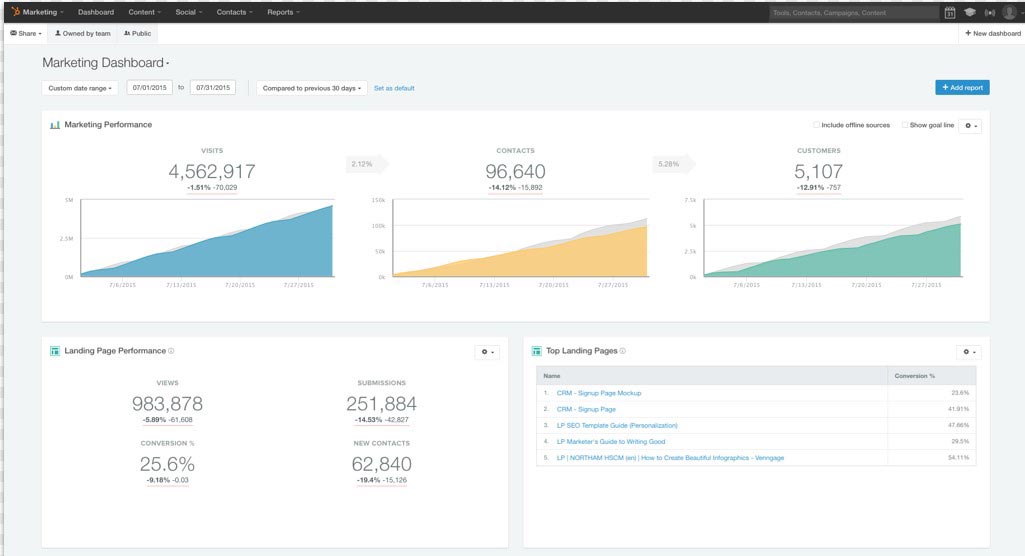
Sendible
Workflows and user permissions are easy to set up and the platform itself is slick with an intuitive user interface which is both incredibly straightforward to navigate use.
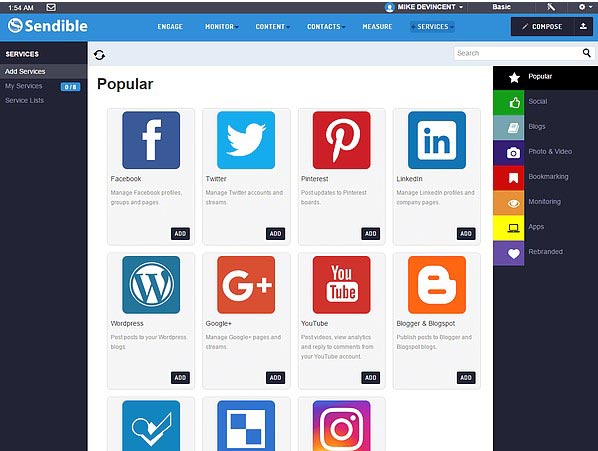
Sprout Social
Sprout Social has a user interface which is nice and intuitive which makes it very simple to use and quick to understand.
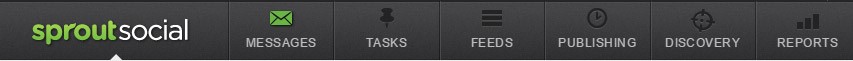
Meet Edgar
Meet Edgar is a simple to use and understand tool which allows you to manage, edit and create content quickly and easily for multiple sites using only one site.

Buffer
Buffer provides a simpler and easier way to schedule posts, track content performance and manage all accounts in one place.
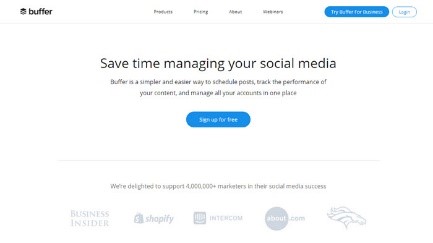
Co-Schedule
It only takes 5 minutes to create a Co-Schedule account; however as it is jam packed full of features, it can be slightly overwhelming when first starting out.

#2 Support
You already know support is essential when things go wrong, but what about if you are just stuck and got a question?
Good Support saves you TIME….and Stress!!!
So in this section we explore all the support channels that are offered with these social media management tools.
Let’s go…
Hootsuite
Hootsuite offers a wide range of support for its users including a ‘Get Started with Hootsuite for Free’ page, the Hootsuite Podium which allows users to view online social media courses and it also offers 6 free online courses covering social media fundamentals, a ‘Wise Guide’ outlining how to use Hootlet and even a Hootsuite help desk!
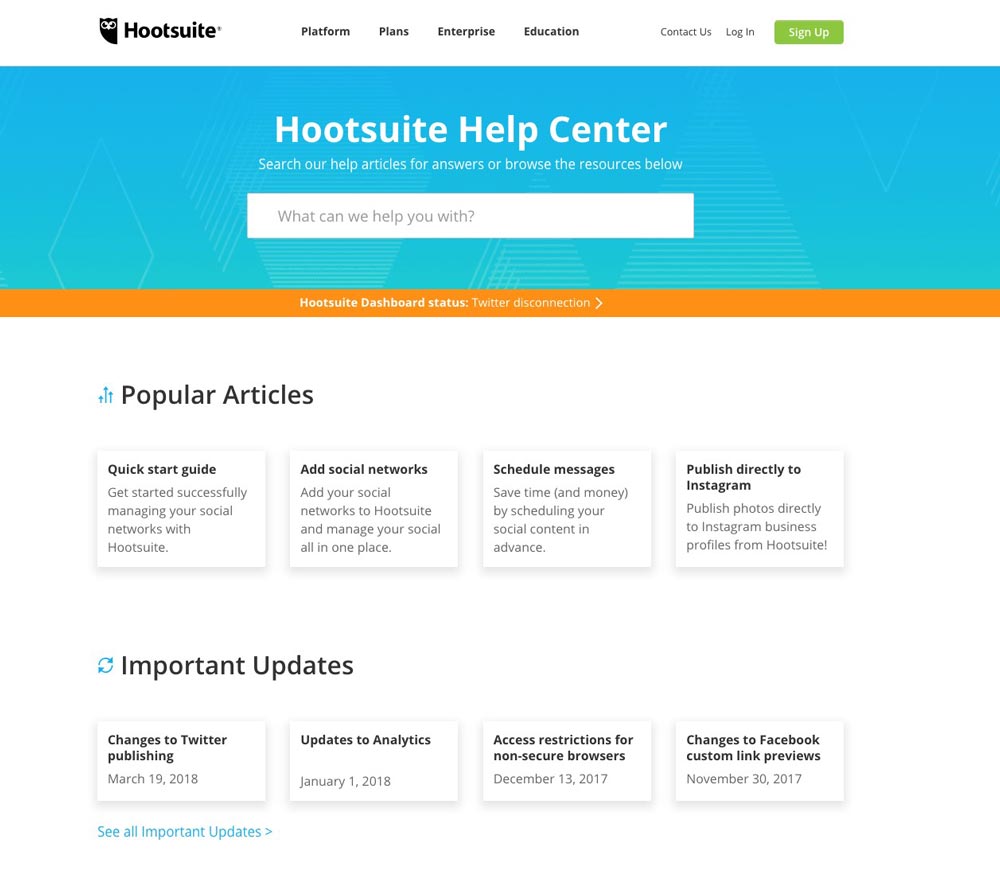
HubSpot
HubSpot does offer a variety of help and support options including the HubSpot Community, the HubSpot Knowledge Base and HubSpot support. Depending on what plan you opt for depends on what support is offered.
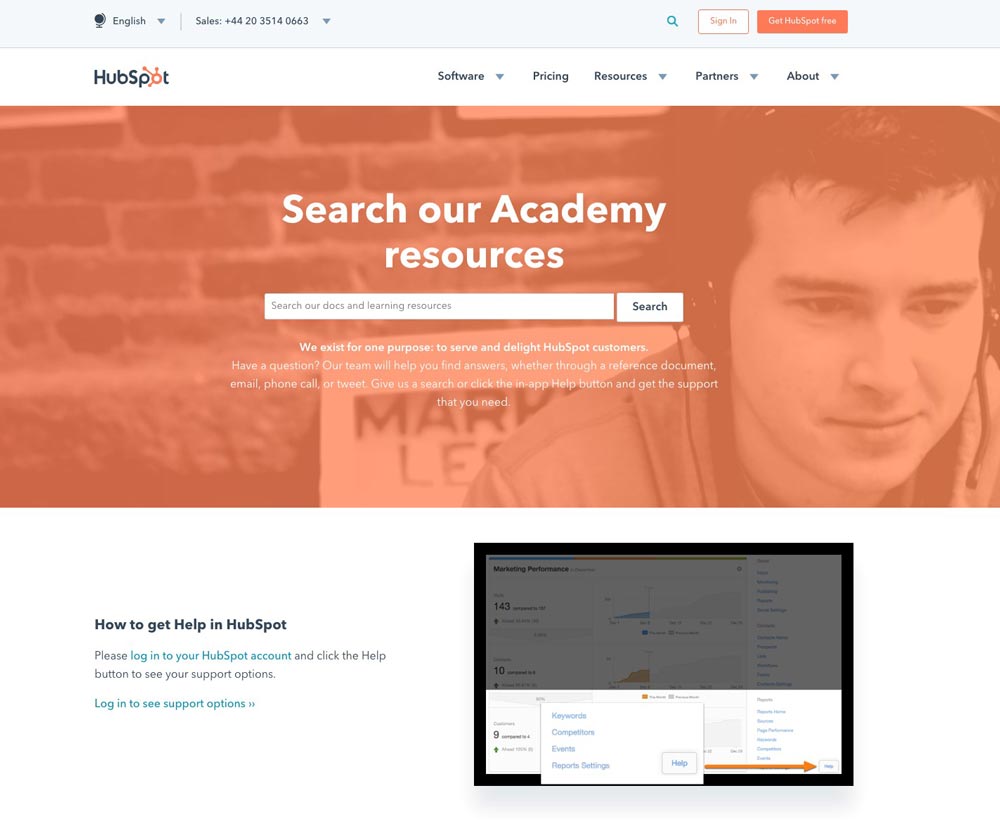
Sendible
Sendible has a huge knowledge base combined with plenty of video tutorials together with two dedicated video courses that will really help you to get to grips with the tool. Email support is offered to all customers, and depending on the type of plan the response time can vary from 12 to 48 hours.
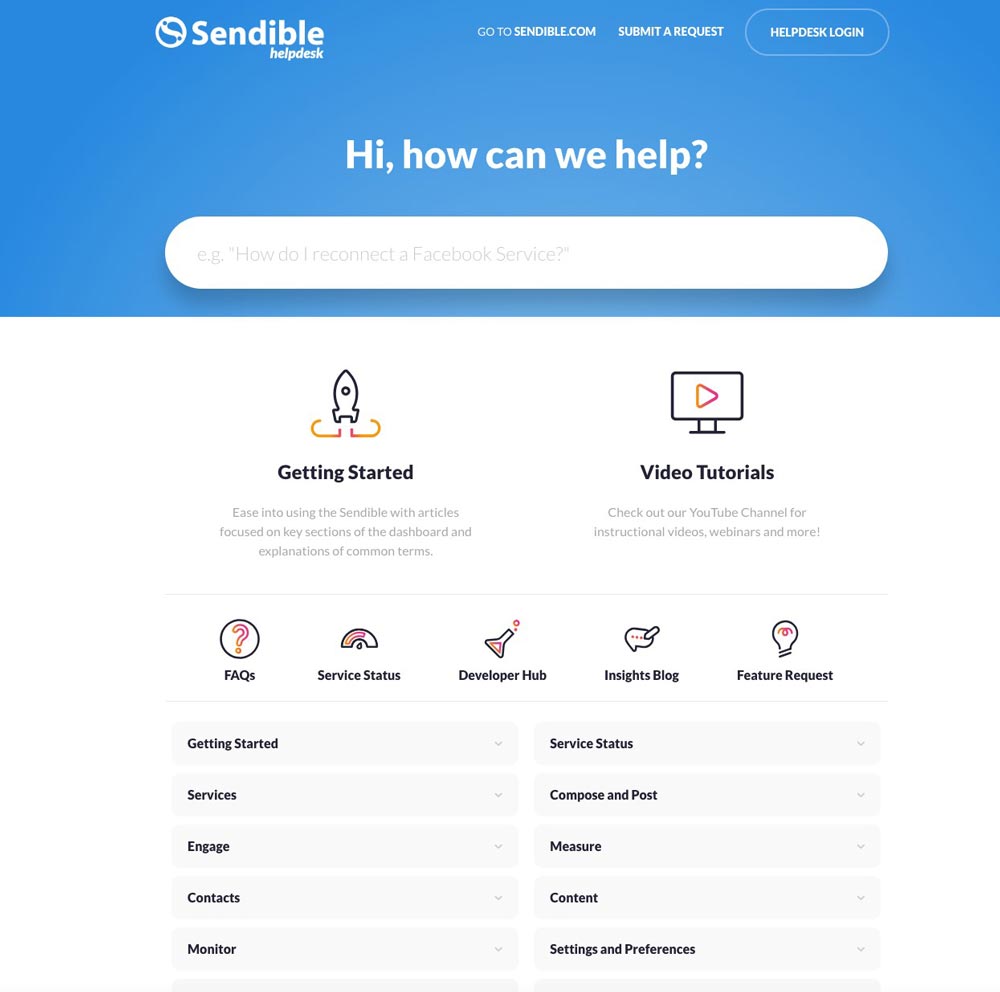
Sprout Social
Sprout Social offers a knowledge base of FAQ’s together with a selection of video tutorials which will help improve social performance and help the user to make the most out of the platform. They also have a Live Chat or email option and a US phone line for any support needed.
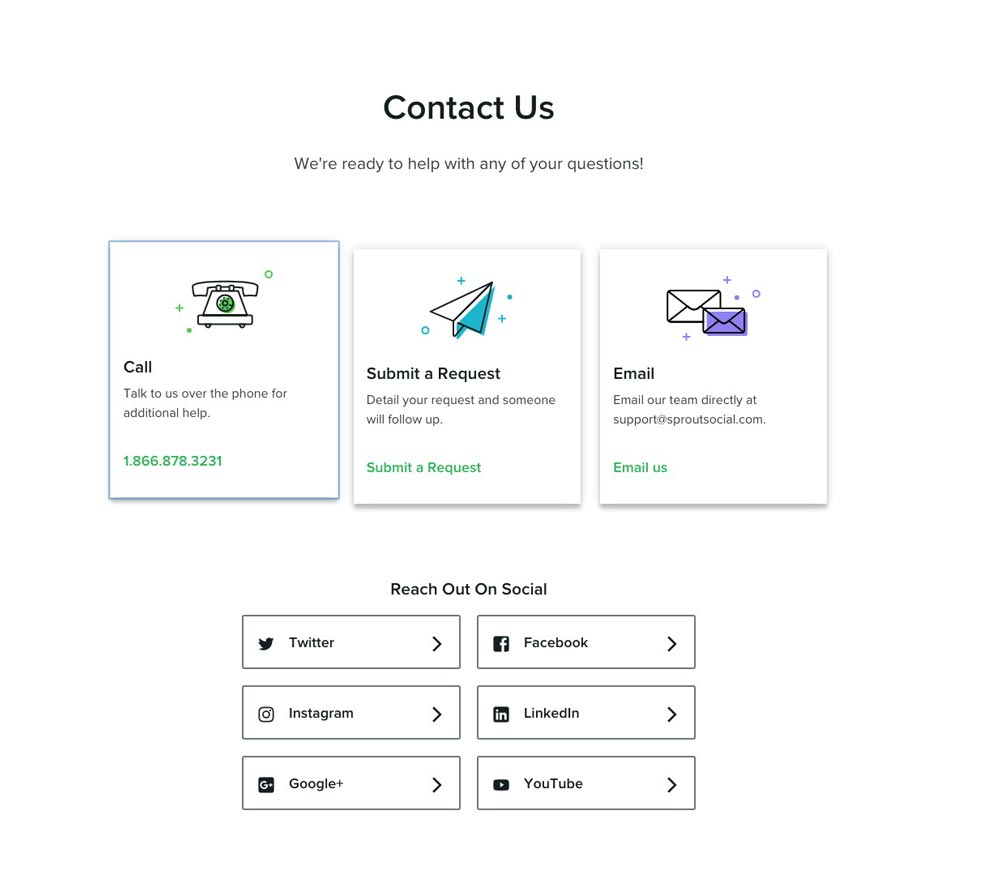
Meet Edgar
Meet Edgar has a knowledge base where you can post questions to as well as a support email address.
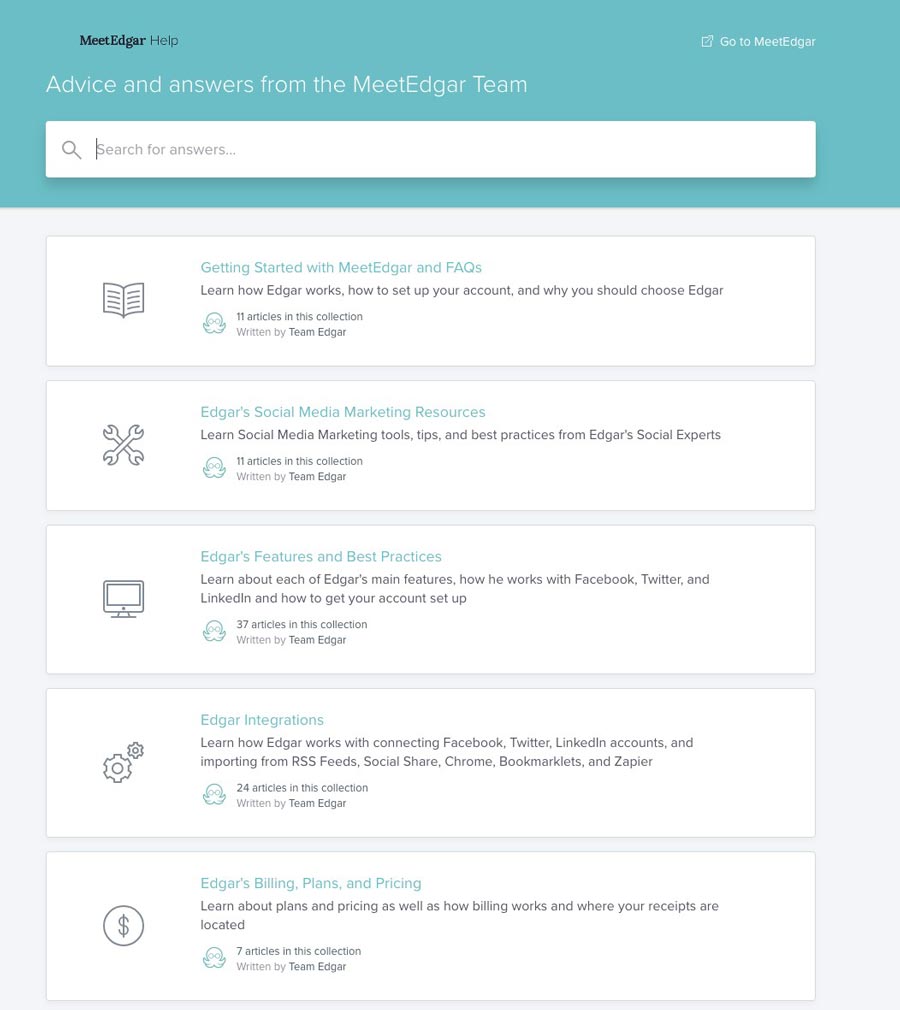
Buffer
Buffer offers support via team member across the world, enabling faster response times in several languages as well as Twitter support. Generally, the extensive FAQ section will answer most questions in detail. Buffer does not offer phone or email support and has no Live Chat feature – bit disappointing Buffer!!
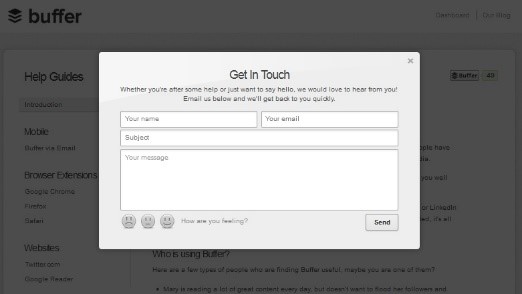
Co-Schedule
Co-Schedule has a built -in Help Section which is located on the dashboard where users can contact team members with any questions, as well as 7 video master courses which users can follow at their own pace.
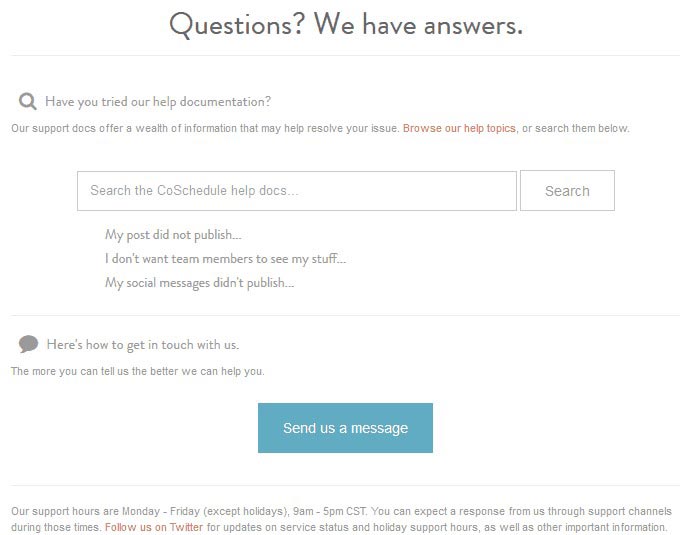
#3 . Scheduling
You already know every share and like are important.
Bottom line: The more shares and like you get, the more potential customer and clients you get.
Therefore, it is crucial to plan both curated and created posts on a social media content calendar. By doing so, it helps in carefully curating third-party content and balancing social messaging.
And in this section, I’ll be discussing how good these social media management tools are at scheduling your content….you’ll learn which tools will put your social media on autopilot and get your inbox full of new enquires.
Ready?
Hootsuite
Hootsuite allows users to schedule up to 350 social media posts at the same time, as well as the ability to schedule Instagram posts (including regrams!!).
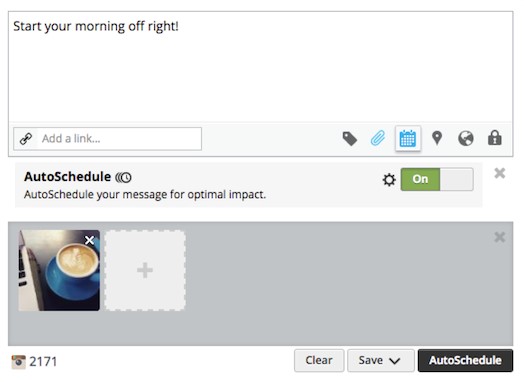
HubSpot
HubSpot allows the creation of static (ideal for one-off emails) and smart (dynamic) lists which update automatically based on changes to list membership or contact field data changes and goes beyond the realms of batch and blast email distribution and uses lead behavior-driven communications!!
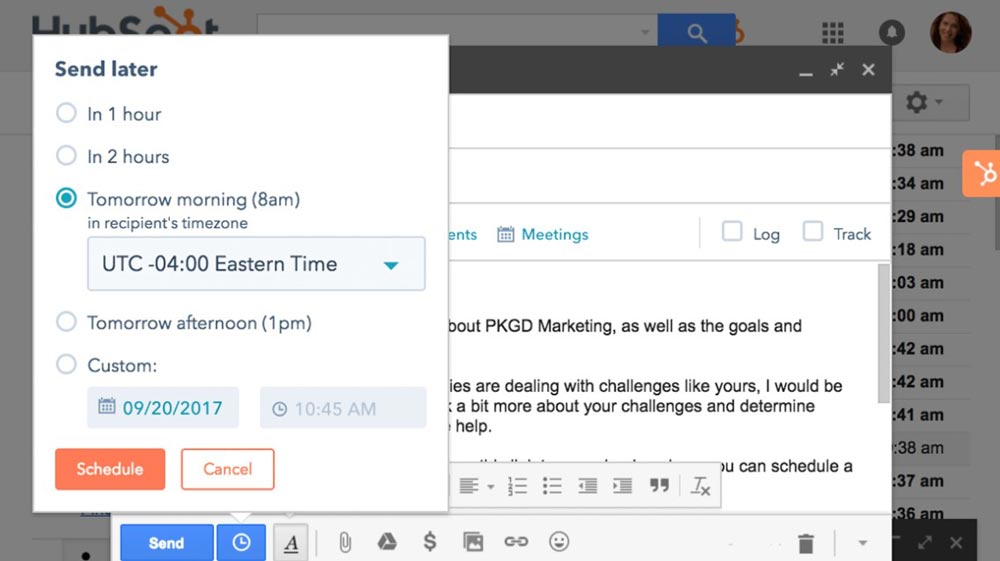
Sendible
Sendible has various ways that messages can be scheduled, sent and published via social media. From evergreen recurring content to a once only post – there is a method to suit everyone.
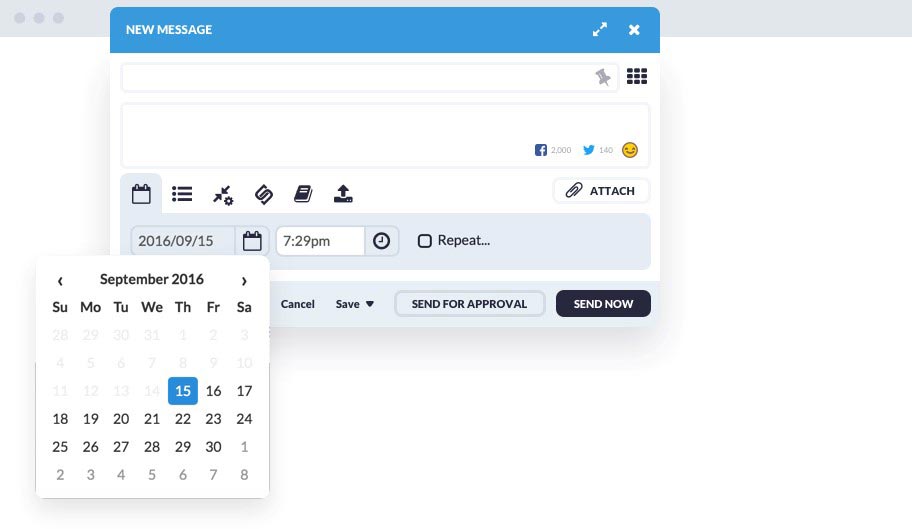
Sprout Social
Sprout Social offers scheduling but only allows a single message to be scheduled at a time (so no bulk scheduling!!) Also, schedules can only be set for weekdays or weekends, which means a different schedule can’t be set for each day (and the maximum number of posts per day is 10). Come on Sprout – you can do better !!
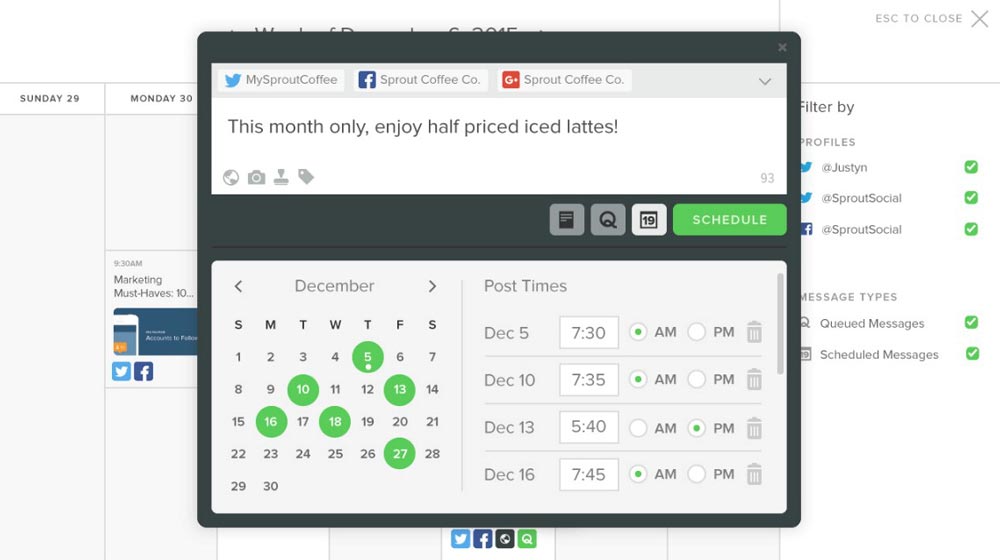
Meet Edgar
Meet Edgar can schedule content from various categories to post to specific accounts, can curate and repurpose all your content so that your social media accounts will never run out of updates – not bad eh!
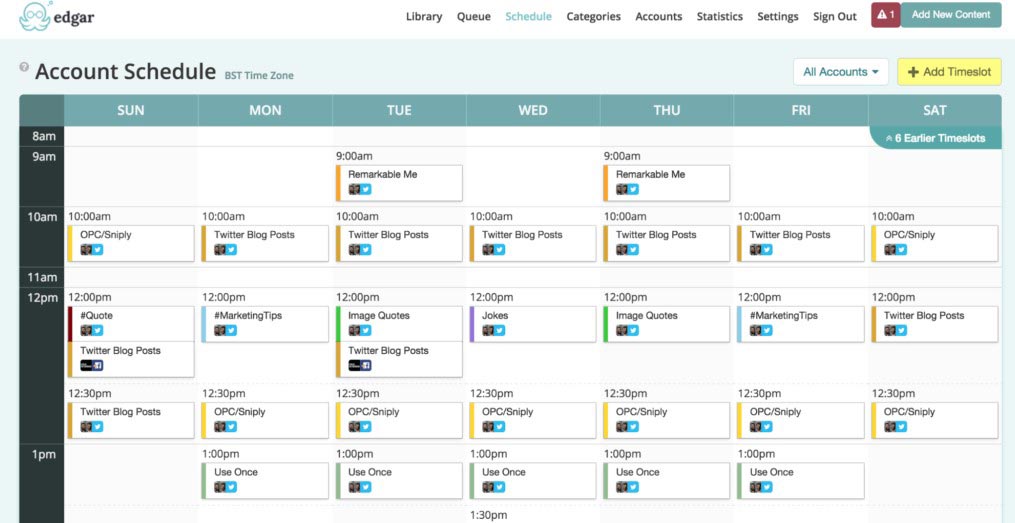
Buffer
Buffer has the ability to schedule an unlimited amount of posts for any time or date in the present and future and can track the performance of the content posted.
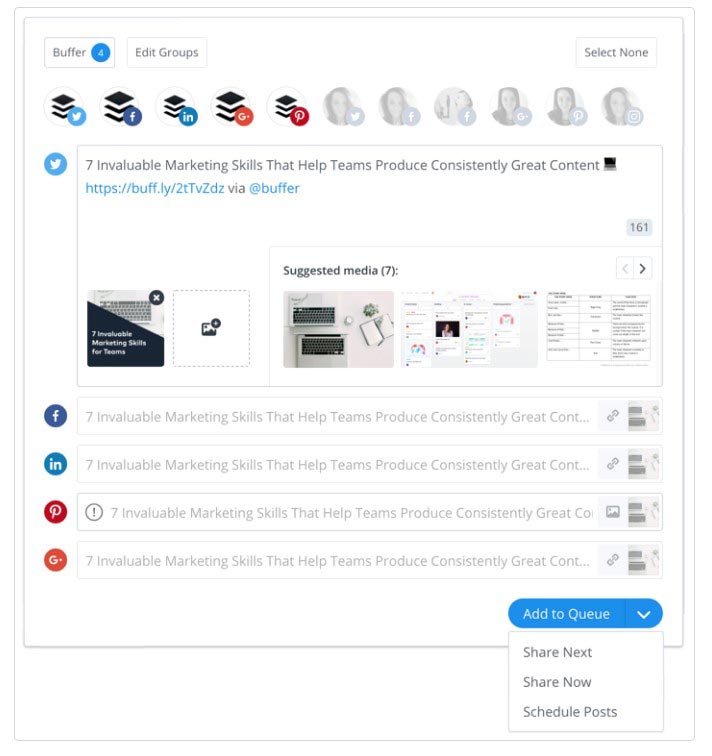
Co-Schedule
Social messages can be scheduled for the same day and time a post is published, a day later or basically any custom timeframe that you choose. The only major feature that is lacking (which Co-Schedule are working on), is the ability to schedule Facebook Branded Content (which is required for Instagram as well) – which means for the moment these posts will need to be manually scheduled online.
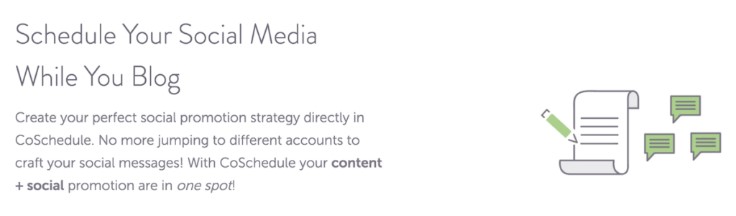
#4 Analytics
In this section we’ll expose the tools social media performance monitoring features.
Stamford Rule: If it can’t be measured, you can’t grow.
To be able to regularly evaluate your social media strategy, you will need to be able to access real results about your social media performance. These include the social media metrics such as re-tweets, likes and click-through rates – these all display how well the content is performing and highlight what areas may need tweaking.
Let’s see how these social media management tools perform…
Hootsuite
Hootsuite Analytics allows the user to examine content performance via one dashboard across all channels. You are also able to create real-time reports (unlimited!!), measure team performance, view key metrics and share custom reports.

HubSpot
HubSpot has very intensive analytics tool’s that is built in which means you can track everything possible about social media traffic and your web. You will be able to see at a glance your websites best and worst pages as HubSpot provides loads of stat sheets and charts etc.
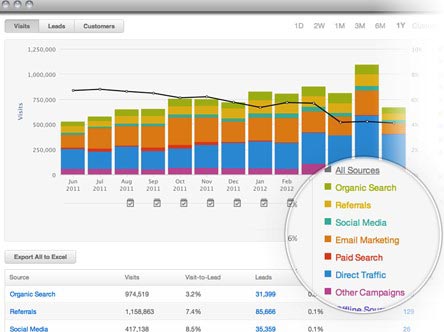
Sendible
By using the reports hub in Sendible, you can get an analysis of your social activity and profiles immediately. Also, you are able to create your very own custom reports by using the report builder.
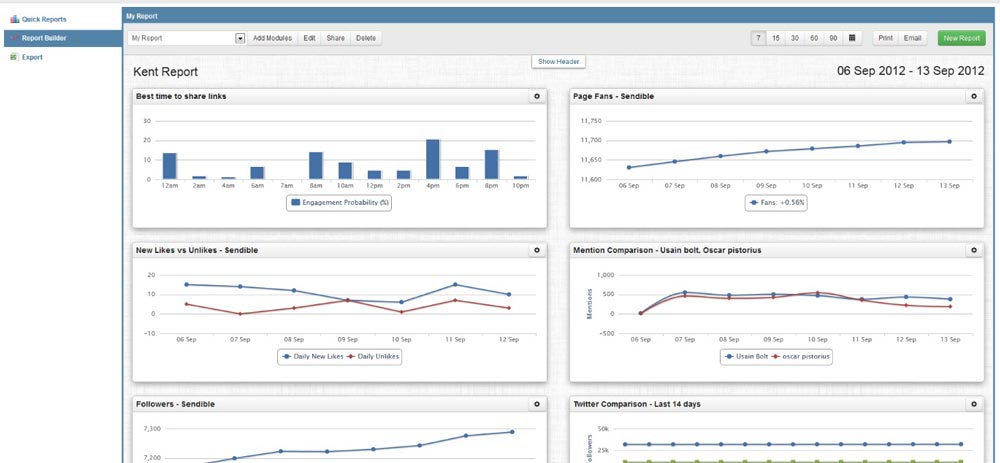
Sprout Social
Sprout Social’s data and reporting analysis capabilities are almost perfect for an SMB and are engaging and easy to understand, however, they aren’t as comprehensive as ones offered by other social media tools and don’t have the ability to filter data on a finer level.

Meet Edgar
Meet Edgar displays statistics such as likes, comments, shares and offers reports on losses and gains of followers. By clicking on the ‘history’ button users will be taken to a ‘Content Performance Page’, which will show how many times the specific content was shared and on which social networks.
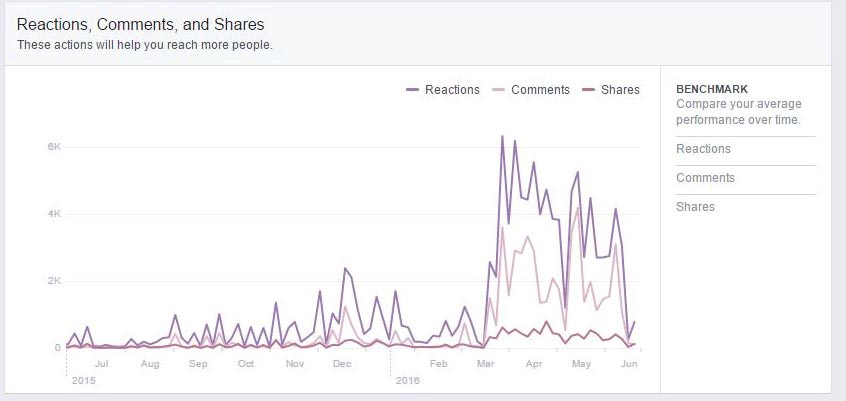
Buffer
On the Buffer dashboard is an ‘Analytics’ tab, which displays how well posts are performing. It will display how many times posts have been, clicked, re-tweeted and mentioned. However, not all features are included in the free plan and may come at a cost. Buffer does not delve into the demographic data or sentiments, and I would suggest users looking for this should consider a social media management tool such as Sendible.
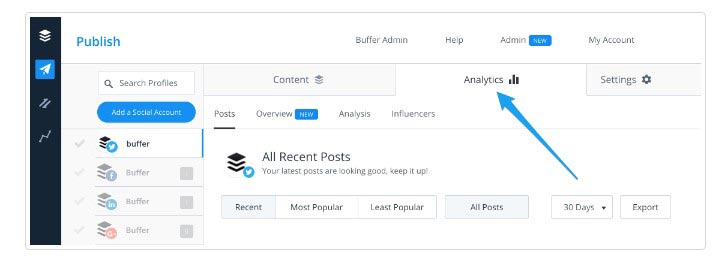
Co-Schedule
Co-Schedule offers campaign engagement reports which will give the user insight into their content’s organic reach together with individual stats for Facebook, Twitter and Pinterest as well as Message Level Analytics which evaluates the success of all social messages sent.
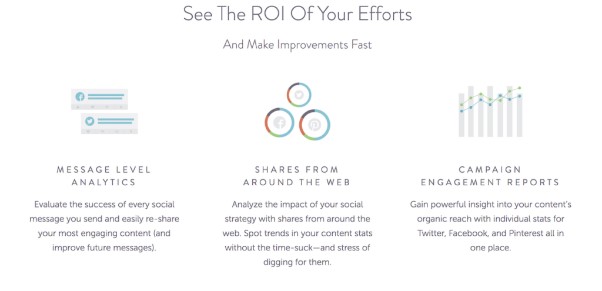
#5 Tool integration
Let’s explore integration….
We don’t want a social media management tool that doesn’t talk to our other software right?
If we want a stress free life and stay ahead of the game, all our software needs to work synchronously. After all, a system that isn’t integrated results in increased costs and increased labor time.
It’s one God Dang pain in the butt when we find a great tool then find out we can’t integrate it with our other in-house software such as our CRM.
So let’s dive in and find out how they perform.
HootSuite
The great thing about Hootsuite social media management tool is that it integrates with several key marketing services – using only one dashboard, which makes management far quicker and efficient and the popular customer relationship management system (CRM) can be brought to your dashboard via Hootsuite’s Salesforce app.
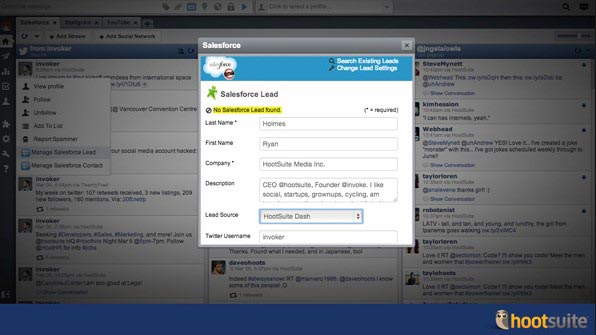
HubSpot
HubSpot includes CRM integration for numerous popular CRM systems which include Infusion Soft, NetSuite CRM, Salesforce.com, Highrise CRM, Microsoft Dynamics, Sugar CRM and Zoho. However, not all of the CRM integrations are supported by HubSpot – some are supported by partners and may incur extra costs.
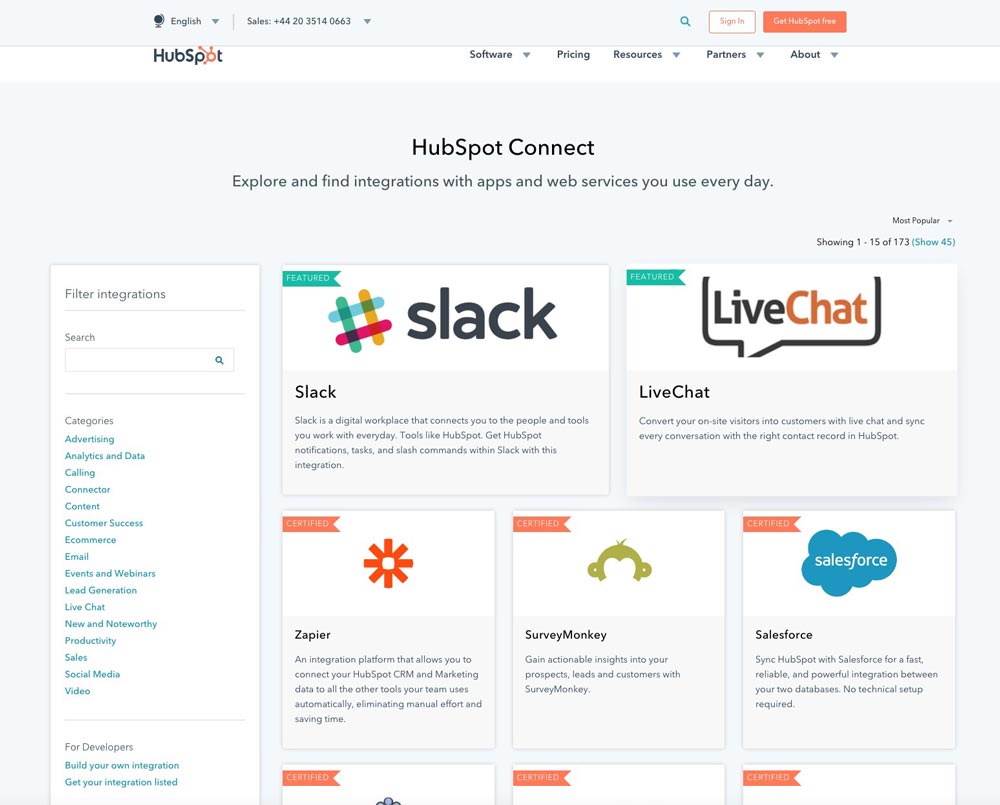
Sendible
Sendible’s platform integration is made up of several automation apps. A real time saver is to use Sendible’s browser extension. The real benefit of this plugin is that you are able to share what you want, wherever on the web you are.
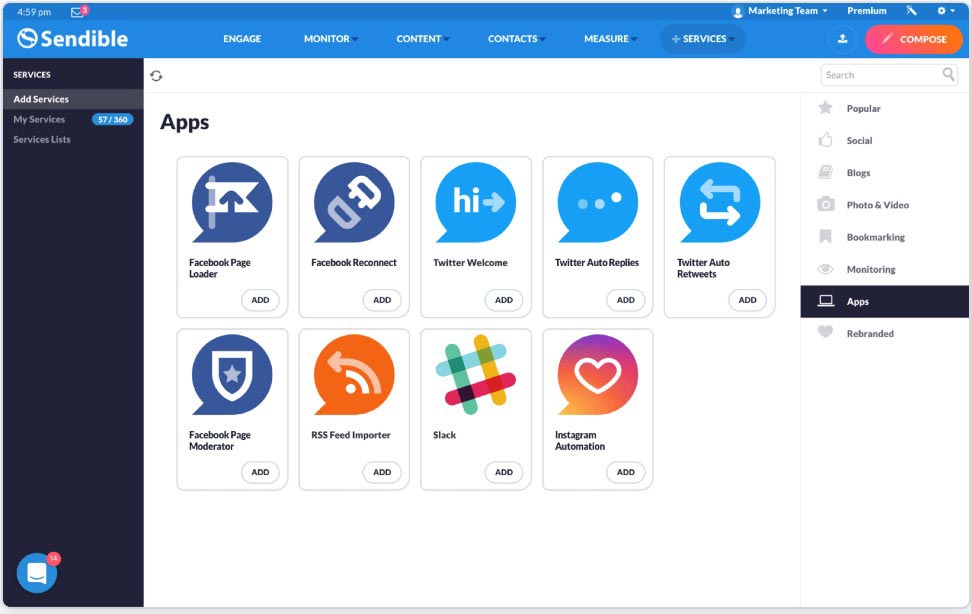
Sprout Social
Sprout Social does fall behind in the integration department. It supports Facebook (profiles & pages), Twitter, Google+ pages, LinkedIn (profiles & pages) & Instagram.
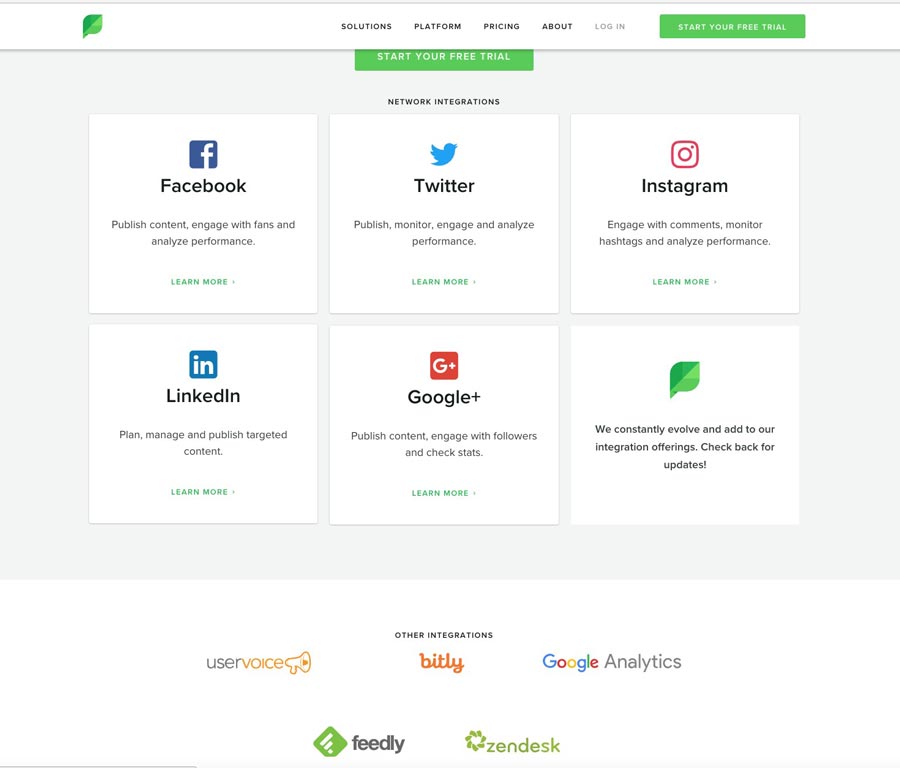
Meet Edgar
A real issue of Meet Edgar is that is doesn’t have the social networks such as Instagram, Google+ and Pinterest integrated within its service. If these are vital to your social media campaigns, then Edgar definitely isn’t the social media management tool for you!!
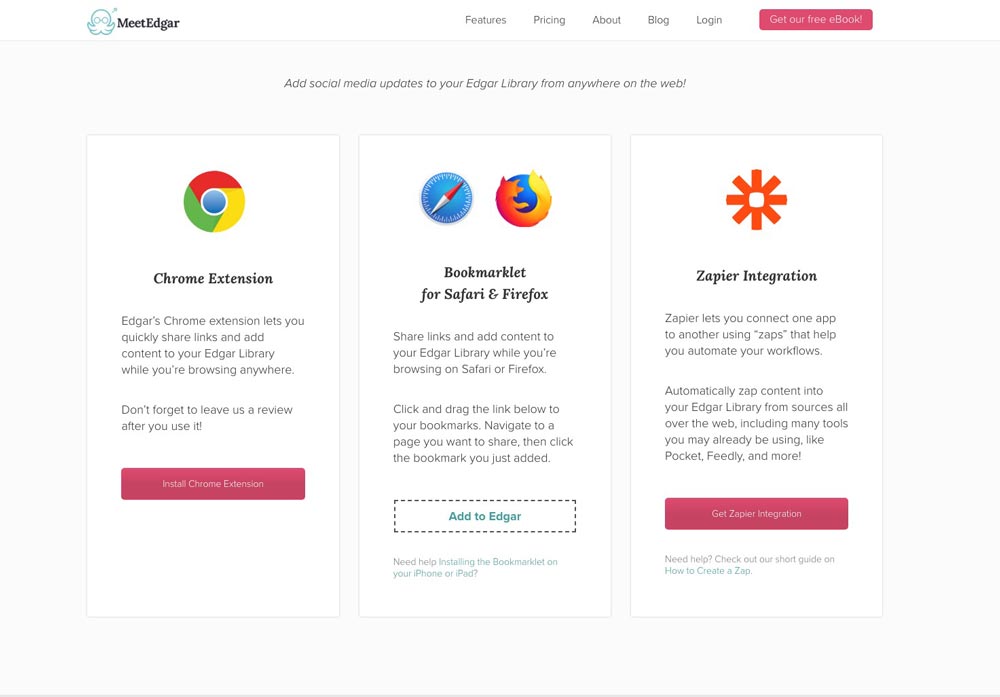
Buffer
There are various extensions that can be integrated with Buffer using 3rd party services, such as YouTube, WordPress and Tumblr. Buffer does support all the popular networks such as Twitter, Facebook, LinkedIn, Instagram, Pinterest and Google+ – but some are classed as 2 different social accounts, so it is wise to ensure that a plan is chosen that accommodates all existing accounts.
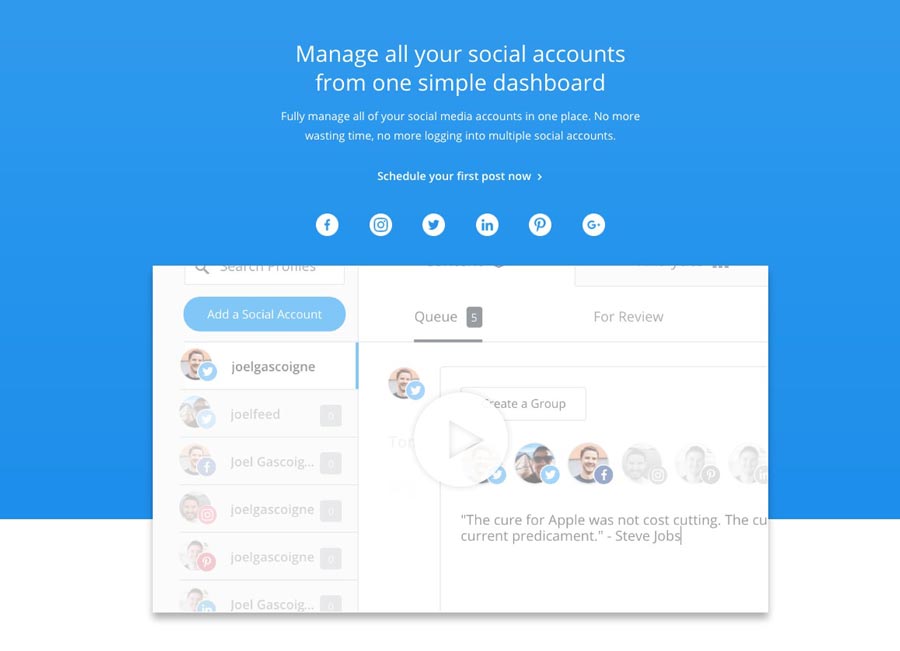
Co-Schedule
Co-Schedule has flexible plug-ins which allow the user to combine their current tools with the Co-Schedule features and include WordPress, Evernote and Google Docs, Chrome Extension, Google Analytics, Google Calendar, Buffer and Bit.ly
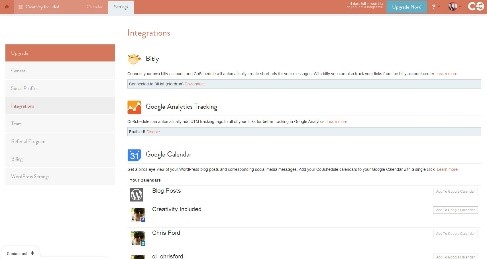
#6 Engagement
Engagement really is the name of the game for marketers when talking about social media.
In my opinion, this is THE most important feature for any social media management tool.
Nowadays, it is not enough for companies to simply just use their social channels to broadcast information.
A good social media management tool must allow users to be able to quickly respond to messages and mentions with the click of a button, across all channels as well as creating, importing and sharing lists of influential and important customers.
Let’s get engaged 🙂
Hootsuite
Hootsuite is a great social media management tool as it allows you to quickly respond to mentions and messages with a single click, across all channels, all using a single dashboard. Lists can be created, imported and shared of influential and important customers.
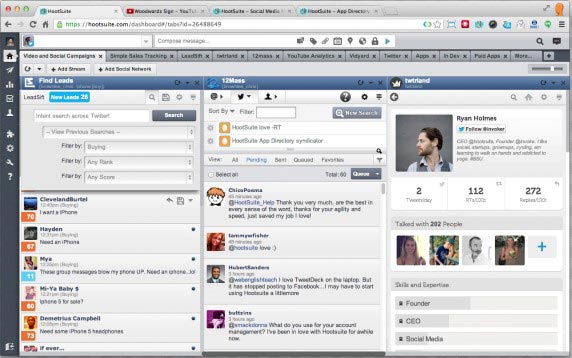
HubSpot
HubSpot can inform you of all the phrases/words that your competitors are being ranked for in the Search Engine results as well as all the links that they have coming into their sites, if, regarding the web, effectiveness are they are moving backward or forwards and what the grading is for their site.
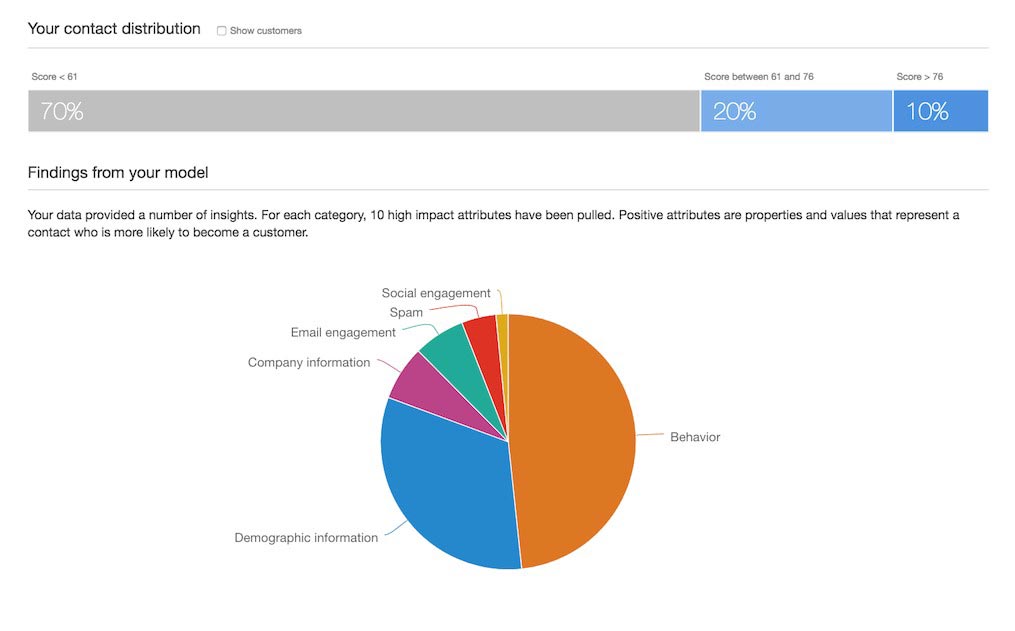
Sendible
Sendible is a great social media management tool as it monitors the endless conversations on Twitter, Facebook, YouTube, Instagram, Google+ and more to alert you to the mentions that matter the most, which makes staying in the loop a breeze.
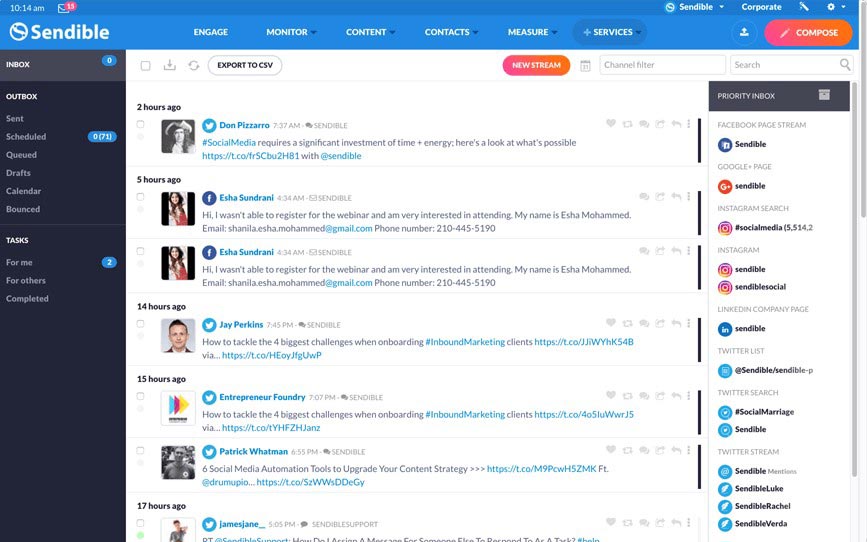
Sprout Social
Sprout Social has a feature called ‘Smart Inbox’ which displays the most relevant updates which the user can easily follow and reply too. The only issue is if there are loads of mentions, comments or replies that need responding to each day, Sprout Social doesn’t make it easy to see which have already been responded too.
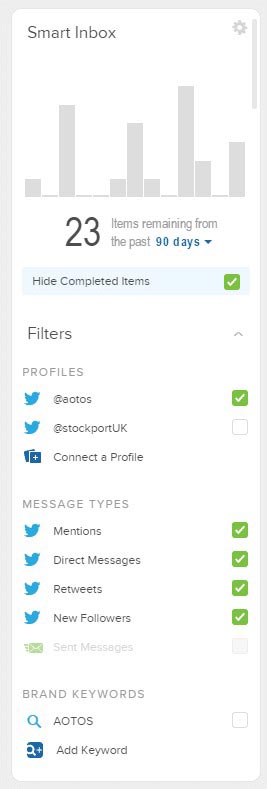
Meet Edgar
Because Meet Edgar allows you to post great stuff and on a frequent basis, this means that engagement is kept high. By using Meet Edgar, great response rates with engaging questions, infographics and other interactive posts are guaranteed!!
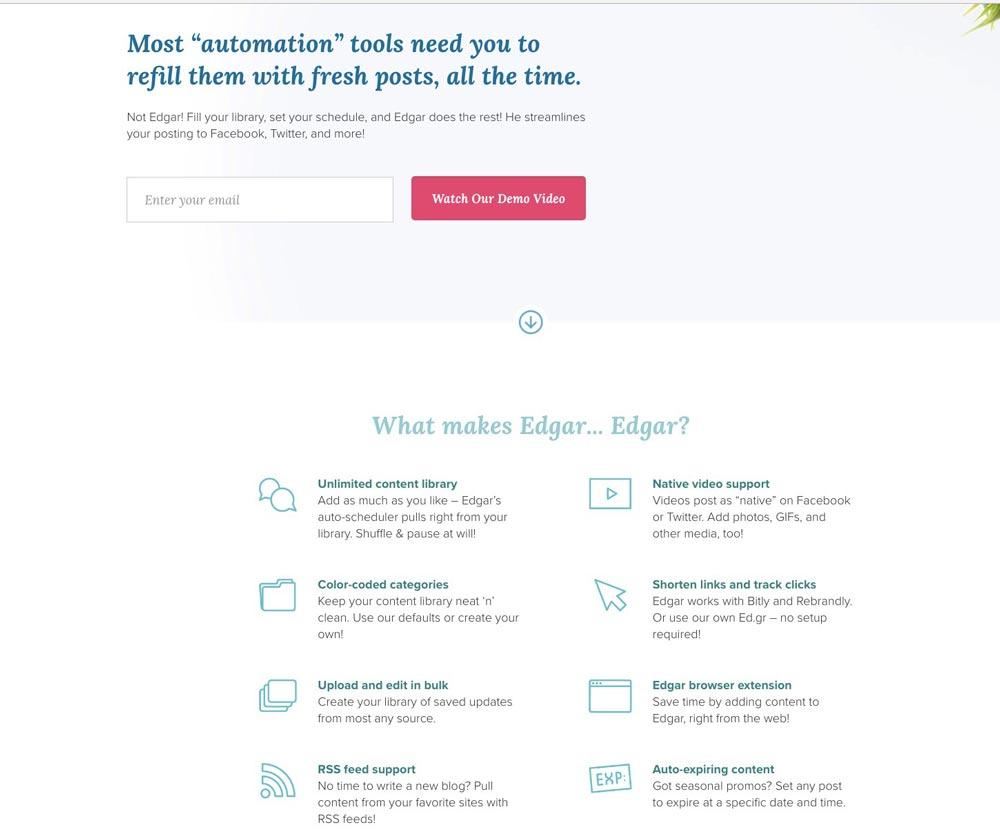
Buffer
Buffer is a great social media management tool for pushing new content to social media accounts and tracking how well they perform, however, if you’re after a tool that provides reports and focuses more on the monitoring and engagement side of things, then Buffer probably isn’t for you, and I would suggest considering a tool such as Hootsuite which, for the same price, offers engagement and reports.
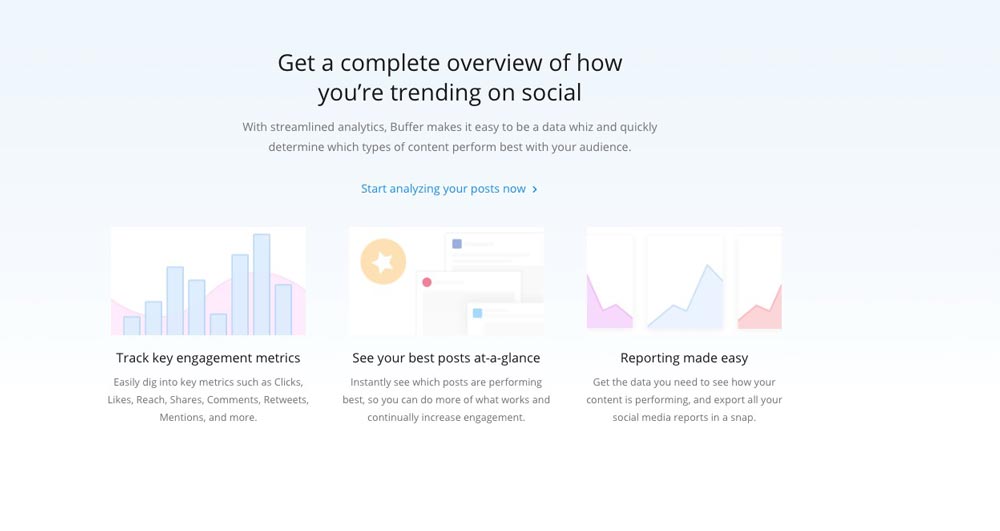
Co-Schedule
Co-Schedule offers reports for social engagement, campaign and profiles to help users keep up to speed with the success rate of scheduled social messages. Co-Schedule also has a headline analyzer tools which analysis and rates the strength of the user’s headline- to ensure maximum impact!!

So, now I’ve covered the 7 Best Social Media Management Tool ‘must haves’, hopefully, you will now have a better overview of who is hot, not so hot and quite honestly who needs a blanket !!
How Do The Best Social Media Management Tools Compare To Each Other?
To make things easier, I’ve displayed the results in the table below and have marked them out of 5:
The results do help to paint a clearer picture, but the most important factor is what social media management tool is the BEST for YOU and your BUSINESS?
Still not sure where to go?
Well, there is still one huge feature that could have an enormous impact on the social media management tool you decide to go with….PRICE !!
Pricing
There, I said it, the elephant in the room!! For some user’s, price is everything – especially those who are working to a budget, but for others, the price is no obligation so long as the tool provides and matches their exact needs.
So, before I get too carried away, let’s have a look at a price comparison of our top 7 best Social media Management Tools…
So, this is how the prices worked out, but let’s have a look at which social media management tool ranked as the best x for y for..
My Top Recommendations
The Best FREE Social Media Management Tool Is...

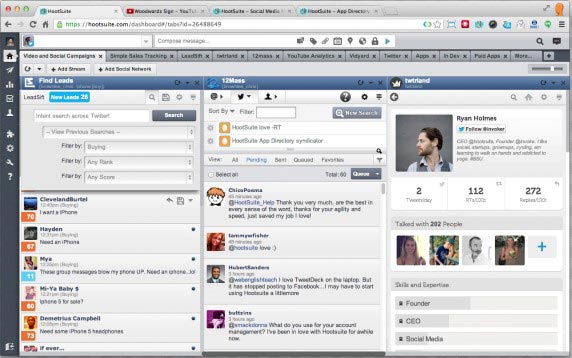
Although several of the other social media management tools did offer free plans, Hootsuite came out as being the one with the most to offer. The free plan is decently robust and has the ability to manage 3 profiles – all in one place, and is able to schedule 30 advanced posts and to generate leads with social contests. AND that’s not all! Also included is basic analytics which allows for the tracking of followers and various content and growth statistics together with two RSS feed integrations. Now that’s not too shabby!!
A close second was Buffer. This is very similar to Hootsuite and allows users to manage several social platforms with ease. Many of its features overlap with Hootsuite, but one of my favorite features was the ability to be able to schedule content while still browsing the web – using their Chrome extensions. Also, based on follower activity, Buffer can also suggest the perfect moment to publish posts – which is a really neat feature!!
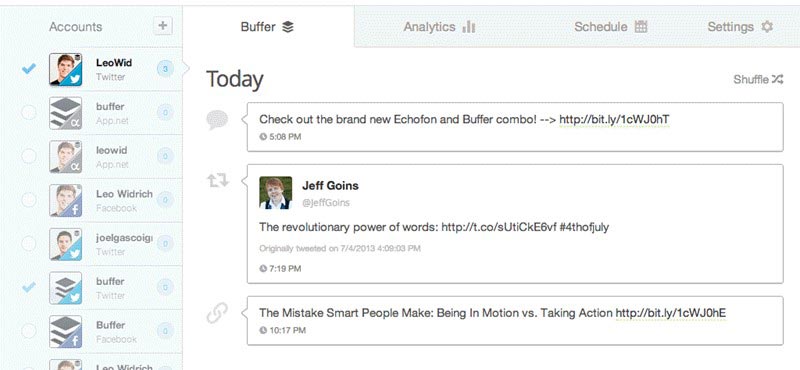
Buffer’s free plan includes being able to manage three social profiles, up to ten scheduled posts, utilization of their mobile apps and browser extensions feature and to both create and schedule the content by using their GIF/video uploader and image creator. The only downside is that in order to access tracking and link shortening, as well as their RSS Feed feature, users would have to upgrade their plan.
The 'Best Value' Social Media Management Tool Is...
Sprout Social

The user interface of Sprout Social together with its single-stream mention monitoring was one of the easiest to navigate and set up. Aside from that it also offered the largest variety of relevant social networks and was able to produce reports which were able to be downloaded in more than one type of format. Users are also able to build Queries and Script Rules as well as run competitive analysis. Out of the products that I reviewed, in my opinion, Sprout Social offered the best value for our social media management tool, in that it meets all the requirements for an entry level social media tool suite plus has the ability to scale.
A close second is Hootsuite which offers a do-it-all analytics and social publishing hub for SMBs and for business, Buffer seems to be closing the gap with a feature release cadence to really notch up its influencer and listening features, which are tools that any business or social media manager can use with ease.
The EntrepreneursGateway.com Best Social Media Management Tool Award Goes To...
Who is the...
WINNER ?
Find out who our winner is for the best Social Media Marketing Tool.

Social Media Management Tools (Short Reviews)
Now that I have compared the various social media management tools, based on various factors, I will conclude with a brief summary of each. Remember, there are full reviews available, and these are merely ‘mini’ ones that reflect the findings from the roundup post together with my own analysis.
Short review for Hootsuite
Literally, anyone can register for a Hootsuite free account, which then allows you to explore all of its various features. Once you have registered for the Hootsuite free account together with your mail id and password, you will be able to choose the various social networking sites, which can be integrated with Hootsuite to schedule, view and post messages.
Sometimes it can be challenging to keep up with the latest and most prominent social media channels. This is why it is so important to choose social media management tools that enables you to manage the most significant platforms all from one place.
By using Hootsuite, presence can be managed over all major social networks such as Instagram, Facebook, LinkedIn, Twitter and YouTube – all from one dashboard. Also, many other networks can be included on your dashboard via integration, such as; WeChat for Hootsuite and Tailwind for Pinterest.
Pros
- As Hootsuite is a web-based tool, there is no need to download it
- As well as a free plan there is also a 30-day free trial period for the Hootsuite Pro plan, which allows a taster of how it works and all the features that are available.
- Hootsuite offers mobile apps for both Android and iOS.
- You are given access to a vast app library (from the app directory) that allows social media marketing and management prowess to be significantly improved.
- It is in the minority of social media marketing tools that support the management of several YouTube accounts via the dashboard, together with the capability of scheduling video posts to your social networking profiles.
- Hootsuite offers free online courses for social media management and marketing complete with certification.
- Messages can be composed and posted to any social media profile, from any tab or page on the Hootsuite dashboard.
- The option is available to add your blogs RSS feed together with the auto-sharing of the latest blog posts.
- By adding Hootlet (a free Chrome add-on), content can be posted to social networks from anyway within the web.
- When there is no content to post, the tool will suggest recommendations to read to create relevant posts.
Cons
- Under Hootsuite’s free plan only three social media profiles can be managed. In order to manage more, their paid or premium plan would need to be purchased (beginning with the Pro account).
- For those just starting out, the appearance of Hootsuite’s dashboard may come across as intimidating and confusing.
- There are only a limited amount of URL shorteners that Hootsuite supports for adding links to messages, which are: ow.ly, owl.li, ht.ly or htl.li for adding links to your messages.
- It can prove to be expensive if more users need to be added to access Hootsuite than is permitted.
Short review for HubSpot

HubSpot CRM is classed as one of the leading CRM apps that are readily available on today’s market and was the winner of the Expert’s Choice Award for 2017.
HubSpot has a very simple content management system. Now, for those of you who aren’t familiar with this term, it simply means a system whereby those who are ‘non-techies’ can design their own websites without having to have hardly any code or previous programming knowledge.
What HubSpot set out to do was to create a straightforward, integrated, all in one marketing platform to help customers be found online, to generate leads, then to nurture those leads until they were sales ready whilst analyzing the complete lead generation process via a closed loop reporting system.
Now, although HubSpot is obviously a marketing automation provider, it perhaps doesn’t fit as neatly in the ‘automation’ pigeon hole’ as more traditional ones such as Pardot, Marketo and Act-On. Instead, it offers a different approach to messaging, marketing software scope and target marketing, together with a suite of top of the funnel utilities to help SEO, promotion, content production and online traffic acquisition.
Pros
- Easy to use platform – meaning those with little or no coding ability are able to use it.
- HubSpot offers a 7-day free trial.
- Exceptional education is available to all HubSpot users so that they can learn more about online marketing.
- Intuitive interface and lead importing.
Cons
- A 12-month contract is required.
- Both the basic and pro package do not offer A/B testing.
- The price can rise quickly as your requirements and contacts increase.
- Many of HubSpot’s tools are offered elsewhere free of charge.
- Ongoing technical support is on a paid basis.
Short review for Sendible

Sendible is a social media management, analytics and monitoring platform for businesses. Its headquarters are based in London and commands a large following on Twitter and fans on Facebook.
It is becoming increasingly popular amongst, freelance social media consultants, businesses and marketing agencies.
It offers a huge number of features and is straightforward to use, but more importantly, it makes the management of daily tasks and social campaigns easy, quick and accurate.
The platform itself, is slick with an intuitive user interface which is both incredibly easy to navigate around and use and the service is very similar to that offered by Hootsuite
Pros
- Great integration with all key social networks such as Twitter, Facebook, LinkedIn, Instagram, Pinterest and Google+.
- Includes RSS Feed Poster, content suggestion and built-in library together with easy access to the design tool, Canva.
- Bulk-scheduling content including images, via the upload of a CSV file.
- Automation tools that drive engagement and increase social followings.
- Mobile apps are available for Android and iOS.
- Aesthetically pleasing with the ability to create accurate custom reports in less than 15 minutes.
- Workflows and user permissions are easy to set up and use.
Cons
- No free plan is available; however, Sendible does offer a 30-day trial.
- The geographic keyword monitoring isn’t always accurate.
Short review for Sprout Social

Sprout Social is a leading management platform which provides publishing, engagement, analytics and collaboration tools for any sized team. It is one of the very few social media management tools to provide customer relationship management (CRM) features. CRM is very similar to social media management but allows the user to have a complete profile of their customer which in turn helps to build a stronger and more profitable relationship.
Sprout Social’s suite is well designed and very user-friendly, offering all the necessary tools for small business owners or social media managers. The platform also supports all of the major social networks and includes Google Analytics which is integrated into its report line-up. It incorporates a range of social media tools, all in an easy to use platform, which allows a whole bunch of social activities to be handled within one area – it really is a must-have for small businesses.
Pros
- It is affordable, and Sprout Social offers a 30-day free professional or business account trial.
- Beautiful and easy reports are created which also incorporate company logos.
- Competitor comparison – this will display the amount of daily mentions and show engagement percentage.
- Conversation history – allows users to check back on their past customer conversations.
- Search feature – allows users to search based on country or location.
- Customizable inbox – allows users to only show what they want to, in their inbox.
- Displays influential users.
- Location Manager – allows users to find out who has checked in at their locations.
Cons
- Slow features – not all but certain ones are extremely slow.
- Influencer user search – there is no feature available to search for influential users using keywords.
- No Facebook Search – again another feature that isn’t available.
- No mobile App – At the moment there is for mobile app (disappointing as most others I have reviewed have one).
Short review for Meet Edgar

Meet Edgar is a social media management tool that lets users upload all of their social media posts into a library which houses various categories. When the library is full, users then go to the calendar and instruct Edgar to randomly select items from the category library, to post over all the top social media networks such as Facebook, Twitter and LinkedIn, it then simply randomly chooses a card from the deck for that particular day. Meet Edgar is quite different from other social media management tools as users have to create posts and schedule them to appear on a specific day.
Pros
- You never run out of content – Meet Edgar keeps churning content out, selecting items from the user’s categories.
- Evergreen content – Meet Edgar always uses and re-uses content.
- Very easy to use – very intuitive user face and once the library has been uploaded it basically runs itself.
- RSS Integration – for users who regularly write on their blogs, Meet Edgar will pull all the latest blog posts into its catalog ready to be approved/disproved.
Cons
- Meet Edgar will only post on “the Big 3” – meaning users can only post on their Facebook Group Page, Facebook Page, Twitter Feed, LinkedIn Company page or LinkedIn page.
- No interaction or management – for those looking to comment, retweet, or share, another tool should be considered.
- Expensive – compared to other Social media Management tools, it does come in rather expensive and there are a lot of cheaper options out there that do virtually the thing.
Short review for Buffer

Buffer is an app which is internet based and is used to manage social media content. Its primary function is to share content across today’s top social media sites. Buffer has the ability to be able to connect to all social media accounts while at the same time making the creation and scheduling of posts a breeze.
Instead of the usual method of logging onto Facebook, Twitter, LinkedIn and Google+ and other social media sites, Buffer does it all at once. With one click, the user can create and upload posts. Also included in the app is a browser extension which integrates with Chrome, WordPress and RSS reading as well as other tools which are imperative in seeking out content.
Pros
- Easy to use – with one click users can share and schedule posts via Facebook, Twitter, Google+, Pinterest (via another app) and LinkedIn.
- Includes the free image creation tool ‘Pablo’ which help to create social media images.
- Includes a buffer extension for Chrome and buffer analytics.
- Very clean and simple layout
- Blog fees can be integrated to provide sources of content.
- Very reasonably priced.
- Allows default shorteners to be selected.
Cons
- The platform has no Instagram integration.
- Provides no monitoring tools for searches, mentions or hashtags. These would need to monitored via another tool or through the networks.
Co-Schedule Short Review

Co-Schedule was founded in 2013 by Justin Walsh and Garrett Moon. They ‘brainstormed’ this idea while they were traveling on a plane to North Dakota from Atlanta. The idea behind it was that the creators found that they had far too many spreadsheets and to-do lists and didn’t have enough productive work regularly being published. This led them to wanting to create a tool that would help bloggers and marketers to plan AND publish ideas, then share them with the world while at the same time, saving time. Hence the birth of Co-Schedule.
Co-Schedule is cloud-based and is a management tool that allows both individuals and large teams to schedule, coordinate and manage online content, campaigns and promotions all from inside their WordPress dashboard.
Co-Schedule is both beautifully designed and practical which is primarily down to its drag and drop abilities. No more having log into loads of different accounts or opening up multiple programmes then losing track of what has actually been completed. With Co-Schedule everything can be viewed in one localized place.
Pros
- Popular content is automatically
- 'ReQueued' - meaning it never totally disappears.
- Very easy and clean user interface
- Free 14-day plan
Cons
- Entire media campaigns can be created Quite expensive (and users have to pay extra for the Re-Queue feature)
- The Social Media Analytics aren't included, which means users have to pay extra
There it is- our definitive review on all the aspects you should look for in Social Media Management Tool, to make your business go from zero to hero status.
What’s your number 1
Take away or maybe you’ve got a question.
Have you used one of the Best Social Media Management Tools we have reviewed , and if so, what can you share with us?
Either way, I would love to hear from you, and, will be personally responding to all comments
If you like this article don’t forget to subscribe and let us help you grow your business.
Feel free to leave a comment below and we’ll see if I can help…. or check out our single product reviews on Hootsuite or Sprout Social


