Infusionsoft CRM
(Definitive Review and Ratings 2019)
Discover all there is to know about Infusionsoft and whether it's
the right CRM software solution for you!

This Definitive Review tests Infusionsoft CRM to the MAX to discover if it’s a full-blown marketing and sales automation platform.
How comprehensive are its Tools?
Just how easy is it to set up e-commerce and manage email campaigns?
Is Infusionsoft really overwhelming and difficult to understand?
Let’s take a look…
An EntrepreneursGateway.com Review you can Trust!
Performance
Infusionsoft offers the Complete Business Platform – CRM, Sales Automation, E-commerce, plus the best marketing platform on the market.
Cost
Although the platform can look a little pricey when you look what is included it is exceptionally good value for money.
Usability
The learning curve can be very steep but well worth the effort. Infusionsoft’s own training program is poor and expensive.
Support
Telephone Support and 24 Hr Live chat put Infusionsoft ahead of the game. They also have active community groups.
Are you looking for a more efficient way to manage and grow your business? Well, you can start by using the right customer relationship management (CRM) software. One that will make a difference to both you and your company. Whether you are looking for a free version to fit in with your budget or a simple one that is designed for small businesses – don’t worry and keep reading as there will be a CRM software that is right for you.
Sounds simple, doesn’t it? Well, for some maybe, but for others setting up the necessary techie stuff can be a huge stumbling block and stops them before they have even begun.
Well, this review is for everyone – from beginners or those who possess limited techie knowledge, to those who feel completely overwhelmed with all the CRM Software that is currently available on today’s market. It really can be quite confusing!!
In this review, we will look at the features and benefits that Infusionsoft offers, so that you have a better understanding of how it works and whether it is the perfect CRM software for both you and your business.
So, without further ado, let’s get on with it!!
I will put Infusionsoft through our rigorous testing and will look at the following aspects.
Performance: How does Infusionsoft perform and what features do they offer to help create the perfect CRM?
Usability – Does Infusionsoft offer everything necessary that users expect from CRM software?
Support: Does Infusionsoft offer quick customer support solutions and help, and can you count on them when it matters most?
Cost – Does Infusionsoft offer the best pricing in the marketplace? AND more importantly, what deals are available that can help you save money?
We Like
- Campaign Builder
- User Interface
- First Class Support
- Great 3rd Party Integrations
- Scalable
We Don't Like
- Steep Learning Curve
- Set Up Fee $2000 - See our exclusive FREE set up offer
- Outsourced Infusionsoft experts are expensive to hire
- There are so many features inside can be overwhelming
- Poor Internal Training

Introduction
Infusionsoft started out in life as a marketing automation system but has come a long way since 2001. After receiving funding of $54 million from Goldman Sachs in 2013, it has developed into a powerful marketing Business client relationship management (CRM) platform for small businesses (SME’s), with over 25,000 customers.
The core of Infusionsoft is their campaign builder, you can automate ANYTHING, marketing, sales pipelines to business processed and procedures and everything can be measured.
Although the platform can look a little pricey when you look what is included it is exceptionally good value for money.
To me, Infusionsoft isn’t just a CRM system it is the HUB that runs my business that I can’t do without, why? Well here’s 5 reasons, to begin with…
- Runs perfectly while I’m sleeping….
- Making sales 24/7….
- Can manage my sales team including remote sales agent.
- Automatically follows up with personalized marketing content that improves sales and impresses your customers.
- Provide includes value and shows goodwill for consumers and employees.
Now, let’s dive in and see how Infusionsoft fared against our ‘must haves.’
#1 Additional Features
Infusionsoft takes CRM to a whole new level, below are some of the features that really give it the ‘wow’ factor and sets it apart from the competition as well as exceeding my expectations.
In this section, you will learn about some of the most used features that Infusionsoft offers to help you automate your marketing and grow your business.
E-mail editor and templates?
This is one of the most used features in Infusionsoft. You can design bespoke emails using HTML or a just simple text broadcast the only limitation is your imagination. I love how quick I can produce and send out an email broadcast.
You are just 2 clicks away to having an email ready to send and creating your own templates ready to use as and when you need them.
A nice touch is the email spam rating making sure all your emails are delivered.
Blacklisted Infusionmail.com.
Ok, this doesn’t happen very often these days but still worth mentioning.
All emails are sent by Infusionsoft via the one domain: infusionmail.com. In the past, there would always be an idiot that would use infusionmail.com for their spam emails. If Infusionsoft .com gets blacklisted, this means ALL other campaigns will be blacklisted too, including yours. Infusionsoft has now put measures in place, so this doesn’t happen much anymore.
But if it does while Infusionsoft is fixing the problem, during this time, delivery rates will suffer, including the emails that get sent out by you. This can end up in junk or spam too!
Again, this RARELY happens nowadays, and Infusionsoft does a pretty dang good job delivering emails. Despite what you may hear I assure you they rival anyone else around except if the domain becomes blacklisted.
This probably will not be an issue for you; but, I felt I had to touch on it.
How about the all singing and dancing Campaign Builder…
If you can think it, the campaign builder can automate it.
This one feature has made me 8 figures…
It is the backbone of Infusionsoft, that does the heavy lifting. When it was released, they believed they conquered the world – which is somewhat true.
Make sure you get a demo, I promise this one feature will catapult your revenue and improve your efficiencies. It is AMAZING !!
This visual drag-and-drop automation builder had only previously been offered in enterprise platforms like Eloqua, HubSpot, and Marketo ($1500 per month upwards). This feature alone would be the reason to choose Infusionsoft because honestly, this will make you A LOT OF MONEY.
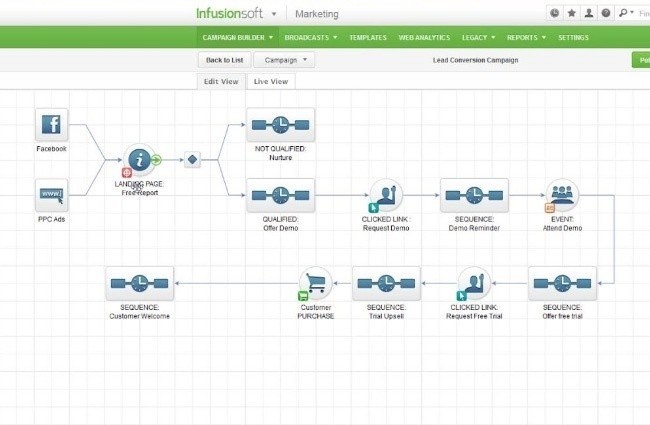
The interface of the software is highly visual, with a simple drag-and-drop builder that enables you to rapidly build business automation task, sales funnels and landing pages.
Setting up campaigns (a campaign is a set of tasks you want to automate) is as simple as ABC (see above). All you do is to drag and drop the actions, link the dots add your content press publish, and you’re done. It’s as easy as that!!
Sales Funnels
You can create sales funnels in a flash and set up autoresponders in a dash the campaign builder is intuitive and addictive once you get used to it.
If you’re like me and struggled using autoresponders the visual nature of the campaign builder will make all the difference, and it’s a breeze to use.
This was the main Infusionsoft update in 2012 and is continuously being improved, the main reason why I gave Infusionsoft another go (I trailed them a few years prior when they should have been called ‘confusion-soft’).
All your landing pages, sales funnels, web forms, and autoresponders will be set up in the campaign builder.
It all comes down to this…
If you want to automate your business processes have every tool you’ll ever need to automate your marketing and grow your business, Infusionsoft is for you. Set up a demonstration to see how it all works.
VERDICT: Infusionsoft provides all the tools and features that a company needs to automate their business processes in order to grow and market their business.
#2 Ease of Use
The software is a huge piece of kit and can do so much, BUT, there is no easy way to say this…. it takes time to learn and time to automate your business process. As long as you can accept this and be prepared, you’ll be ok. In this section, we will look at how to navigate around Infusionsoft together with what help and support are available.
Are you ready? Good, then let’s dive straight in…
Navigating around is quick, intuitive and looks great too. Within no time you’ll get the hang of it. Nothing is hidden away.
Every e-commerce feature that you could ever need is in one place, Storefront, shopping cart, order forms, integrated payment gateway and merchant account and it’s simple to set up.
The training you get in the Kickstart package is one of the things, I believe, Infusionsoft gets right as part of their sales procedures. Rather than having to figure things out by yourself and feel overwhelmed, their intention is to put you in a position to get the most out of the software quickly.
It is business critical to get the training you need, or you won’t benefit and use the platform to its full extent.
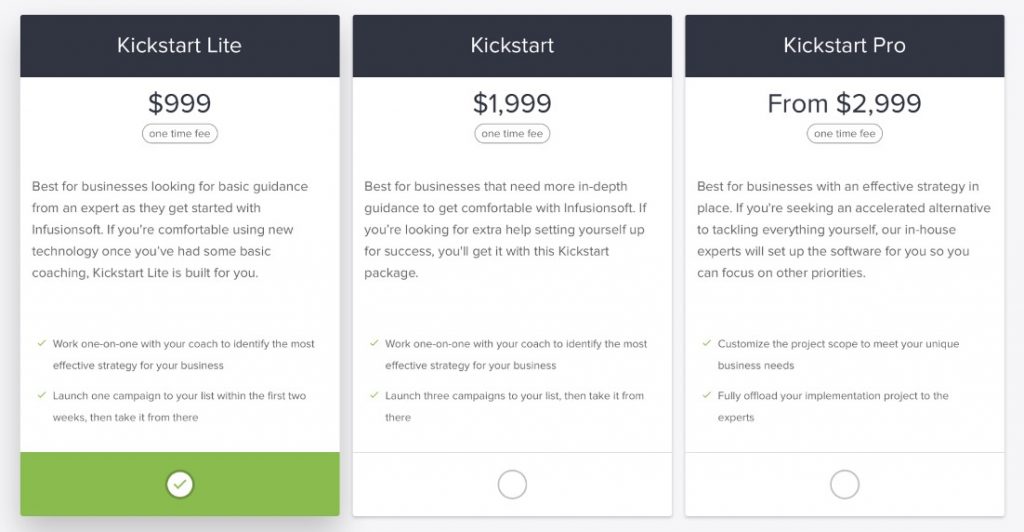
That said, I personally think it is a little mean charging you to learn the software you are already paying for. I know most CRM platforms charge a set-up fee these days and compared to the likes of Salesforce the Infusionsoft’s Kickstarter is cheap. Then again if it was FREE, but still made the training compulsory, they would sign up a ton more people.
They like the extra benefit of the one-to-one coaching because it produces greater retention. If I was them I would have group training and, once you have the basics, one-to-one sessions for the more bespoke requirements.
Once you sign up and make it past the sales gauntlet, they will take you through the configuration process and give you access to onboarding webinars for new users. As well as that, you will have training sessions that need to be used within the first couple of months.
The Kickstart one-to-one training sessions are practical; you’ll be setting up your Infusionsoft app, you’ll go through strategy sessions and then build your own campaigns from scratch. These sessions are GREAT for newbies; they help you get the app set up the way you do business while there is someone there looking over your shoulder.
So, here is a problem…
As Infusionsoft has grown, they have cut the training session in half, twice! Each session used to be an hour. But now, they are HALF AN HOUR. There used to be eight sessions, but now only four!
Four sessions of just thirty minutes simply doesn’t cut it, which is why they’ve included webinars and added campaign templates that you can add to your account and all you have to do is edit them.
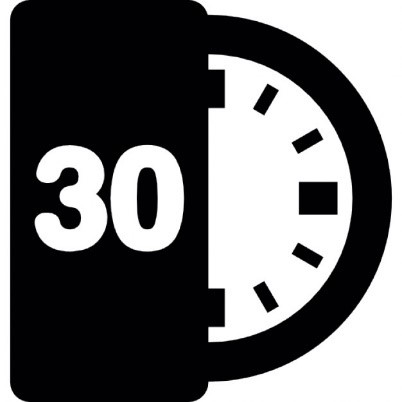
Four sessions of just thirty minutes simply doesn’t cut it, which is why they’ve included webinars and added campaign templates that you can add to your account and all you have to do is edit them.
If you’re not tech savvy and it all feels overwhelming, you can have them do it all for you – to save you more time and money at an additional cost.
Set Up The timeline: 4 − 12 weeks (dependent on requirements.)
Getting started won’t take much more than a simple phone call, that may be a step in the right direction, but it’s after that the work begins.
For the typical person, with average IT skills, who has a business they want to fully automate it will take on average around 4 to 12 weeks to fully implement automation this is when your business will really feel the value of Infusionsoft. This isn’t unique to Infusionsoft all CRM platforms with automation are similar.
You need to be committed to seeing it through, getting it done before you decide to proceed. If you are not that committed, I wouldn’t bother as you’ll give up at the second hurdle. Tinker with something else.
There are methods to speed everything up. You could hire an Infusionsoft consultant like us, pay Infusionsoft, or attend our fast-track training – Want to find out more about our fast track training drop me a line here.
Listen,
If you have a time-sensitive event, such as a product launch you’re preparing for and your new to Infusionsoft, allow 3 months to implement or you will be disappointed that it will be a train wreck.
Support
24/7 CHAT
The above feature has been a life-saver on more than one occasion. Infusionsoft has someone there to help you day and night, which means that those from countries outside the US, needn’t worry about waiting around for help and guidance.
Whenever you feel like working, if you have a problem there is someone ready to help 24/7. If you’re anything like me, sometimes working into the early hours, then this is a life saver. BUT…..let me just point out that they do waffle on a bit, sometimes too much and it can get a little frustrating.
For me, the initiative to be available 24/7 makes for great customer service. I LOVE IT.
It is worth pointing out that if you are in the UK, they have support team business hours.
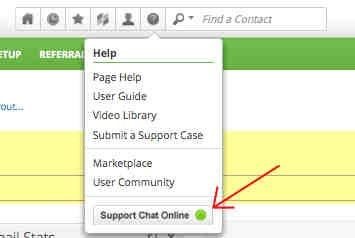
First off is their Customer Service, I’m not saying that they’re dreadful, but I have been disappointed on numerous occasions. As their company has grown, their customer service has suffered, there’s a lack of personal touch.
The best and fastest means to resolve support issues is via the telephone or if you can’t wait for 30 minutes, then use the live chat. If you have complicated questions or complex support issues be prepared to wait up to TWO WHOLE DAYS for a senior technician.
Basically, with any support question just give them a call; otherwise, you could have a long wait. If that’s not a problem, then their customer service is not too much of a big issue.
VERDICT: Infusionsoft looks great, is intuitive AND is easy to learn - probably because everything is in plain sight - nothing is hidden away. The training in the Kickstart package is superb, but like so many other CRM software providers that I have reviewed the customer support needs more effort, which really is disappointing.
#3 Mobile App Functionality
In today’s digital world, it really is important to have a CRM that is mobile responsive. After all, Infusionsoft was created to get you out of the office, away from the desk and back to your life. It doesn’t mean that you’re not working, it just means that you are working smarter.
In this section, we will look at Infusionsoft’s mobile app functionality and see if it really does keep you connected like never before.
Infusionsoft Mobile makes it easy to communicate and access with customers while on the go. It allows you to quickly edit, add and message contacts whether you are commuting, running errands or are on holiday. You’re probably thinking, ‘holiday,’ what’s that? Infusionsoft mobile allows you to escape the office and begin to assign tags and triggering automated follow-ups all from your iPhone.
The App Features
Infusionsoft mobile gives you the capability to simply contact management by giving you the ability to search via last or first name and by email. Contact information can be added directly to your phone address book by using the ‘save to phone’ feature.
Users can edit, add or view recent contacts which are based on a sequence of interactions. Help capture lead sources by the ability to add new contacts, create detailed notes for each one which includes company, name, phone numbers, job title, email, shipping and billing addresses.
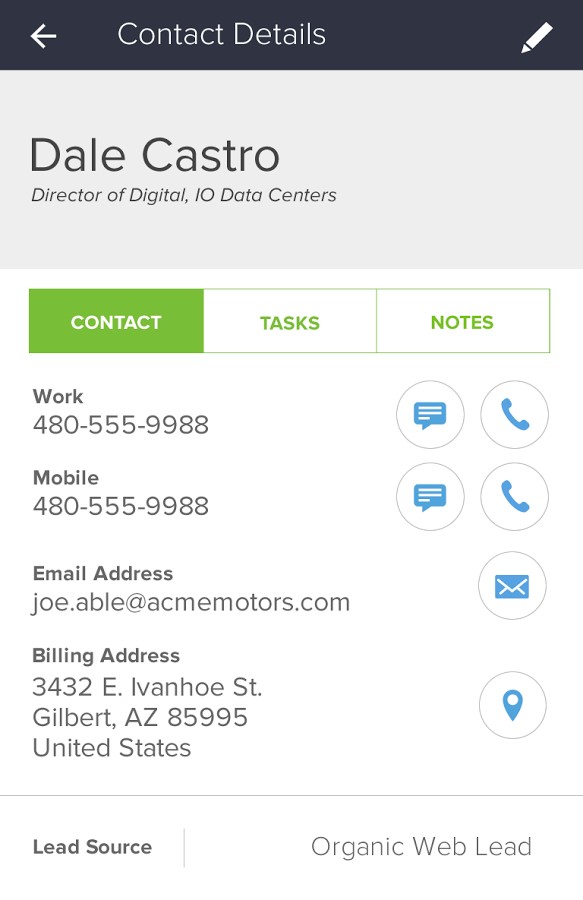
Tags can be added to trigger actions and campaigns – all from your mobile device. Create new tags or search existing ones, then add them to contact records. Tasks can be created, viewed and completed, all while on the go. Recent orders can be viewed as well as orders regarding specific contacts.
The bottom line is…
Infusionsoft mobile is really more of an advanced contact organizer rather than a full CRM/Marketing suite, like that of it cloud-based older brother. It helps you to stay in touch with your clients 24/7 as well as track your communication with them.
Contact intelligence
Contact Management is by far Infusionsoft’s Mobiles strongest features, especially the way in which it formats then presents contacts. It displays contacts that you have recently contacted and illustrates the date and time that you last spoke to them. Contacts can be categorized by type including organic web lead or lead source, in order to highlight their importance (as well as help you remember where they came from!!). Notes can be added to contacts, regarding past conversations along with any actionable items or follow up calls.
Although the ‘tasks’ tab is basic, it is however functional and does allow you to add in today’s tasks as well as those that are upcoming and those without due dates.
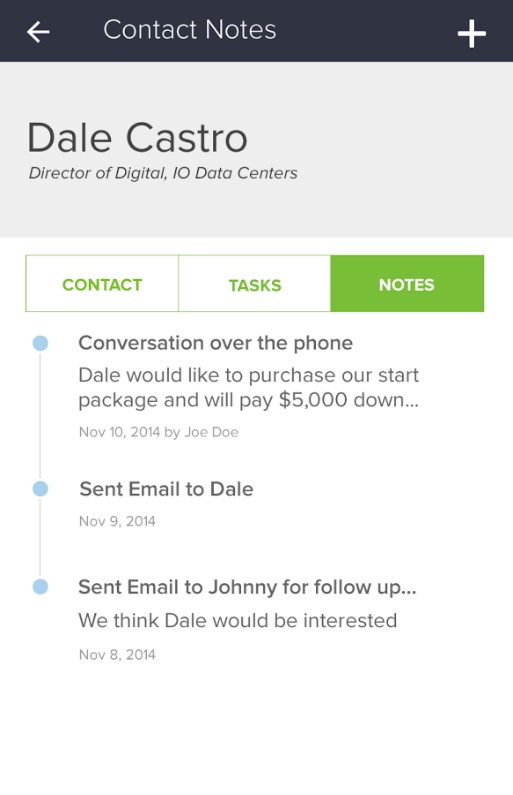
Remember though,
Infusionsoft mobile IS NOT a replacement for the cloud version. Because the desktop version offers so much more, it does make the mobile version slightly disappointing. I mean, with the mobile version the dashboard in the web is non-existent, meaning that you can’t view the states of your latest email campaigns. Also, there are no email marketing features together with no access to your mailouts – this can be a real drawback to users who want to monitor the number of people that they have reached.
And that’s not all…
There is also no way to define the custom fields, something which you can do in the desktop version. I mean, there’s not even any integration with the desktop calendar!!
So, as a result of all this, what you are limited to is individual contact information and task access, which, of course, is really useful for contacting people while on the move but doesn’t capture the great features of the Infusionsoft suite.
VERDICT: If you require all the functionality of Infusionsoft’s desktop dashboard, then I’m afraid you will be disappointed, however, if you simply need a well-organized and clean contacts organizer, then you should definitely consider using Infusionsoft mobile.
#4 Third Party Integrations
Third-party integrations and add-ons can make running a business much easier as they integrate with programmes and services that are already being used and automatically share data between systems in real time.
It is always important to look at what features are included with your specific subscription as well as those that require a third-party add-on.
In this section, we will look at what apps, services, add-ons, and campaigns are included in the Infusionsoft marketplace.
Do they live up to expectations or are they as useful as a chocolate teapot?
So, regarding integration, Infusionsoft has a marketplace which is accessible in the dashboard via the top navigation bar. This marketplace includes services, apps, and add-ons which are largely built on Infusionsoft’s third-party ecosystem.
There is another item category within the marketplace called ‘campaigns.’ Now, this is where users of Infusionsoft are able to upload any email marketing campaigns that were successful, which can then be downloaded by other businesses.
The marketplace isn’t very large and only includes a couple of hundred apps, campaigns, and services. It does, however, included specific integrations for specific business types including fitness, wellness, real estate, bookkeeping, retail, medical, accounting and legal services. This marketplace is really yet another example of how Infusionsoft is gearing its products towards specialized small businesses.
Infusionsoft integrates with your email, e-commerce, and websites and as the leads roll in, they will populate four data field automatically which will save you precious time.
Why not automate your online store? Plug Infusionsoft into BigCommerce, Shopify, WooCommerce, Magento to name but a few and target your customers with the correct email at the right time.

Balance Everything…
When QuickBooks or Xero is integrated, your records will automatically be reconciled, and your data synced between systems continually.
This allows you to:
- Prevent duplicate data entry
- Find all information from one place
- Connect individual records to accounting activity
VERDICT: Infusionsoft offers over 230 native and supported integrations which makes you the master of managing and monitoring your business. You don’t have to do the work – the software does…
#5 Reports and Analytics
Once you have been using CRM management to manage your deals and leads, you will want to see how successful you’ve been together with the areas that perhaps need improving on. Look for software that includes reporting features, especially ones that can be customized so that you can see what types of customers and responding and how employees are performing.
So, let’s have a look at what analytics and reports that Infusionsoft offer to ensure that you can always be kept in the loop.
Web analytics
Well, since the update in Spring 2012, when Infusionsoft included “web analytics,” nothing has really improved. The data is very inaccurate and can’t be relied on to track metrics like customer value, conversion rates, etc. to analyze marketing effectiveness.
Another frustration that requires the purchasing of additional software from a third party for around $49 a month, to use and track Infusionsoft’s lead scoring. This is a big oversight.
A crucial piece of data that would be great to have is knowing whether a contact has visited your website recently or not. Sadly, Infusionsoft doesn’t track contact visits.
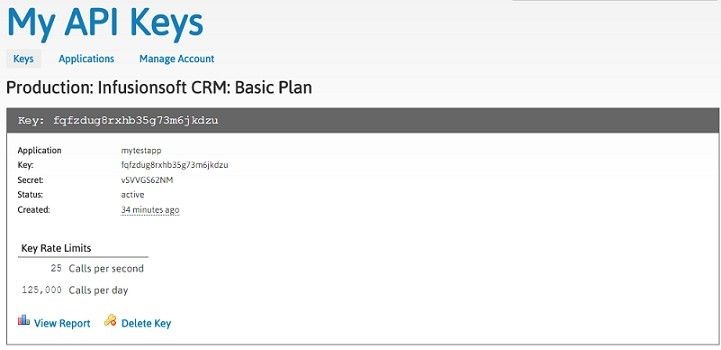
Now for the bad news…
No split testing is available – the bottom line is you can’t split test anything in Infusionsoft…landing pages, subject lines, emails. You could do it manually by having two versions or by using tagging, so you know which version you send to various groups or contacts – but that’s complicated eh?
A great workaround is a plugin called PLUS THIS – It has lots of functionality that carries on where Infusionsoft stops.
You can save a search into a report for reuse and create reports for anything you need to know. This feature gives you amazing business analysis and enables you to find exactly what you need quickly.
This makes the Infusionsoft’s CRM extremely intuitive and makes it easy for you and your staff to manage contacts.
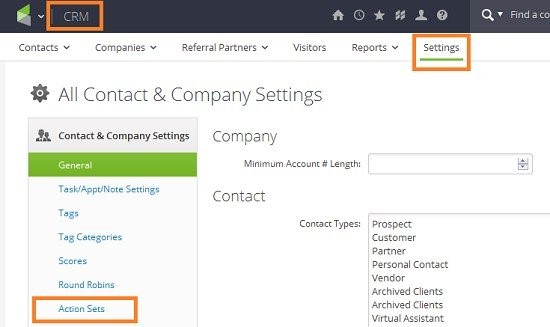
Clean up your data…
Don’t you hate having a list with duplicate contacts? Well, Infusionsoft’s data clean-up is incredible, it’s like having a PA constantly cleansing your data without the salary. It the ultimate list management tool.
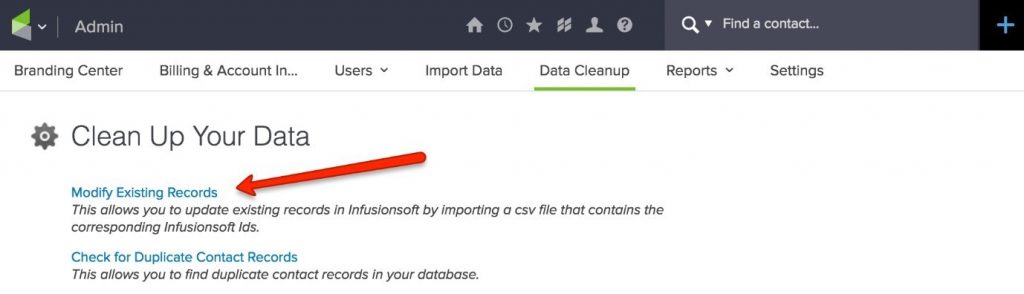
As I have already pointed out, Infusionsoft has powerful reporting functionality, which I love, but for the purpose of precise reporting on campaigns, it doesn’t deliver.
Until they released the new reporting update, there was no way of obtaining that data.
What’s difficult is that if you need a detailed report, then you essentially have to configure the system to get any worthwhile reporting. It has several default reports already configured but, they are very basic. This makes it difficult to get the exact detail and statistics that you may require.
Now for a big shout out!!
The need for quick glance stats on the performance of your campaign is here and no longer on my wish list. Thank you very much Infusionsoft!!!
You will no longer be left wondering how the autoresponders and campaign e-mails are performing. This means you will have some idea as to how many of your campaign e-mails are being opened and clicked on. We still don’t know if they are making sales which would be useful. One Step at a time I guess.
For quick glance stats, there is a widget you can add to your dashboard called “Box-O-Stats.”
They have also added a few widgets for contacts and sales summaries that can be set up to show your stats however they very limited but does give you a snapshot of how things are doing – which works fine for me.
There are, however, 4 big issues with the shortcomings of detailed reporting…
- The most important reports are not there they don’t exist, so you have to create them yourself, this is hard work, and I feel they should already be included as a default. It is inconvenient because many people don’t know what reports are necessary, therefore why not just provide the important ones by default?
- They don’t have “conversion reports” that show important marketing data at a quick glance, which can then be traced to the email that produced the sale. Out of all the reports that are missing, this is the most irritating. To be able to receive this data, you either have to create it yourself or purchase third-party applications that will do the job for you.
- The data has no visual representation. You have to use third-party dashboards like Domo or Cyfe and figure out how to bring in the data via API if you want nice visual charts.
- They have now FIXED the reporting, so you can see which campaigns are doing well, however, you still can’t see if they are making sales so difficult to know how to optimization Hopefully, this is something that the Infusionsoft team will deal with soon.
Which means that in a nutshell, reporting is average at best …
VERDICT: Infusionsoft offers powerful reporting functionalities -which is fab; however, they will tell you that have recently updated their campaign reporting and that it is awesome - but that isn’t the case. For small businesses is it probably fine, yet from a marketer's perspective, it’s not quite good enough.
Is Infusionsoft the right CRM for you?
Remember, Infusionsoft may not be the right CRM for everyone, so let’s try to get down to who precisely this tool is going to be suitable for.
Budget
Infusionsoft is not perfect for those on a budget as many of the extra features do come at an ‘extra cost.’ There are other CRMs, available on today’s market that provide the same services but for a fraction of the cost.
Beginners
Infusionsoft’s learning curve is quite steep for beginners; however, it is worth considering as Infusionsoft will hold your hand throughout the set-up process – albeit at a price.
High-Level
Infusionsoft if perfect for high-level companies that are looking to house all their email marketing capabilities and CRM in one platform, and that don’t mind paying extra for the support consultants.
Summary
Well, that’s it. I’m now nearing towards the end of this review, and I hope that it has given you an overall idea what Infusionsoft has to offer. I’m guessing that the final and most important question is – Is it THE ONE, I mean the CRM for YOU and your WEBSITE?
Goldman Sachs invested $57M into Infusionsoft, which has enabled them to grow and add great additional features, at an additional cost of course. As they begin acquiring software companies, like GroSocial it is likely to increase.
- Need a membership site? Not a problem Infusionsoft have this covered – Customer Hub is a turnkey solution and AMAZING but costs extra.
- Need text messaging? That’s extra
- Need for charting and reporting? That’s extra
- Need proper analytics? That’s extra too.
Do you see a pattern emerging?
The fact is…
…there are a significant number of programmers, who can do almost anything that you need. However, many features that should really be included cost extra, so you could end up paying a lot more. However, for most people, the standard package is more than enough
Price creep – the basic monthly cost does not tell the entire story. Like all CRM solutions, there are lots of things that you will need that will be additional costs.
To be fair to Infusionsoft as standard gets you A LOT, an awful lot compared to other solutions on the market BUT….
Because there are still missing features in Infusionsoft clever people, have developed third-party tools to do these things that cost extra.
The bottom line…
If you are either a small business or perhaps one that doesn’t have much experience in marketing, sales, and email campaigns, then Infusionsoft is worth considering as it will hold your hand throughout the entire process and provide you with a CRM platform which is easy to use and not too complicated, HOWEVER, the handholding can be rather costly – especially as it is geared towards businesses who employ no more than 25 employees.
For more established and growing businesses who are looking for a lower monthly fee minus the set-up fees then I would suggest looking at something like HubSpot or Zoho CRM.
However, if you are looking to house all your email marketing capabilities and CRM in one simple platform, and don’t mind paying extra for the support consultants, then quite honestly Infusionsoft could be the perfect CRM and email marketing platform for you and your business.

Disclaimer
(The EntrepreneursGateway.com team are committed to produce independent, thoroughly researched and comprehensive guides and reviews for the best products and services that will help you in your business and your life. If you like what we do, you can support us through our chosen links, which earns us a small amount of commission which helps us fund our research and maintenance of the blog to better help you. Learn more about our Review Process.)


