Hootsuite Social Media Management Platform
(The Definitive Review & Rating 2019)
Discover if Hootsuite is a Wise Investment...
Can Hootsuite keep up with the ever changing competition?

In this in depth Definitive Review we will dive deep into Hootsuite’s features and give you our thoughts on some of the areas where we think Hootsuite excels (and areas where it doesn’t). The EntrepreneursGateway.com team have spent 100 hrs + putting it through its paces, could it really be worth all the hype?
With so many social media management tools…
The question is:
How could everyone be so excited about a Hootsuite? I mean, it’s nothing we haven’t seen before.
Well, that’s exactly what you’re going to learn in this guide.
(We’ve even got a handy COUPON for you further on).
So, let’s begin…
An EntrepreneursGateway.com Review that you can Trust!
Effectiveness
Flexibility of Hootsuite is second to none and is a powerhouse in the social media network integration world.
Cost
OK value for money, however, there are a lot of extra charges.
Usability
Hootsuite’s desktop interface couldn’t be more straightforward to use, however, their mobile app isn’t as great.
Support
Great range of support options available including a dedicated Twitter account.
We Like
- As Hootsuite is a web-based tool, there is no need to download it.
- As well as a free plan there is also a 30-day free trial period for the Hootsuite Pro plan, which allows a taster of how it works and all the features that are available.
- Hootsuite offers mobile apps for both Android and iOS.
- You are given access to a vast app library (from the app directory) that allows social media marketing and management prowess to be significantly improved.
- It is in the minority of social media marketing tools that support the management of several YouTube accounts via the dashboard, together with the capability of scheduling video posts to your social networking profiles.
- Hootsuite offers free online courses for social media management and marketing complete with certification.
- Messages can be composed and posted to any social media profile, from any tab or page on the Hootsuite dashboard.
- The option is available to add your blogs RSS feed together with the auto-sharing of the latest blog posts.
- By adding Hootlet (a free Chrome add-on), content can be posted to social networks from anyway within the web.
- When there is no content to post, the tool will suggest recommendations to read to create relevant posts.
We Don't Like
- Under Hootsuite’s free plan only three social media profiles can be managed. In order to manage more, their paid or premium plan would need to be purchased (beginning with the Pro account).
- For those just starting out, the appearance of Hootsuite’s dashboard may come across as intimidating and confusing.
- There are only a limited amount of URL shorteners that Hootsuite supports for adding links to messages, which are: ow.ly, owl.li, ht.ly or htl.li for adding links to your messages.
- It can prove to be expensive if more users need to be added to access Hootsuite than is permitted.

Introduction
So, before I delve into this review of the social media marketing features that Hootsuite offers, let’s first have a very brief look at the background of the company.
Hootsuite’s popularity has reached momentous heights by having the ability to serve over 10 million users in over 175 countries.
Their headquarters are located in Vancouver, Canada, and they also have offices located in eight different countries AND offer support for the languages of all the countries – pretty impressive, right?
Social Media has risen in the most spectacular fashion over the last few years. These days it is commonplace for both businesses and individuals to have social media presence (social media profile) on numerous social networking sites.

Whether for personal profiles, business profiles or celebrity profiles, the objective of social media is having more followers and likes. In order to achieve this as well as being able to have the capability of managing several social media profiles, there is an ever-growing need for that one-stop tool or platform.
Ta-Dah – this is where Hootsuite come in to play !!
But the question is….
Is Hootsuite effective for the purpose of social media management?
Can it honestly help you in organizing social media posts, analytics, and updates?
What usually happens is that people go ahead and create several social media accounts and then find that they don’t have the time to keep all their profiles updated on all the sites. Because Hootsuite logs into a single dashboard, it can handle multiple social media site accounts with considerable ease.
But to be entirely certain and to learn much more about this hugely popular social media management tool, I am going to provide a detailed review of what features are offered by Hootsuite and share my experience of using it and will then weigh up the pros and the cons.
My objective is to provide you with all the information you need to be able to make that informed decision if Hootsuite is the social media management tool for you and to stop you from making the same mistakes I did.
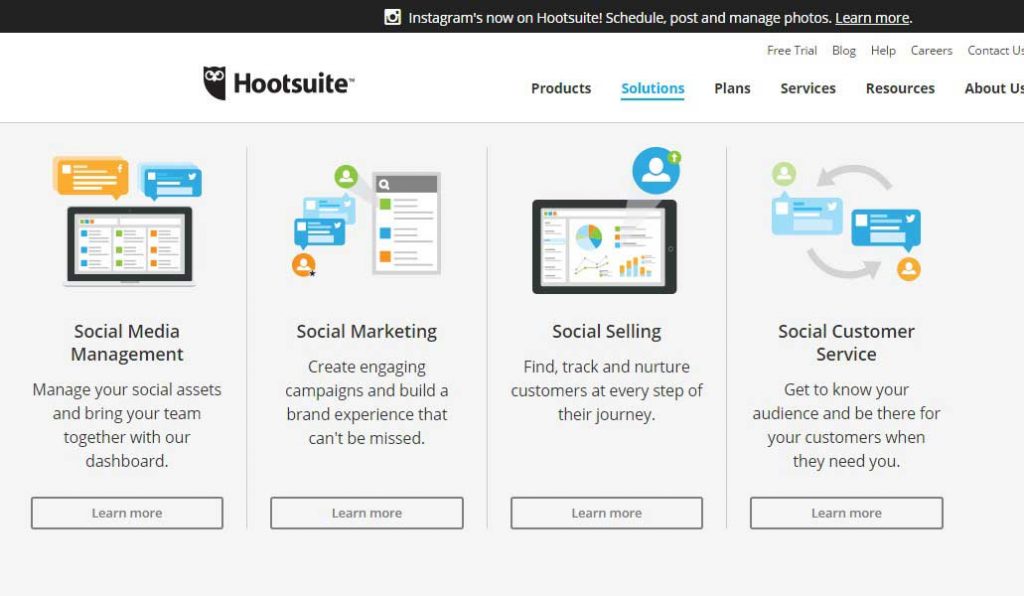
So, let’s start at the beginning…
Literally, anyone can register for a Hootsuite free account, which then allows you to explore all of its many features. Once registered for the Hootsuite free account together with your login and password, you will be able to choose the various social networking sites, which can be integrated with Hootsuite to schedule, view and post messages.
User Interface and Experience
In this section, you’ll learn whether this social media management tool is easy to use.
You don’t want to be spending hours and hours getting to grips with the dashboard.
So, here goes…..
I must admit, as first glance the dashboard did look a little complex, however, once I started having a browse and looked at what was on offer, I then began to realize that the majority of features were self-explanatory.
The dashboards main layout allows you to open tabs for all your different social media profiles, which was useful. Also, with each tab, you can set up an ‘auto refresh’ interval, with time brackets of either 2, 5, 10, 15 or 30 minutes.
You can even change the refresh setting but at the same time keeping the ‘manual refresh’ active, meaning that any updates regarding posts, such as comments and likes, etc. on the social media profile will be received at the frequency that was set.
And that’s not all…
By using the ‘Add Social Network’ button on Hootsuite, you can add any social networks that you want to be managed from the dashboard.
AND….
Your WordPress blog can even be added when using the free account!! Via the social networks that were on the dashboard, you can choose to view any associated streams by merely adding the stream views.
This means you can view and add streams such as pages, events, scheduled messages or even your Facebook profile timeline….Pretty impressive Hootsuite.
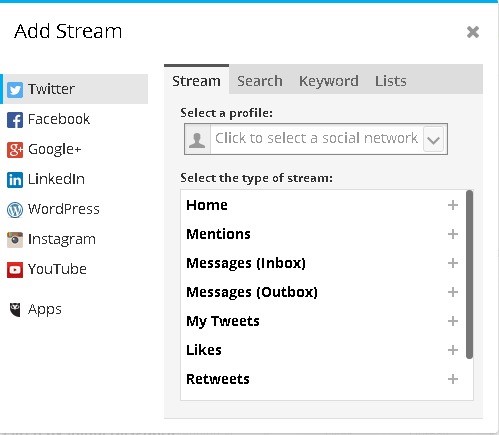
Likewise, for your profile on LinkedIn, the streams will appear in the format of the homepage for LinkedIn, your updates on LinkedIn and any other scheduled messages or posts.
Simplicity
Sometimes it can be challenging to keep up with the latest and most prominent social media channels. This is why it is so important to choose social media management software that enables you to manage the most significant platforms all from one place.
By using Hootsuite, presence can be managed over all major social networks such as Instagram, Facebook, LinkedIn, Twitter and YouTube – all from one dashboard. Also, many other networks can be included on your dashboard via integration, such as; WeChat for Hootsuite and Tailwind for Pinterest.
Remember though…
You will not need to install any software onto your system as Hootsuite is accessed straight from your web browser.
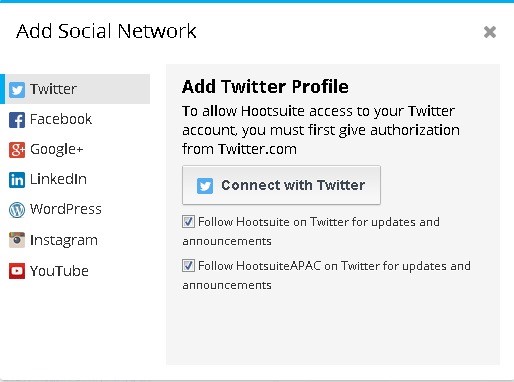
When adding the multiple social networking sites, you will be asked to input the corresponding social media site login ids and passwords.
It is very clearly outlined that you are allowing Hootsuite access to the information you have on these particular sites. It does go into very detailed levels in order to seek that authorization.
For example, when I gave Hootsuite access to my personal Facebook account, it requested which business groups, pages and personal profiles I wanted to be added to the dashboard.
And Don’t forget…
Every Facebook business group or page that is added for integration on the dashboard is deemed as a social profile.
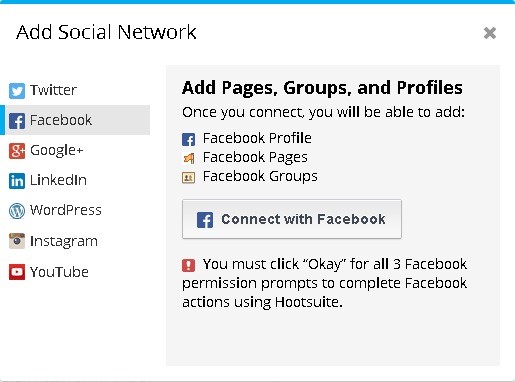
Also, when using the free account, only 3 social profiles can be added. If you need to manage a lot more social media profiles (for example 100), then an upgrade to the Pro account for businesses will be required.
Furthermore…
I wanted to include our Google+ profile, however, Google doesn’t allow outside management of Google+ profiles which are personal, so I was able only add Google+ business pages for outside management.
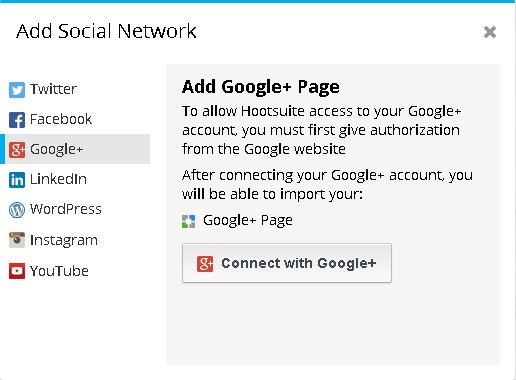
So, even though the dashboard on Hootsuite allows you the liberty of managing several social media profiles from one single placement, it also does this without you having to log in to each media site.
What does this mean?
Well, basically, this means that you not required to share or reveal any password for the different social networking sites that are housed on the dashboard.
Features
Scheduling
Does Hootsuite allow you to put your social media on auto pilot?
It is crucial to plan both curated and created posts on a social media content calendar. By doing so, it helps in carefully curating third-party content and balancing social messaging. Most professionals tend to use spreadsheets to organize and plan their social posts.
But why do that??
Why not go up a level by choosing social media software that has the functionality to schedule posts. Hootsuite allows users to schedule up to 350 social media posts at the same time, as well the ability to schedule Instagram posts (including regrams!!).
By using this fantastic feature, you can improve your content plans and improve the consistency of your posts.
Message Composition
After you’ve set-up your social network choices together with the necessary streams, you will be able to use the Hootsuite tool and can create any messages that you wish to post. It is straightforward, just hover the mouse above the top left side of the dashboard to show the option of selecting the social media profile on the left, and on the right the section to compose a corresponding message.
Even within the message, there are options to add text and to attach media files such as videos or photos.
This is the best bit…
You are even able to upload any new videos by connecting to your YouTube channel and sharing them amongst your social networking profiles.
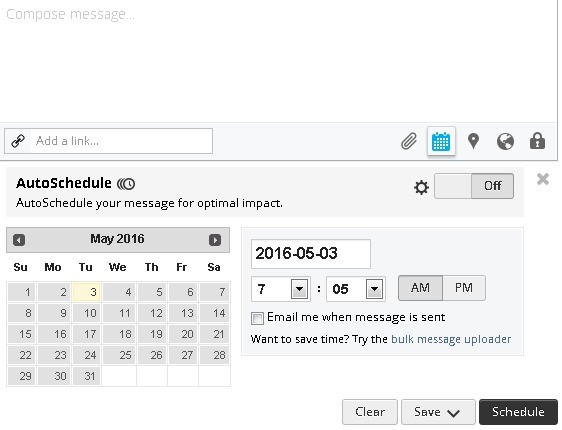
You have the option to select the exact time and date that your message are posted out to all your selected profiles, alternatively, you can use the ‘auto scheduler’ choice, which allows Hootsuite to schedule the time to post the selected messages to ensure the greatest impact and higher reading engagement.
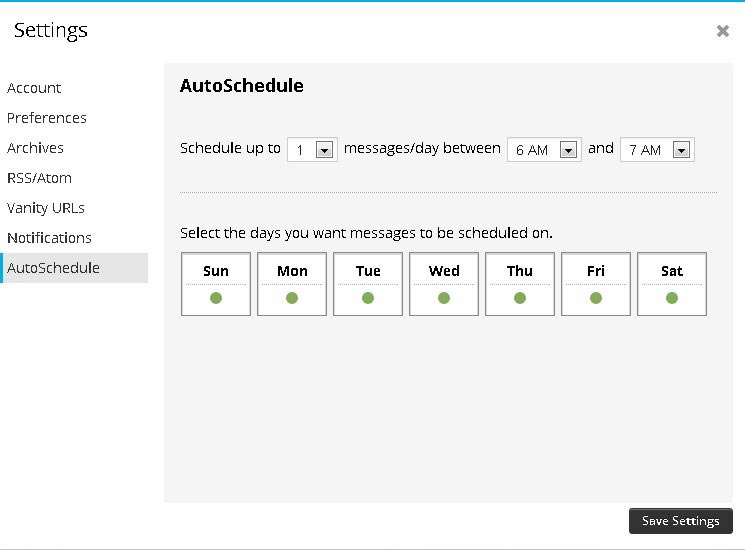
You are even able to include your location with these messages by allowing Hootsuite access to your area posting details.
AND…
By using the ‘Targeting Options,’ only your Twitter profile will be selected in order to target audiences by their county.

The ‘Privacy Options,’ are only operational for Facebook, LinkedIn and Google+ profiles. What is good is that this great feature allows you the choice of deciding who is allowed to view your updates and posts.
Links can even be added to messages. These URL’s or site links can be shortened using URL shorteners such as ow.ly, owl.li, ht.ly or htl.li.
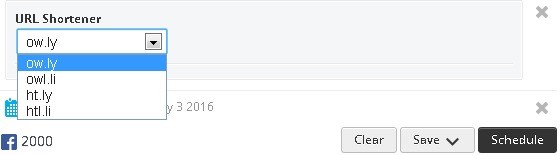
After you have completed your message together with any attachments and settings, you can either send it straight away or save it to go out at a later date.
You can, if you wish, use the ‘Publisher’ section which will give you more in-depth details regarding the scheduled post, messages or drafts that have gone past the specified time or date, needed approvals or had out of date approvals and had subsequently been rejected.
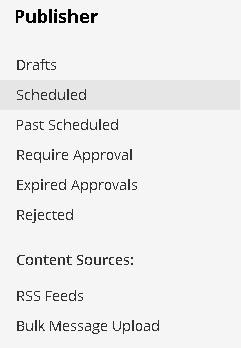
If you have access to an RSS feed, this platform can be used to distribute them to all the social networking profiles. However, if you are using the free account, then this is limited to only two profiles.
Hootsuite Pro – the additional features
By ‘going pro,’ Hootsuite opens up yet more features and functionalities, one of them being the ability for several people to manage various profiles all from the same Hootsuite account – now that’s pretty decent!!
Collaboration
Another factor to consider when choosing social media management tool is collaboration – this will make your team work as smooth as possible and I recommend choosing one that has one already built into its core. The software should be set up in such a way that it supports the team and their needs, from sharing streams to assigning messages.
Hootsuite Teams will help ease any collaboration issues and ensures that nothing is missed by assigning streams or messages to various team members.
For businesses and social media agencies that often have to manage several social media networking accounts by the process of delegation of responsibility to various staff members, this can be a lifesaver – working as a group suddenly becomes simple.
This lets you assign different messages and streams to team members who are working on the Hootsuite dashboard. They can check any messages that are assigned to themselves by clicking on the ‘Assignment’ section as well as being able to assign messages to others.
If you were looking to create contests (such as video photo, Twitter or Instagram) and for social galleries that are user-generated, then an upgrade to Hootsuite’s Campaigns Pro plan is necessary.
The app directory, also allows you to experience some of the fantastic features that
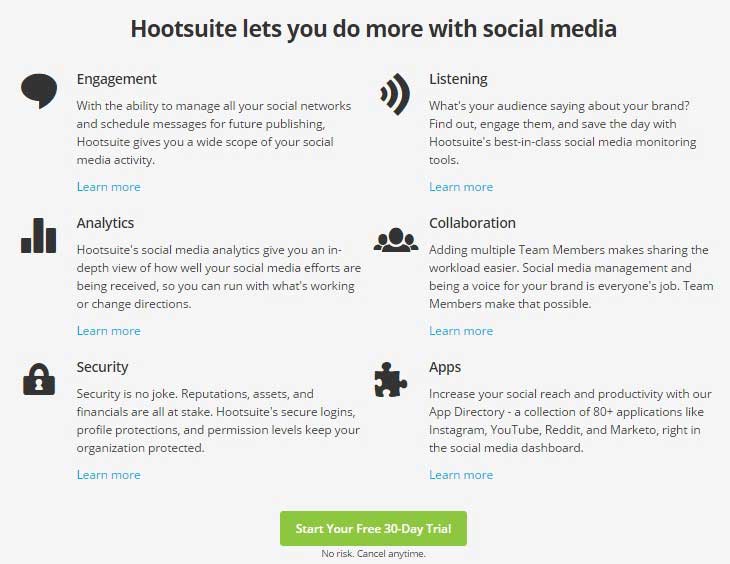
The ‘Publisher’ section allows you access to the ‘bulk message upload’ feature, which isn’t available with the free account. I did use this though when I upgraded to Hootsuite Pro.
It is even possible to auto-post (via RSS feeds) to two profiles or more.
With the Vanity URL feature, you can use your domain name for the shortened URL’s which will, in turn, create better branding recall value for both you or your client’s businesses.
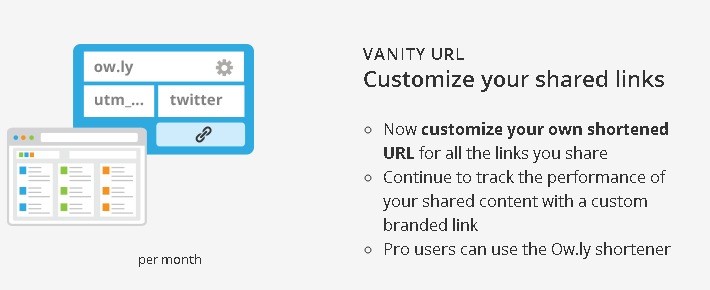
Library of contents and sources
Many social media managers struggle to keep content across multiple channels consistent. By using the correct social media software and by the use of a content library functionality this burden should be eased considerably. Fortunately for us, Hootsuite offers a content library feature, which makes it easy for teams who are in different time zones or geographical locations to know exactly what content they can share to ensure that the social channels of the business are always looking spot on. It also means that teams can organize and store the business’ approved assets including message templates and images.
And what’s even better…
Is that Hootsuite also offers content storage solutions, which is directly available in the dashboard AND you can integrate the content storage solutions that you are already using, including Dropbox, Google Drive, Microsoft OneDrive and loads more, into the social media management software!!
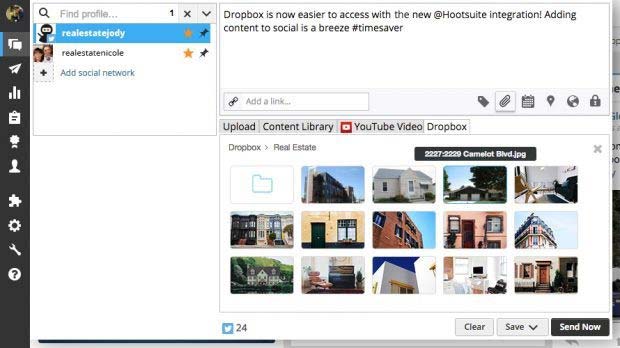
It can be shared with the team, and they can access the content straight from the Compose box once a new content source has been added.
Tool Integration
Perfect social media management software should pull in all the different types of apps and integrations so that no other software is necessary. What you need to think about are all the different services, sits and apps that YOU use to manage your social media and then find software that integrates as many as is possible – which is hopefully what these reviews will help you to do.
The great thing about Hootsuite is that it integrates with several key marketing services – using only one dashboard, which makes management far quicker and efficient. The popular customer relationship management system (CRM) can be brought to your dashboard via Hootsuite’s Salesforce app. This allows the user to view and search activity history and details for both contacts and leads, to identify and capture new sales leads revealed from social, and to create, add and search customer cases.
Let me tell you about Hootsuite’s Brandwatch app. By using this app, you can monitor both the impact and tone of any brand mentions with impact scoring, filter streams by using advanced segmentation and respond to mentions from Brandwatch – all from within the Hootsuite dashboard.
Still not sure?
Why not browse Hootsuite’s extensive collection of apps, integrations, and extensions in the Hootsuite App Directory and check them out for yourself!!
Social Media Ads
As organic reach continues to drop across social networks, paid advertising is becoming much more important. This means that when looking for the right type of social media management software, you need one that allows you to be able to manage your social ads together with all other social campaigns and posts.
Fear not !!…
Hootsuite can allow you the capability of being able to manage paid social, from a single platform beside your organic. Social ads can be created and managed for Instagram, Facebook, Twitter and Pinterest and the toolkit really makes it simple to enhance the campaigns to boost the top-performing organic posts, to target social ads and to view analytics to keep track of your success.
Analytics
To be able to regularly evaluate your social media strategy, you will need to be able to access real results about your social media performance. These include the social media metrics such as re-tweets, likes and click-through rates – these all display how well the content is performing and highlights what areas may need tweaking.
Analytics is a great way to track success and measure goal progress
When considering any social media management software, it is crucial to ensure that this functionality is included. Hootsuite Analytics allows the user to examine content performance via one dashboard across all channels. You are also able to create real-time reports (unlimited!!), measure team performance, view key metrics and share custom reports.
Detailed analytic reports can be checked out for the social networking profiles, either as Twitter engagement, Twitter aggregate, Google Analytics, Facebook Insights, Facebook Aggregate, ow.ly (URL shortener), click statistics and much more.
Engagement
Engagement really is the name of the game for marketers when talking about Social Media. Nowadays, it is not enough for companies to simply just use their social channels to broadcast information. Social, really needs to be social.
For audiences to want to keep coming back for more, businesses must engage and respond to their audiences -something which is very easy to do when using Hootsuite. It allows you to quickly respond to mentions, messages with a single click across all channels – all using a single dashboard. Lists can be created, imported and shared of influential and important customers.
Interaction history can be tracked, and records of all interactions with a specific user can easily be found.
Regardless of what the focus of your social media strategy, it is important to know exactly what is being said about your brand, industry, and competitors. Both social media listening, and monitoring are real key components for success within any social media strategy.
So, listening is really about finding opportunities to join in with relevant conversations that aren’t always specifically about your products or brands, whereas monitoring is more about keeping track of conversations that are already in progress surrounding your brand – you should be able to both with efficient social media software. Hootsuite allows you to keep tabs on several channels at once, such as Facebook, Instagram, Twitter and LinkedIn and because it uses one central dashboard, there is no need to change between browsers. You can search via language or location which allows you to monitor conversations on a global scale, meaning any discussions around your brand won’t be missed.
And that’s not all…
Multiple replies from different members can be avoided by the ability to share streams, meaning you can see who else is responding to messages. The real icing on the cake though is that this feature lets you save a multitude of pre-approved responses to the most commonly asked questions – meaning more efficiency all around.
Pricing and Plans
A significant factor that often impacts our choices is how much something is and what we get in return. As I mentioned previously, Hootsuite does offer both a free and Pro Plan as well as a subscription to the Hootsuite Business Plan. So, to make things a little bit clearer, I have outlined the comparisons below:
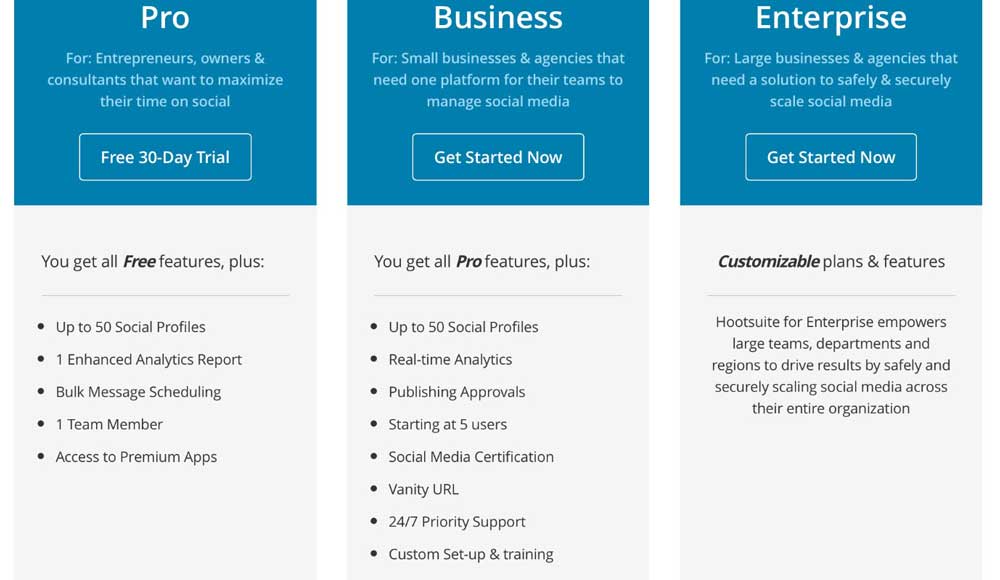
Support
What Support does Hootsuite offer?
Once I had successfully registered my details for a Hootsuite account, I was sent an email with several options that allowed me to familiarise myself with its dashboard and features. For example, I had a link to the ‘Get Started with Hootsuite for Free’ page, which outlined basic knowledge on how to both set up and use the dashboard together with an overall look at the features of the tool.
I also had access to Hootsuite Podium which allowed me to review some free online social media courses to help me develop better social media management skills.
And that’s not all…
Hootsuite offers six free online courses that cover the fundamentals of social media marketing – and you even receive a social marketing certification!!
Located on the actual dashboard is access to ‘Wise Guide.’ This illustrates how to schedule a post, add a social network, monitor keywords or mentions and find and share the content everywhere via the use of Hootlet.
There is also a Hootsuite helpdesk which provides appropriate answers and resolutions to any issues or queries at any time.
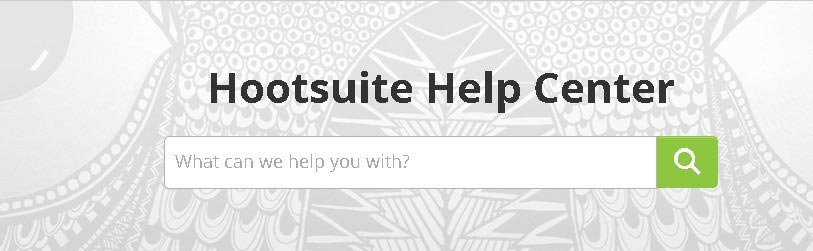
There is also the ability to connect with Hootsuite via their Facebook or Twitter page within the Hootsuite Forum (look under ‘Ask the ‘Community Section’).
Is Hootsuite – the right Social Media Management Tool for you?
So, now that I have outlined the Pros and Cons that Hootsuite has to offer, the million-dollar question still remains – Who is it suited to?
Budget Marketers
As a standalone social media management tool, Hootsuite does stand its ground well. For those on a budget an added bonus of Hootsuite is that it offers a free version, HOWEVER, the features included are quite limited and don’t include analytics – prices vary for detailed analytics from as low as $50 to as high as $500 per report!! That said, Hootsuite is an excellent tool for small businesses who are just starting out and getting going, who need help in keeping up and on top of all their networks and who don’t have the budget available to pay for something more advanced.
Beginners
Hootsuite is a very robust social media software but can seem totally overwhelming (especially the dashboard) for those who aren’t computer savvy. It does, however, provide a lot of help and support to help newbies to get started – especially with setting up the dashboard.
For less than $10 per month, those starting out can upgrade to the Pro version which will provide loads more options, including more social profiles, reporting, bulk message scheduling, and access to premium Apps.
High-Level Marketers
For high-level marketers that spend loads of time on social media and wish they didn’t have to, then Hootsuite is a good choice. It can save loads of valuable time, but in order to make it a profitable investment, the user must be committed to using it. There are loads of useful extra apps that can be installed – albeit at a price. The dashboard itself has a very similar layout to TweetDeck’s column layout, but, the difference with Hootsuite is that for every social media account that is managed, streams can be created. For someone who has the money to spend, then Hootsuite does offer loads of features and tools that can make social media marketing a lot easier.
Conclusion
So, what is the verdict – what did I think of Hootsuite?
Well, as I demonstrated in this article, Hootsuite does offer many features and benefits that can be used to effectively manage all of your social networking profiles and accounts. It has the added benefit of flexible plans and does allow the user to try out the features for free with the option of being able to upgrade at any time.
BUT:
The main problem for me is the price. There are better Hootsuite Alternatives available, such as Sendible that offer the same things, plus extra and innovative functionality – all at a much lower price!!
Disclaimer
(The EntrepreneursGateway.com team are committed to produce independent, thoroughly researched and comprehensive guides and reviews for the best products and services that will help you in your business and your life. If you like what we do, you can support us through our chosen links, which earns us a small amount of commission which helps us fund our research and maintenance of the blog to better help you. Learn more about our Review Process.)
Now, over to you...
Now I’d love to hear from you:
Are you going to purchase Hootsuite or are you already using it?
Perhaps you started reading this review with the intention to buy, and maybe now you’re not so sure!
Feel free to leave a comment below and we can see if I can help…. or check out the other reviews like Sprout Social or Hubspot!
If you like this article don’t forget to subscribe and let us help you grow your business.



