Xero Accountancy
Single Product Review
Everything you need to know about Xero and whether it’s the best accountancy software for your company.

Developers often refer to Xero as the ‘beautiful accounting software’ and rightly so as it is one of the market’s preferred collaboration apps and is listed high up on the list of leads within the accountancy groupings.
Xero was designed for the needs and requirements of small businesses – whatever their industry and has often been quoted by accountants as being the ‘handiest asset for managing financial activities.’
Well, to help you make up your mind, I have reviewed what exactly Xero has to offer and have also included who it is suited to. So, if you’re ready, get comfortable, grab a cuppa and let’s get on with it!!
We’ll put Xero through our rigorous testing and will look at the following aspects.
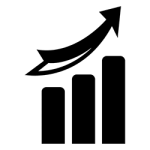
Performance 4/5
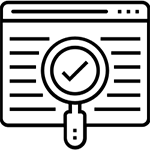
Usability 4/5

Support 4/5

Cost 4/5
Xero offers five scalable pricing plans together with a free 30-day trial.
Likes
- Scalable
- Unlimited user
- Suitable for large businesses
- Numerous integrations
- Advanced features
- Good customer support
- Double entry accounting
- Large feature selection
Dislikes
- Payroll is only in 37 states
- Poor invoice templates
- Learning curve

Introduction
Xero comes with a 30-day free trial so that users can test the product and feature evaluation.
#1 Accounting Features
The Dashboard

Invoicing
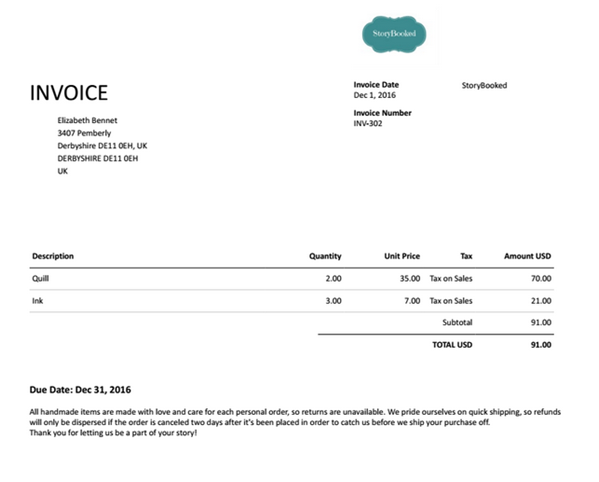
Estimates
Contact Management
Now here’s the kicker…
Accounts Payable
Bank Reconciliation
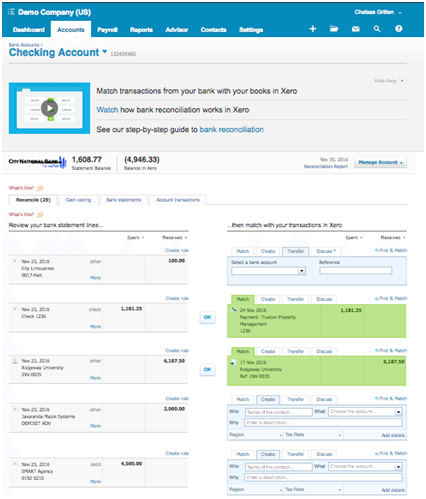
Chart of Accounts
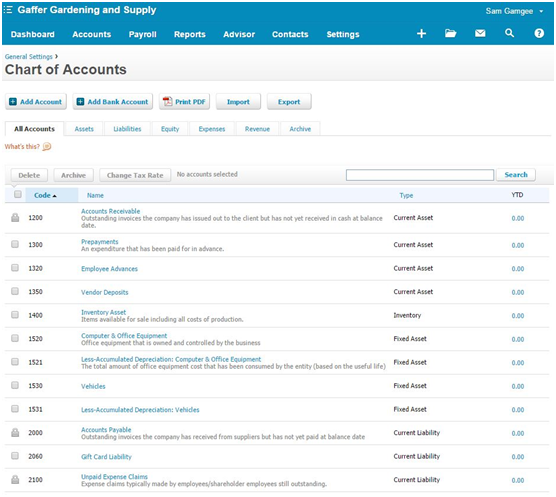
Inventory
Payroll (Standard & Premium Only)
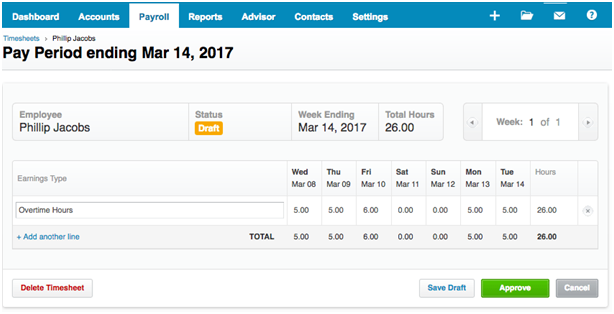
Reports
Default Emails
Tracking
Expense Claims
If you like this article don’t forget to subscribe and let us help you grow your business.


