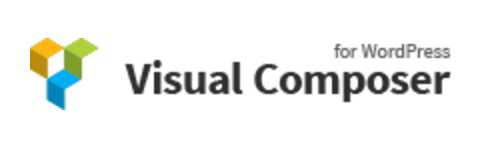The Top 30 Drag-and-Drop WordPress Page Builder Plugins 2019 (in a nutshell)

Here are the 30 Best WordPress Page Builder/Editor Tools TODAY.
Quite frankly, we don’t have the time to learn coding…
So, welcome WordPress Page Builders.
In fact, I use one of these top WordPress editors on every site and every business I own, including this one.
So if you want to create a beautiful, high quality website without having to pay for an expensive website developer, you’ll love these awesome tools.
Here’s a list of 30 of our top WordPress Editors.
Let’s dive right in.
1
Elementor
Elementor page builder is one of the newer top WordPress Editors on the market. It is still gaining popularity through simple design and by offering a free version.
2
Thrive
Thrive Architect – Previously known as Thrive Content builder. Thrive Architect is a front-end WordPress page editor plugin. It is a product of Thrive Themes and can be used with tools or on its own
3
Divi
Among our top WordPress editors, Divi Builder is a product by Elegant Themes. Initially, it was just a back-end editor but has now been modified to a front-end editor and is growing in popularity.
4
Visual Composer
Visual Composer is one of the longest standing top WordPress editors showing no signs of disappearing and offering a full front-end editing solution.
5
Beaver Builder
This top WordPress editor has been around for some time and is tailored towards Web developer professionals.
6
Page Builder by SiteOrigin
Page Builder by SiteOrigin is a free page builder plugin and the most popular for WordPress. It provides a simple content creation interface to allow a responsive page layout using the widgets and works perfectly with the standard WordPress widgets.

7
Live Composer Page Builder
Live Composer is a premium-like WordPress page builder plugin. It is a WordPress front editor that allows you to edit your site easily and quickly. It is free and provides loads of advanced features to be able to design stunning webpages in real time and with live previews.

8
Themify Builder
Themify Builder is a powerful WordPress page builder. By using the intuitive drag and drop framework, it is easy to build responsive website layouts. The plugin is free and includes over 20 useful modules and there is also a paid version available. Modules can be easily dropped into both the backend interface and front-end mode.
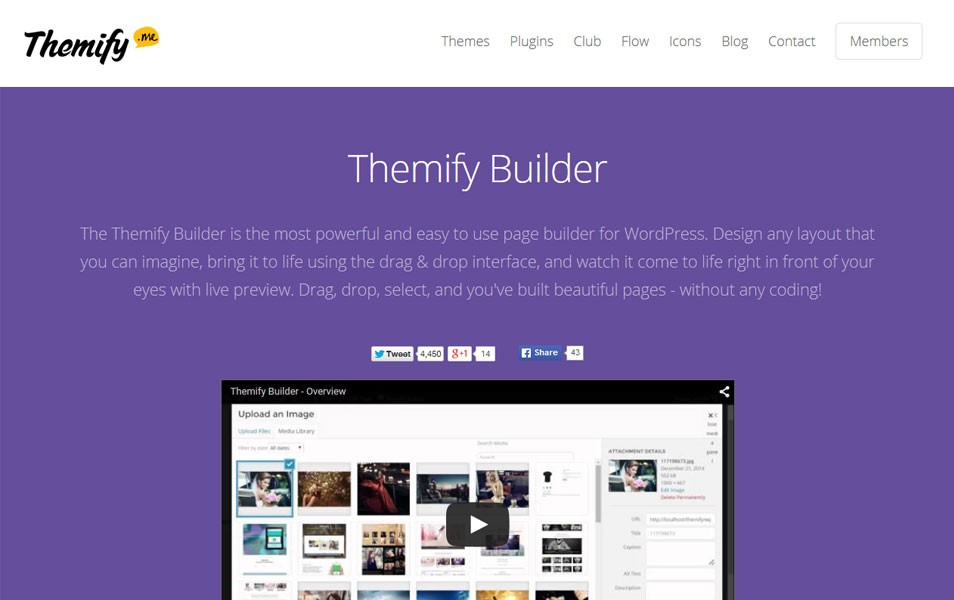
9
MotoPress Content Editor
MotoPress Content Editor is a simple WordPress plugin that can be used to build stunning webpages. It can be used alongside any theme that is currently being used and is a WordPress front end editor which provides an easy interface including over 30 built-in content modules.
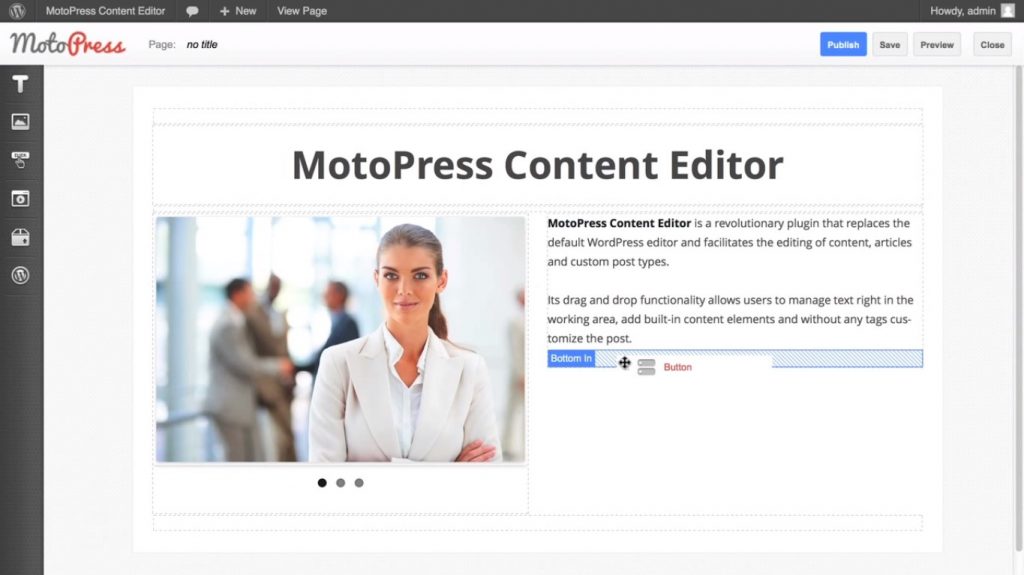
10
Themify
Themify is the most powerful & flexible WordPress theme by Themify and is suitable for most general sites and ecommerce.
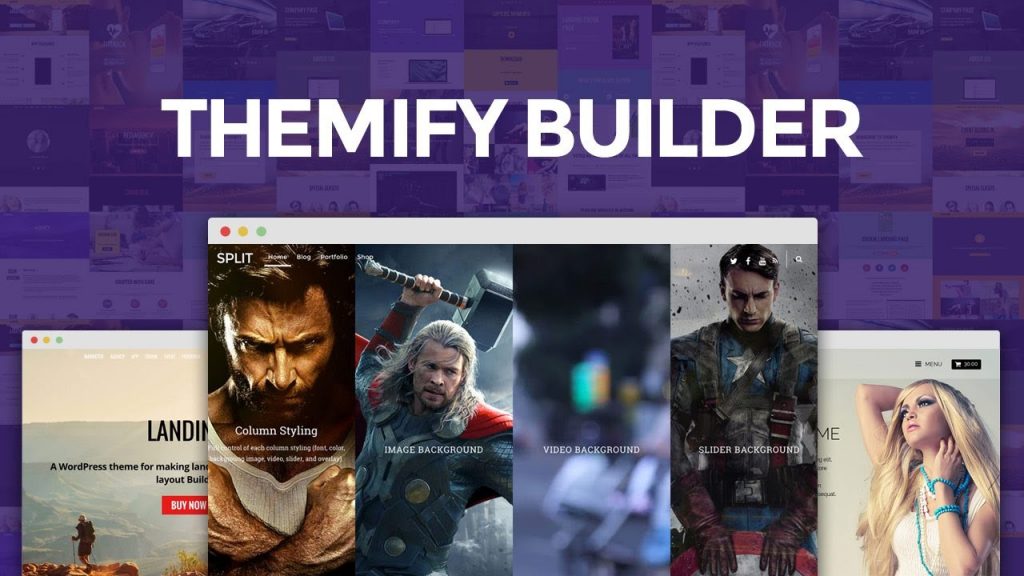
11
Page Builder Sandwich
Page Builder Sandwich is an amazing WordPress front-end editor. The plugin is available as both a free and paid version. Among all top WordPress editors, this plugin supports all standard WordPress and custom widgets and the paid version includes a large range of extensive modules.

12
Cornerstone
Cornerstone is a premium page builder WordPress plugin which is available at CodeCanvon plugin market. It is very popular and is a 100% front-end page builder that works with both posts and pages. It includes over 40 elements which can be dragged and dropped on any pages.

13
Conductor
Conductor is a WordPress plugin that blends into the current WordPress customizer to offer easy building and editing of content. Because it is customizer based, most WordPress users will already know how to work with the Customizer.

14
Frontend Builder
Frontend Builder is available on CodeCanyon and allows the creation of beautiful pages and content style right on the frontend. Everything built is live and looks the same when it is published. The plugin interface is clean with the element situated on the left-hand side and the editing options on the right, which can take up space from the pageview space.
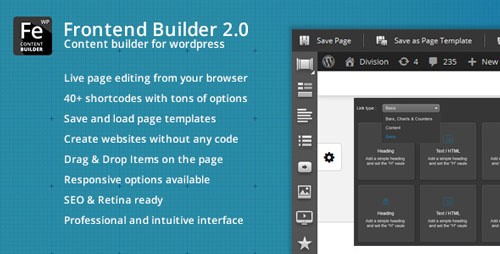
15
Hestia
Hestia is a modern and elegant theme and has many purposes. It has a flexible design and can be easily customised to fit any requirements as it is fully compatible with most popular drag-and-drop page builders.

16
Monstroid2
Monstroid2 is a WordPress drag-and-drop theme which can be used for various types of projects. It includes 9 design options, numerous widgets and plugins, backup Jetimpex dashboard, updates and more.
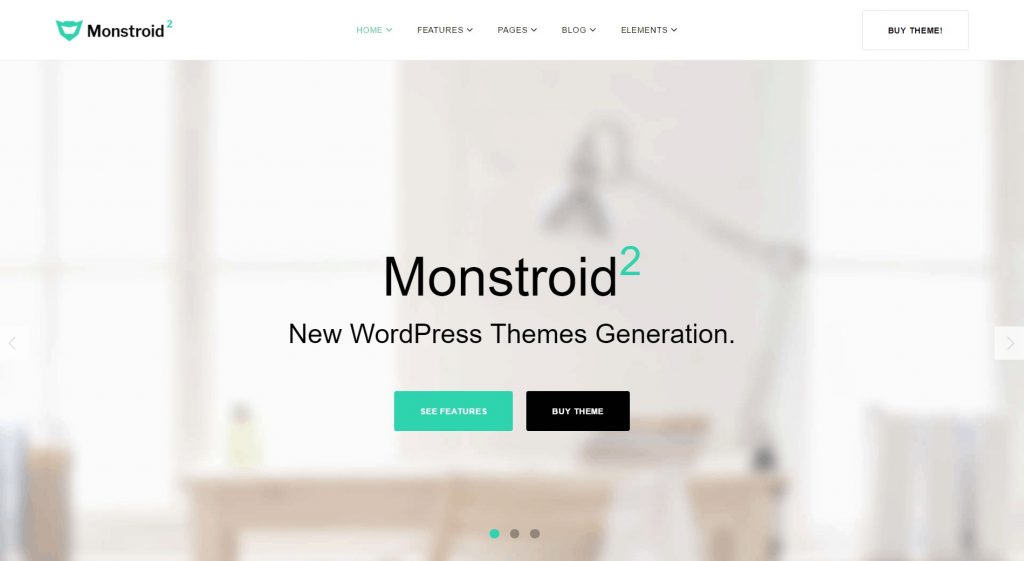
17
MoZerif Pro
Zerif Pro is a multipurpose theme that provides a very colourful interface. It is easy to use and customize and because it comes with SiteOrigin and Visual composter compatibility, editing can be done right from the front-end with drag-and-drop options.

18
Strata
Strata is a fully featured drag-and-drop WordPress theme builder. No coding is necessary as it is very simple to use. It comes with a fully integrated Visual Composer and the most amazing Qode slider.

19
Enfold
Enfold comes with written documentation together with narrated video tutorial to help guide the user through all the features. This plugin is a responsive slideshow that allows the creation of 2D and 3D slideshows.
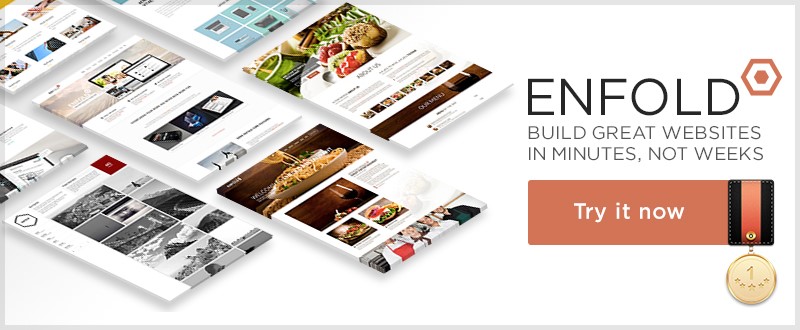
20
Unyson Framework
This framework offers a huge range of features and is an interesting free alternative for developers who want a powerful WordPress Site building tool, but at the same time want to give end users of the site an easy way to create custom-structured content.

21
Total
Total is a front-end drag-and-drop theme multipurpose theme builder and includes the Visual Composer by WPBakery. This page builder allows complete control over the layout of posts and pages and style skins are included for quick selection and set up.

22
Avada
This theme includes 12 different demos which can be used for various purposes. It provides loads of page options, fusion builder and has beautiful design elements, page layouts and loads of other features. Customization is really easy by simply dragging and dropping various elements.
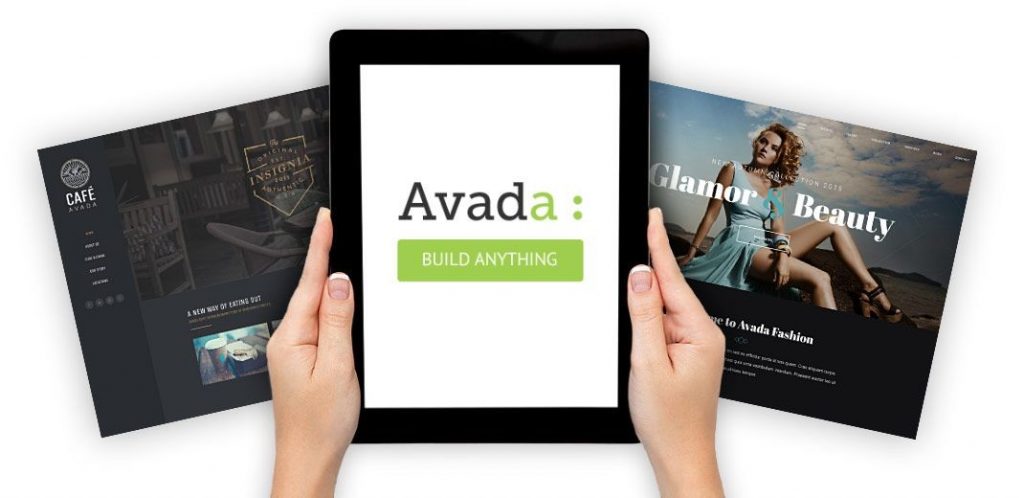
23
Wpbakery
WPBakery Page Builder is easy to use drag and drop page builder that will help you to create any layout you can imagine fast and easy. No coding skills required!
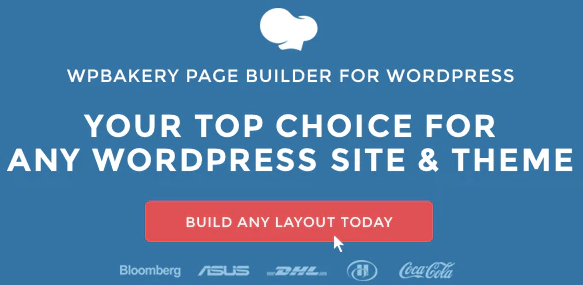
24
River
River is a Retina ready, drag-and-drop fully responsive theme with animated transitions. The theme includes an optional fully customizable side menu, and mega menu.
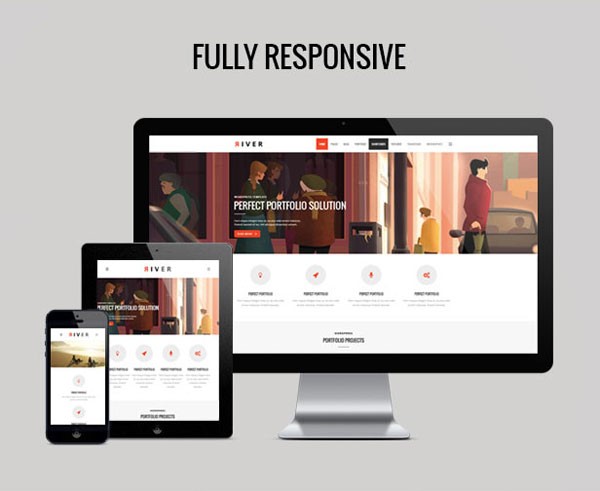
25
Valenti
Valenti is a responsive magazine/review theme and includes an easy to use drag-and drop theme builder. With its illustrated options, colour pickers and image preview it makes for an easy and pleasant user experience

26
Essential Grid WordPress Plugin
Essential Grid is a premium plugin for WordPress that allows you to display various content formats in a highly customizable grid. Possible applications range from portfolios, blogs, galleries, WooCommerce shops, price tables, services, product sliders, testimonials and anything else you can imagine.

27
MotoPress Content Editor – Visual Builder for WordPress
MotoPress Content Editor is a visual drag and drop builder for WordPress. The main word to characterize the plugin is – simplicity! It helps you to create layouts you want without using a single line of code.

28
TinyMCE Span
We often don’t see any option for element inside visual editors. This plugin is an extension of tinyMCE plugin, which adds a button [SPA] to the editor for adding span element. It will also work fine in WordPress multi-site environment.

29
Client-proof Visual Editor
Client-proof Visual Editor prevents your clients to screw up your hard work by using some features of TinyMCE editor that they don’t know about. The plugin removes nasty formatting when you paste content directly inside editor.

30
Visual Code Editor
Visual Code Editor helps you to preserve the code format when using the visual editor. The plugin unescape WordPress’ double escaping of &. It allows extra attributes for compatibility in some syntax highlighter like <pre lang=”php” line=’5′>. It can also add <code> and <pre> elements to block format menu.
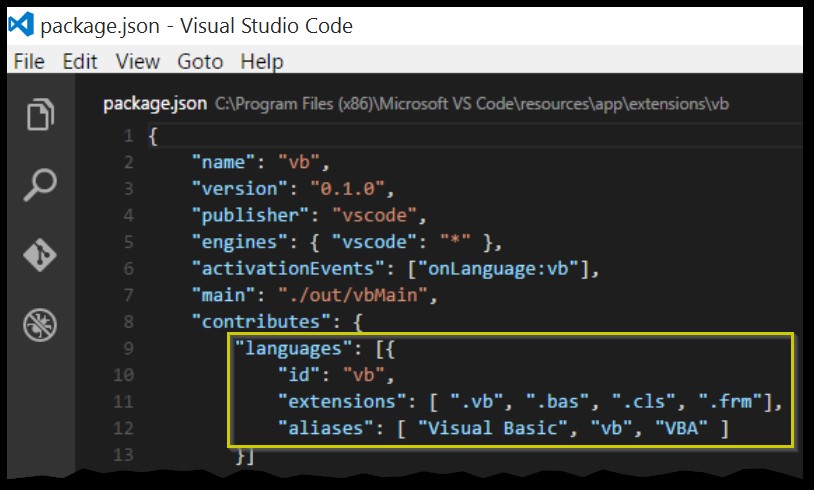
Now, over to you...
Now I’d love to hear from you:
Have you tried any of these drag and drop WordPress theme builders?
Or maybe you prefer one we haven’t listed…
Either way, feel free to leave any comments below and I will be sure to answer them as soon as they come in!