QuickBooks Accounting Software
(The Definitive Review & Rating 2019)
Discover if QuickBooks is the best accounting software for you!

Anyone who has ever heard of accounting will definitely have heard the name QuickBooks Accounting Software. It all began way back in 1983, and the idea behind it was that there needed to be a simpler and better way to carry out accountancy. For three decades it has been in amongst the biggest personal finance and accounting names, with the first product – Quicken being launched in 1984.
To help you make up your mind, I have reviewed what exactly QuickBooks has to offer including who it is suited to.
So, if you’re ready, lets dive in and get on with it!!
I will put QuickBooks through our rigorous testing and will look at the following aspects.
Performance:
How does QuickBooks perform and what features does it offer to help create the perfect accounting solution?
Usability
Does QuickBooks offer everything necessary that users expect from an accountancy solution?
Support:
Does QuickBooks offer quick customer support solutions and help, and can users count on them when it matters most?
Cost
Does QuickBooks offer the best pricing in the marketplace? And more importantly, what deals are available that can help users save money?
Performance
FreshBooks offers loads of invoicing tools that are really easy to use, and this amazing software can also connect to your bank, generate reports and track time. Pretty cool, eh?
Cost
QuickBooks has plans to suit all budgets; however, the premium plan does package does come in a lot more expensive than other solutions reviewed.
Usability
Generally, QuickBooks is intuitive and easy to use. The user interface is beautifully designed; however, the organization could benefit from a little improvement. Some features are hidden within the settings which make them difficult to find if you haven’t used them before.
Support
QuickBooks online support services include help center, community forum, video tutorials, in-programme help button, YouTube, video tutorials, QuickBooks blog, resource center and online advisor and social media.
We Like
- Cloud-based
- Impressive features
- Several integrations
- Advanced inventor features
- Good mobile apps
- Good tax support
We Don't Like
- Can be slightly ‘buggy.'
- Has a ‘moderate’ learning curve.
- Limited users.

Introduction
QuickBooks offers true double-entry accounting including ample reports together with strong accounting charts, customizable invoices, payroll support, inventory capabilities, over 200 integrations, and multiple currencies.
Since its beginning, QuickBooks has branched out to over 2.2 million users, and the software has undergone some significant advancements and changes, one being the much-anticipated project management feature.
Additionally, QuickBooks online does offer more features than you get with the traditional, locally installed QuickBooks versions such as split transactions, sales receipts, location, class categories, and scheduled invoices. Many customers believe that due to the sheer mobility of QuickBooks online, it is most definitely worth upgrading.

#1 Accounting Features
Are you looking for an easier way of doing accounting? Well, QuickBooks could be the accounting software that you have been looking for…
QuickBooks Online does have a rather impressive selection of features – especially being cloud-based. But what does it really offer? Is it what you need and is it suitable for your business?
Well, to make things easier and for the purpose of this review, I have outlined below, what features the QuickBooks software has to offer.
So, get comfortable, grab a cuppa and we’ll begin….
The Dashboard – The dashboard is somewhat basic (nothing wrong with that though) and does include charts for invoices, profit, and loss, expenses, accounts, sales together with a list of tasks. Also included, is an option called “see all activity” which is located at the bottom and this will take users to recent activity history and to a full audit log.
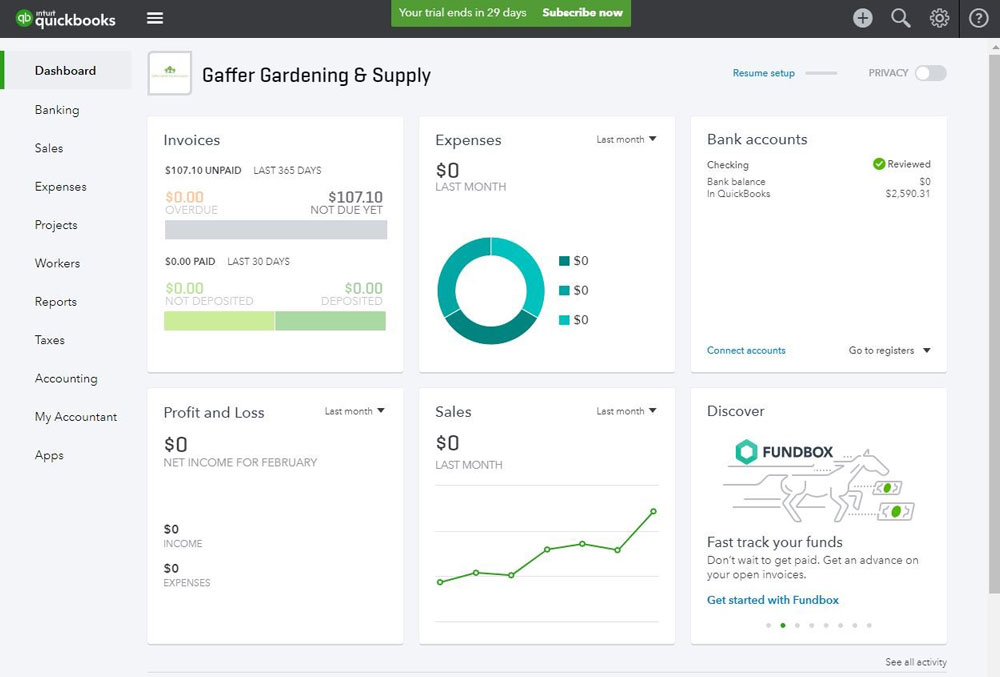
Invoicing – In 2016, QuickBooks was given a re-design and brought about one of my favorite invoice customizations features so far. Using Microsoft Word, users can import existing invoice templates or alternatively choose from a choice of five invoices.
Now for the real kicker…
The portal for invoice customization is one of the most developed available on today’s market AND is really easy to use.
Users can customize the logo position, the logo, font size, font, footer, header, numbers of columns plus lots more. Default invoice messages can be created, and discounts and shipping charges added as well as invoice attachments.
Users can send out invoice reminders to overdue customers and providing they have the Plus or Essentials plan can send out recurring invoices. With QuickBooks Online, it is straightforward to send out refund and sales receipts when required and it also now offers tracking so that users can easily see when a customer has taken action or viewed an invoice plus it has one an auto-schedule invoicing feature – which makes it rather unique.
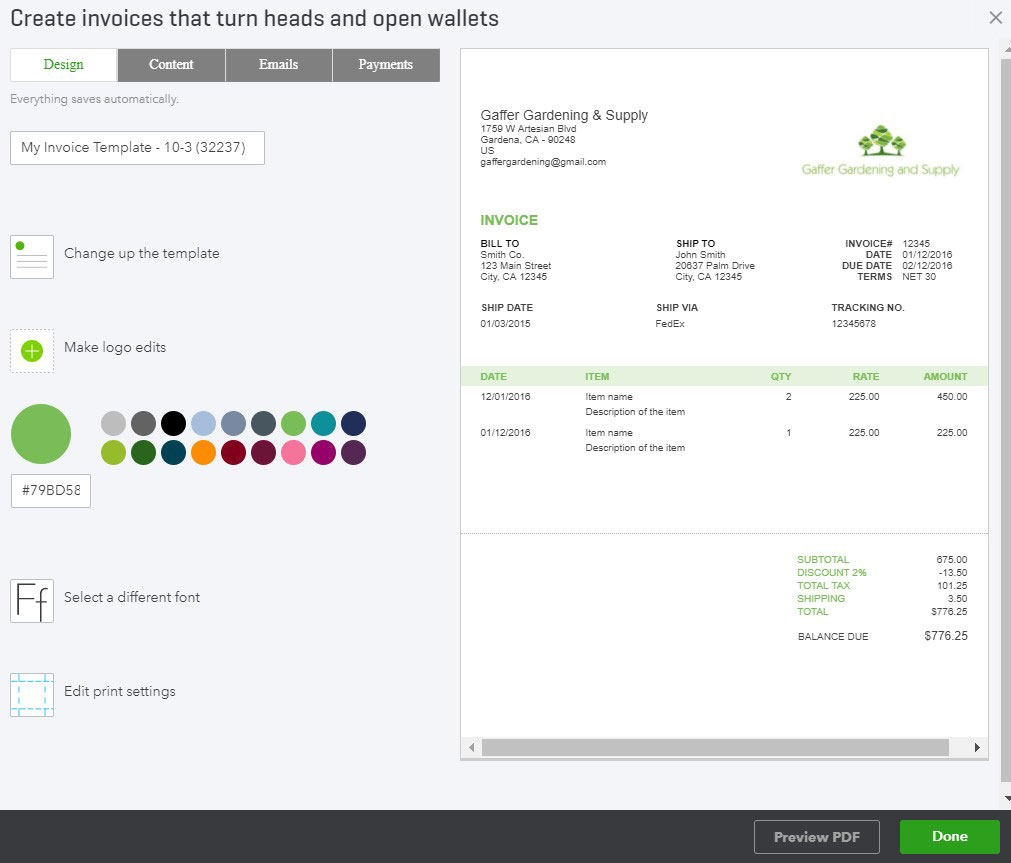
Estimates – It’s ever so simple to create and convert estimates to invoices. All estimates are sent as an email and customers will receive the documents as a PDF plus users can set default estimate messages. Unfortunately, there isn’t a separate estimates tab, which means that viewing previous ones is rather difficult.
Client Portal – QuickBooks offers a client portal – however, this is only for invoices and does not include estimates. Customers are able to print, view, pay, save and ask questions regarding their invoices.
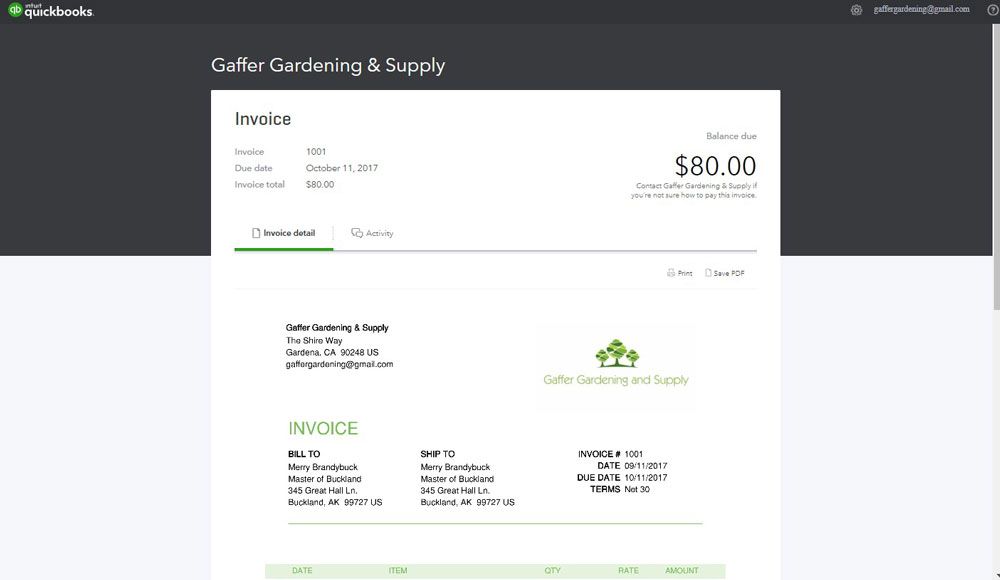
Contact Management – QuickBooks contact management system is highly developed. Users can retain huge amounts of information regarding vendors and customers, such as billing addresses, display names, their preferred method of payment, shipping address, opening balance, default payment terms, attachments, and opening balances. Important files such as contracts can be saved to each contact and batch emails can be also be sent to them. Also, due to a new addition, users can now alter what they call their customers, e.g. guests, patients, members clients, donors, and tenants.
Expense Tracking: – Users are now able to manually import bank statements, enable live bank feeds and add individual expenses. These expenses can be categorized, and receipts attached as well. Now, unlike other accounting programmes, QuickBooks doesn’t use Yodlee for live bank feeds. The reason being that Yodlee has been known to violate various banks T’s and C’s. So, QuickBooks, extra points for using your own bank connector!!
Bank Reconciliation – As mentioned previously, because QuickBooks offers live bank feeds, bank reconciliation becomes a whole lot easier.
Accounts Payable (Plus Plan & Essentials Only) – Bills can be entered and sorted easily by using QuickBooks. Recurring bills can be set and scheduled for payment or directly paid online.
Chart of Accounts – This feature remains true to the traditional practice of accounting. QuickBooks has default account charts set up, which can be customized to fit the user’s business or alternatively they can import their own. I must admit that I was surprised to discover that there wasn’t a way to automatically track asset depreciation or fixed assets, considering how well-rounded this accounting software is.
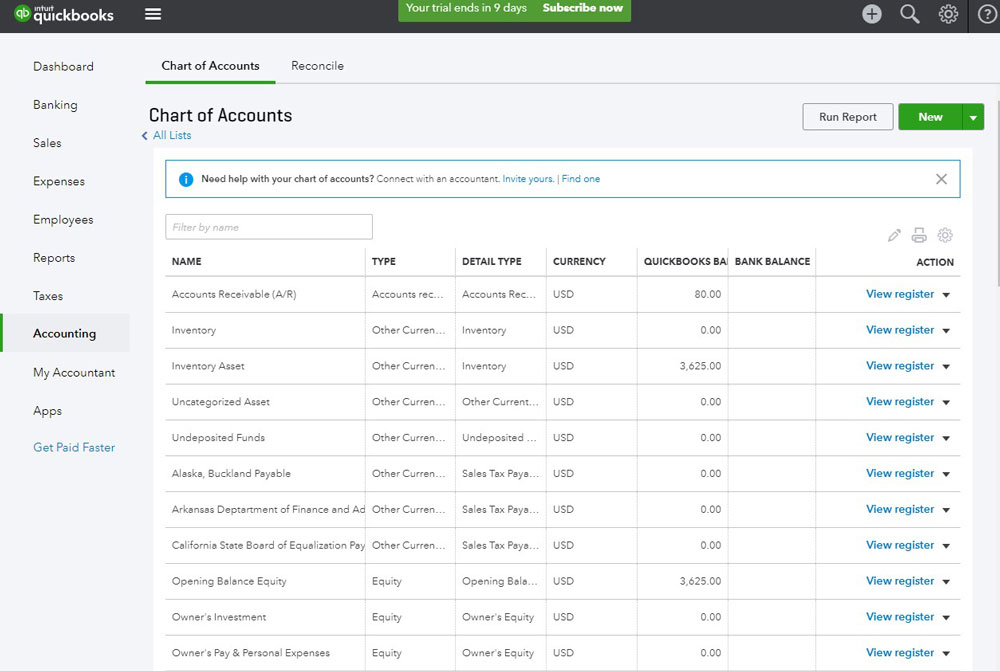
Budget (Plus Plan Users Only) – QuickBooks allows users to have multiple budgets. Data from the previous financial year can be used for the basis, or existing budgets can be copied. Budgets can be created by class, year, location or customer.
Inventory (Plus Plan Users Only) – All plans include item list management; however, only the Plus Plan tracks inventory. When users are adding on items, they can also save purchase prices, default sales prices, purchase prices SKU numbers as well as create image descriptions and images. Item bundles can also be created which makes invoicing a doddle, and inventory re-order points can be set, so when users are creating invoices they will be able to view the current stock levels.
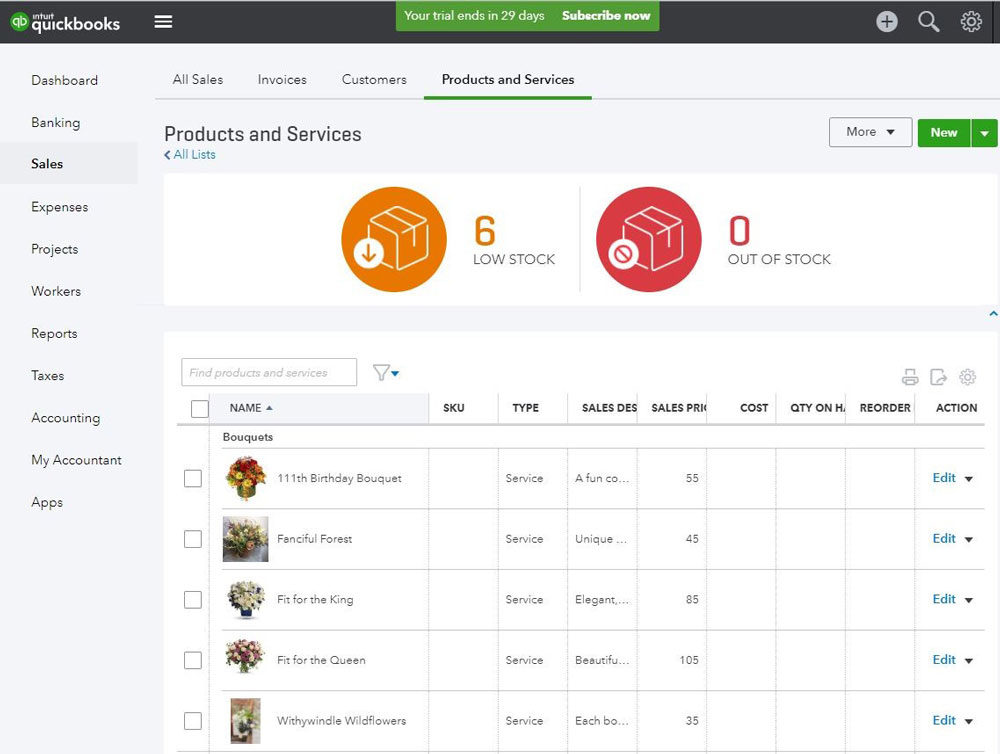
Project Management (Essentials and Plus Plan Only): Users can add both billable and unbillable time, unbillable expenses and create projects. Invoices can easily be sent for projects, but at the moment there isn’t any way to add tasks.
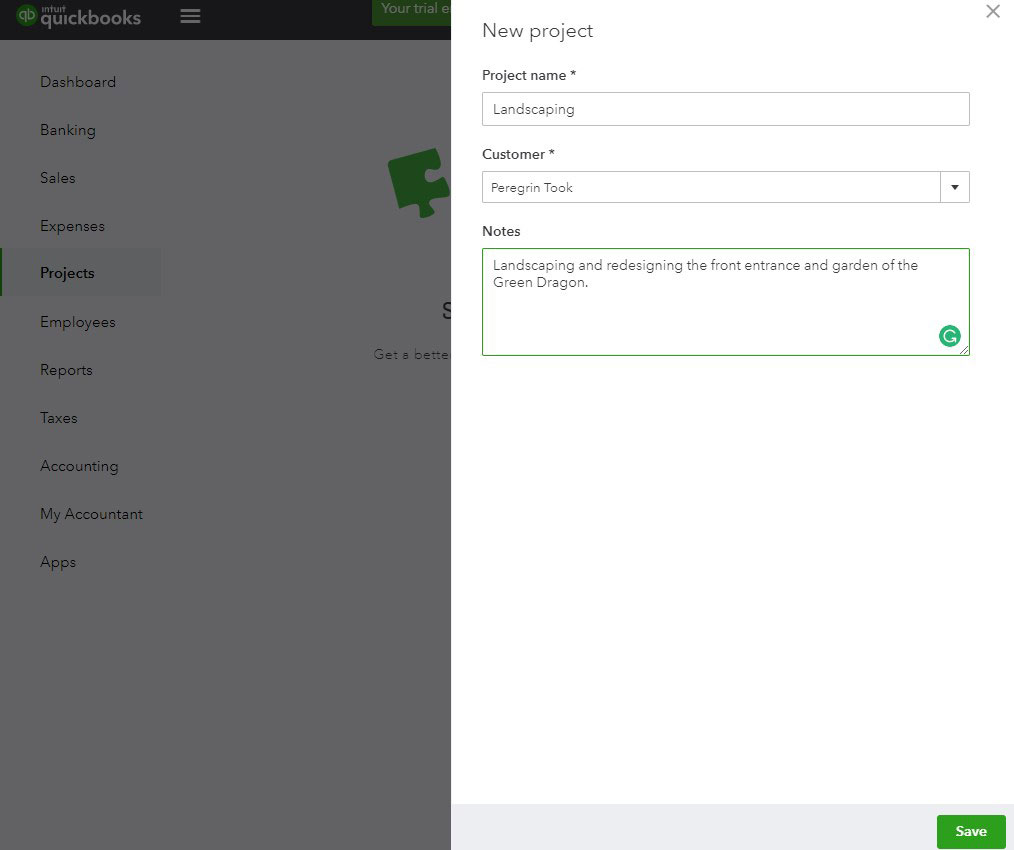
Time-Tracking (Plus and Essential Plan holders only) – Billable and unbillable hours can be tracked and attached to projects as well as employees start and end times or total hours – and it even includes break times!!
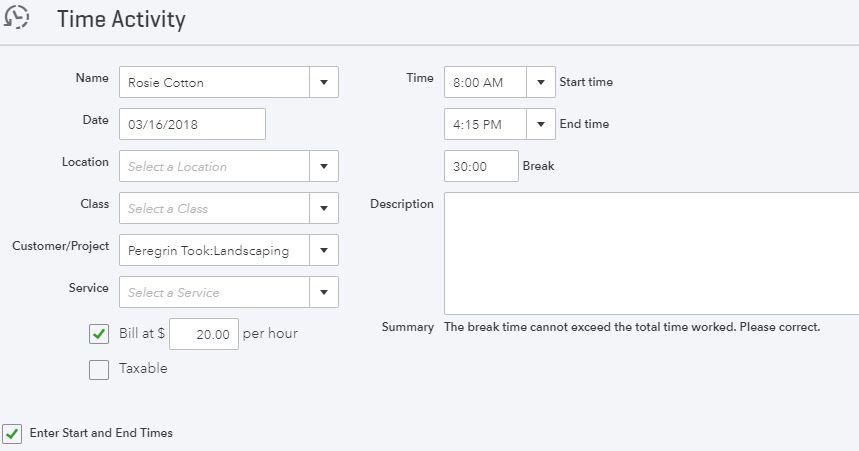
Payroll (Additional Cost) – It is incredibly easy to set up Payroll. Simply navigate to the employees, establish their pay rate (either by the hour or salary), create the employer taxes, include the W-4s, then set the payment schedule (e.g., biweekly, weekly, monthly, etc.). Users just need to then print out the payroll stubs and then ensure that the payroll reports are checked out.
Reports – Depending on the type of plan that a user has, will decide the number of reports that can be accessed (the Simple starts at 27 and Plus tops out at 75). These reports provide helpful insights into sales and do cover the basic accounting needs.
Packing Slips – Packing slips are supported by QuickBooks.
Location and Classes – This is rather a unique feature and allows users to categorize estimates, transactions and billable hours via a specific class or location. Loss and profit reports can also be run in the same way.
Print Cheques (only available with the Plus Plan) – QuickBooks gives users the capability to both order AND print cheques, from the software.
Sales Tax – Users are able to save as many tax rates as required and can also assign default sales taxes to their customers.
Tax Forms and Support (only available with Plus Plan’s) – The Plus plan enables users to prepare and print W-2s and 1099-MISCs for every employee. However, to e-file these forms an additional fee is required.
Multi-Currency – QuickBooks does support in excess of 150 currencies.
Importing/Exporting – The importing feature with QuickBooks is both easy to use and refreshing in comparison with other programmes. Users are able to import their vendors, customers, products, chart of accounts and services. However, exporting is rather limited. Reports can be exported to Excel, but any other data can only be exported through Internet Explorer.
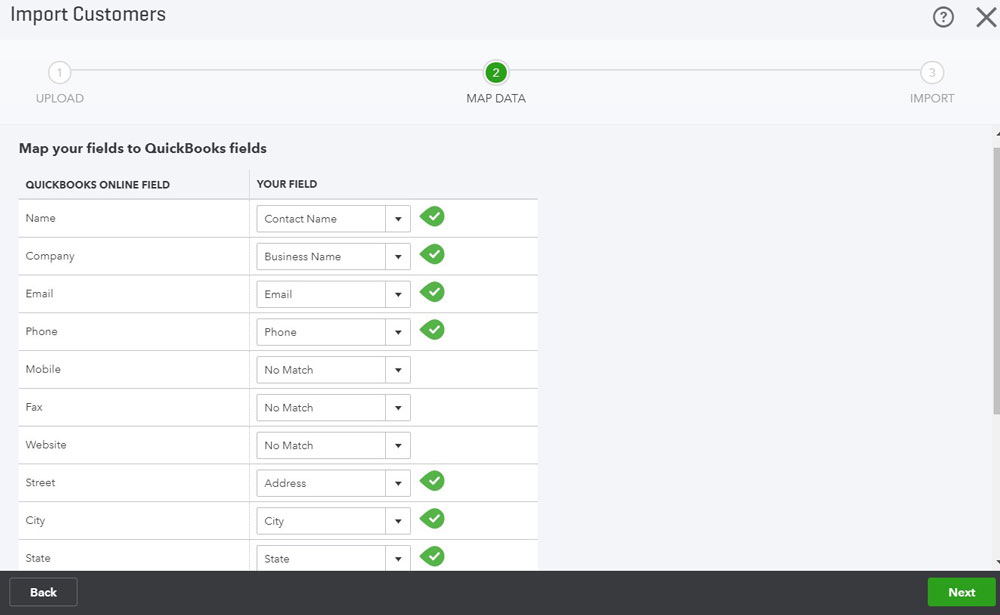
API – QuickBooks has API which is available for developers.
Verdict – QuickBooks certainly has an impressive set of strong features which should be able to meet the requirements of most businesses. There are ample reports, shed loads of integrations and I love the fact that it offers fully customizable invoices and double-entry accounting.
#2 Ease of Use
Well, I have to say that most of the time QuickBooks is both intuitive and really easy to use. The user interface is aesthetically pleasing, but I do feel that the organization could do with a little tweak. What I found was that some features were tucked away inside of settings, so to begin with, finding them was a bit of a struggle. But having said that, QuickBooks has a built-in help search which when combined with the fast phone response times, made it much easier to find what I was looking for.
But how users friendly is QuickBooks?
So, as with anything, it’s always wise to start at the beginning. Setting up QuickBooks was a doddle. The really good news is that to register for the trial, no credit card information is required. All that needs to be punched in is the user and company name together with the business address – simples!!
The initial process took a few minutes, and I did find that over the first week of using the programme, I did find myself having to enter new information on occasions.
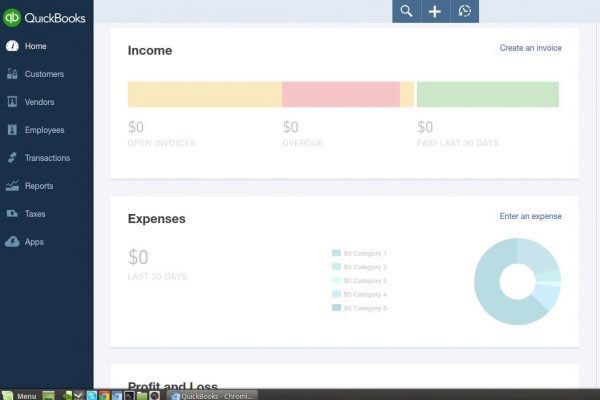
Once the programme is up and running, the first thing that users will notice is that it is most likely set-up differently from the norm – especially those using other cloud accounting apps.
What’s the problem?
Well, the problem was the learning curve of the interface (for me anyway!!). It will become instantly apparent that when QuickBooks was being developed, there were definitely accountants on board. Don’t be surprised to have to take time out to get to grips with all the jargon and to figure everything out.
The beauty of QuickBooks though, is that it is modeled on other existing systems – meaning it works really well. Bookkeepers have been getting on with what they do for as long as they have for a reason – so why not take a little glimpse into their world? – believe me; it makes things easier when working with them, as a little understanding goes a long way!!
Another advantage is that if at any point a user needs to hire a trained professional to do the books, then because everything will seem familiar, no adjustment period will be required.
Once the learning curve has been ironed out, most users simply adore QuickBooks. The menu clarity and tab setups make it extremely user-friendly, and due to all the links on each page, users can navigate from screen to screen without the need to return to the dashboard – something that I love!!
One detail that did niggle me was the lack of tooltips. What it meant was that I found myself aimlessly clicking on things, hoping that I would stumble on what I was looking for – a slightly annoying oversight on a superb programme.
Aside from my little niggle, the tutorial system was fab and explained everything. The QuickBooks learning curve may be steep, but it’s never steeper than necessary.
Verdict – QuickBooks was easy to set-up, and the user interface was beautifully designed and user-friendly. Although some of the features were hidden away in settings – which made them difficult to find, the built-in help search, and customer service made finding them much easier.
#3 Accessibility
Every accounting software has different usability factors. What matters though, is what is important to the user and their business.
To ensure that the correct software is chosen, there are several considerations that should be looked at, including: Multi-user access – including who can access what, multiple business support- if more than one business is owned, accounting software that supports small businesses all under one account (with no additional cost) will be preferable and finally cloud-based and mobile access – most accounting software nowadays is cloud-based which means that users can access their accounts anytime, anywhere, provided they have internet access.
Mobility
Great news for QuickBooks desktop users…
You can now release yourself from your desk as QuickBooks has gone mobile!! QuickBooks mobile access is usually via mobile browsers or apps, and the best way for users to access their dashboards is by downloading the mobile app to their tablet or phone.

The not so good news…
Users that prefer to run their business from a mobile device could be left disappointed, as the mobile app doesn’t provide the same level of functionality as the desktop one. However, they DO include all the necessary features when working on the hoof. New customers can be added, invoices created, and receipts and estimates generated; however, users CAN’T access budgets, bank accounts or reports.
Multi-User Support
The Essentials and Plus versions of QuickBooks both offer multi-user support. This supports up to dive users – which should be ample for the average every day small business. Access can easily be granted, which makes life easier for when your accountant wants to see the books!!
Users should keep in mind that multi-user access for the desktop version can be difficult – more so if the users are remote from the user’s location. The only real reliable method to ensure that QuickBooks would work remotely was through a Windows Remote Desktop connection via a virtualized Windows machine.

Verdict – Both the mobile app and multi-user support could benefit from some tweaks to ensure that it is intuitive as some of its competitors.
#4 Integrations
The powerful software enables data to be processed and easily shared across vast applications. Users may use software for payroll, CRM, e-commerce and invoicing and what is important is whether the accounting software can import that data. What if it can’t? Well, if it doesn’t live up to expectations, then there are two options, the first being to opt for a different accounting software and the second integrating it with software that provides what is missing.
QuickBooks offers a rather impressive amount of integrations (over 200) and partners with lots of reputable add-ons. For those using QuickBooks Online, there is a dedicated App Centre, which is located under the ‘App Centre’ menu item.
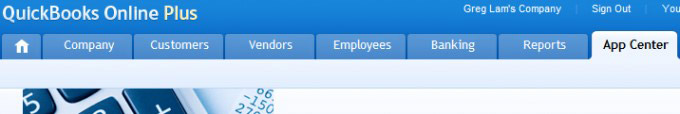
These apps can directly connect to QuickBooks and direct data backward and forwards. I was surprised though, not to find any integrations with larger SAAS (software as a service player) as well as online ones like FreshBooks, PayPal, Dropbox and Shopify for example.
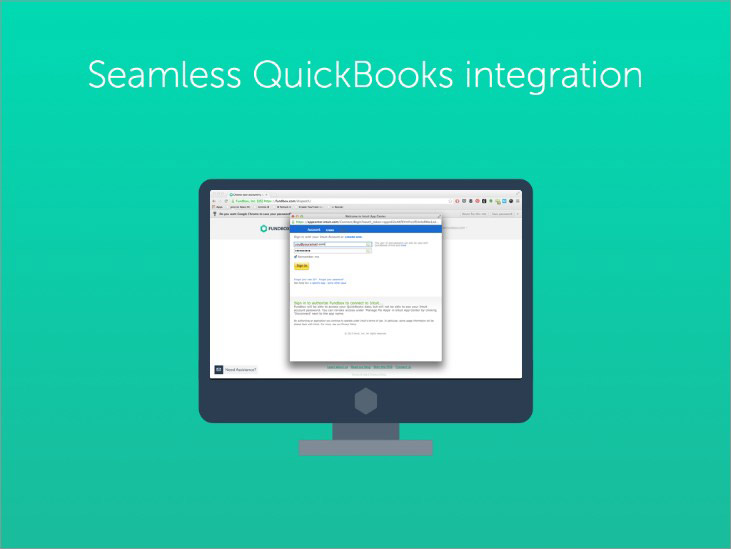
Verdict – QuickBooks offers a good range of integrations, and the App Centre is a great feature for the online version. However, the lack of integration with larger and online software did drop a few points.
#5 Customer Service
One thing that I consider to be really important when testing and reviewing different types of software is what support is available and what shape and form it comes in. After all, we’re all human and need help at some time or another, and I want to know that when (not if!!) I need it, that it isn’t too far away.
In this section, we’ll have a look at exactly what help and support QuickBooks accountancy has to offer. Are you ready? Great, then let’s dive straight in…
Previously, QuickBooks was notorious for having poor customer support combined with long waiting times for those phoning in. From my own experience, in the past, I have waited anywhere between 20-40 minutes before being able to speak with a representative, and then there was the story of the rather big software glitch that took over three weeks to correct (but that’s a story for another day…).
Good news though…
I am pleased to report that QuickBooks has improved immensely. The last time I contacted QuickBooks support, I wasn’t put on hold AT ALL – brilliant stuff!!

So, let’s get down to the nitty-gritty…
Phone support is offered from 6-00am-18-00 PST from Monday to Friday with Saturday hours 6-00am-15-00 PST (just don’t get stuck on Sunday!!).
All of the support services include:
Phone – Customer support can be reached by dialing 1 (800) 488-7330
Community Forum – This is by far one of the biggest support services that QuickBooks offers. Employees and users are able to answer any questions posted, and I did notice that new questions were answered fairly quickly.
Help Centre – I was pleased to see that the Help Centre had improved considerably and now included articles relating to QuickBooks features, another added bonus is that it also includes an FAQ section as well.
Video Tutorials – To help explain how each function works, QuickBooks includes video tutorials.
In-Program Help Button – Located on the top right-hand side of the software is the QuickBooks help button – as I’m sure you’ve gathered, this was my favorite go-to option for support.
QuickBooks Online Classes – For an additional cost, QuickBooks offers online or in-person classes.
YouTube – With QuickBooks YouTube, users can find tutorials and helpful videos from CPAs and fellow users.
QuickBooks Resource Centre: QuickBooks has a small business Resource Centre that includes business advice, guides, and articles.
QuickBooks Pro Advisor – For an additional cost, the QuickBooks Pro Advisors can help users to navigate through the programme.
QuickBooks Blog – QuickBooks does have a blog which includes information regarding software updates together with company news.
Social Media – QuickBooks does have a Facebook page where helpful advice articles and updates are posted. Response times for customer comments are usually within 24 hours and are helpful and always kind (despite the sarcasm of some customers!!). All QuickBooks programmes also have a Twitter feed.
Verdict: QuickBooks has a come a long way from the poor customer support that was offered in the past. Nowadays, there are loads of options available where users can find help and support – well done QuickBooks!!

#6 Extra Features
Everyone loves getting a ‘little extra,’ whenever they’re buying – it just makes life a little bit sweeter.
In this section, we’ll look at some of the additional features that QuickBooks offers and see if it could really sweeten the deal or sour the sale…
Security
QuickBooks users multi-factor authentication as well as 128-bit SSL encryption. Routine testing ensures maximum security as well as physical safeguards which have been implemented at the Tier4 data center (all sounds rather technical to me).

Hardware and Software Requirements
QuickBooks is a cloud-based software which operates with most internet browsers so long as there is internet access. Browsers that are supported include:
- Firefox
- Google Chrome
- Safari (6.1+)
- Internet Explorer (11+)
QuickBooks also has desktop applications for Macs and Windows, but at present, Linux is not supported.
Additional Considerations
QuickBooks includes several ‘additional considerations’ which make users lives much easier including:
- Being suitable for businesses with single or multiple locations. If the business is organized via departments, then it can also track classes.
- Non-profits that require accounting software are able to utilize the small business plans, as well as the statements, feature to send out end of year donation letters outlining summaries to the donors.
- QuickBooks uses bank-grade security to protect their user’s data and also gives them the option of two-factor authentication. User permissions can be set to control which employees can use the system and at what level. And if that wasn’t enough, the software has an audit log-in meaning that any logouts or ins are tracked as well as any file changes.
Verdict – QuickBooks does offer various additional features, and I was pleased to see that security is something that that is taken very seriously. QuickBooks offers lots of options – something that one can never have too many of.
Is QuickBooks the right accountancy software for you?
Of course, QuickBooks is not going to be the right accountancy software for everyone, so to simplify matters, let’s look at exactly who this tool is going to be suitable for.
Budget
QuickBooks could work well for those on a budget as it is reasonably priced and easy to set up. However, what must be kept in mind is that a lot of features do cost extra, which could pull on the purse strings of those watching the pennies.
Beginners
QuickBooks is a good option for beginners as it is geared more towards small business owners, independent contractors and those just starting out. It offers all the necessary accounting features with several plans to suit different budgets.
High-Level
QuickBooks could also be a consideration for high-level businesses as they do include an enterprise plan which can track up to 1 million customers as well as manage an accounting team of up to 30 users.

Summary
Well, that’s it I’m now nearing towards the end of this review, and I hope that it has given you an overall idea what QuickBooks has to offer. I’m guessing though that the final and most important question is – Is QuickBooks THE ONE, I mean for YOU and your business?
QuickBooks offers complex accounting capabilities that small business owners need together with a vast range of features.
The company has improved their customer services tenfold and offers an impressive number of add-ons and integrations. The cherry on the cake though, is that they have also added a new lending feature as well as a much-needed project management one – yay!!!.
Now, I’m not saying that it is 100% perfect – there are still some bumps in their organization, but what I will say is that QuickBooks dedication to constantly updating their software is pretty damn admirable.
QuickBooks offers a variety of reporting tools, which display accounts, expenses, profits, and losses as well as a company snapshot which illustrates performance year by year – this really is perfect for business owners who want to see how their business could be improved over time.
Whether working as a team or solo, QuickBooks has plan options that enable users, at a low cost, to manage their own books, or for a higher fee to work collaboratively with other administrators.
When taking into account QuickBooks time-saving features and flexibility, it really is one of the best pieces of accounting software that a small business could have. It pulls together all the financial data to make accounting simpler.
But hey, don’t take my word for it, why not give the software a go and see if it’s the perfect match for you…and your business?

Disclaimer
(The EntrepreneursGateway.com team are committed to produce independent, thoroughly researched and comprehensive guides and reviews for the best products and services that will help you in your business and your life. If you like what we do, you can support us through our chosen links, which earns us a small amount of commission which helps us fund our research and maintenance of the blog to better help you. Learn more about our Review Process.)
Now, over to you...
Now I’d love to hear from you:
Are you still unsure whether QuickBooks is the accounting software for you?
Perhaps you have used QuickBooks before and would like to leave a comment? Or maybe you would like to check out our other accountancy software reviews, such as FreshBooks and Sage 50…


