HubSpot Social Media Management Tool
(The Definitive Review & Rating 2019)
Discover if HubSpot is the all-in-one
Media Management Tool it's hyped up to be.

In this Definitive Review the EntrepreneursGateway.Com team put HubSpot’s social media management tool through its paces. We leave no stone unturned in this in depth guide.
Is HubSpot the all-in-one solution that can managing, monitoring and measuring all of your social media activities?
Will you have to spend months learning HubSpot, or is it easy to get the hang of it?
Is it feature rich, that far outweighs it’s competitors?
Well, fear not….
The EntrepreneursGateway.com have tested every element of HubSpot…
So you don’t have to!
After all I’m sure you have something better to do…Like work!
(We’ve even got a handy COUPON for you further on).
So, sitting comfortably?
Let’s begin…
An EntrepreneursGateway.com Review you can Trust!
Effectiveness
Great variety of features with lots of time-saving options.
Cost
There is a free plan but the paid for plans are very expensive.
Usability
Not the most easiest of tools to use and can get lost easily.
Support
Customer service is exceptional.
We Like
- Easy to use platform – meaning those with little or no coding ability can use it.
- HubSpot offers a 7-day free trial.
- Exceptional education is available to all HubSpot users so that they can learn more about online marketing.
- Intuitive interface and lead importing
We Don't Like
- A 12-month contract is required.
- Both the basic and pro package do not offer A/B testing
- The price can rise quickly as your requirements and contacts increase.
- Many of HubSpot’s tools are offered elsewhere free of charge
- Ongoing technical support is on a paid basis
Introduction
So, before I delve into this review of the social media marketing features that HubSpot has to offer, let’s have a brief look at the history of the company.
HubSpot is a marketer and developer of software products for sales and inbound marketing. It was founded in 2006 by Dharmesh Shah and Brian Halligan. It’s services and products aim to provide the necessary tools for content management, social media marketing, search engine optimization and web analytics.

HubSpot CRM is classed as one of the leading CRM apps that are readily available on today’s market and was the winner of the Expert’s Choice Award for 2017.
However, just because it has won an award, it doesn’t mean that it is the best social media management software for YOU.
I think I speak for all of us when I say that we are living in ‘interesting times.’ For many businesses (especially small ones) across the world, now is the time that the realization is setting in that the ‘old stuff’ no longer works.
Times are a changing…
From TV to radio, print to direct mail – ALL are changing, and there is nothing that you or I can do to stop it. The traditional forms of outbound marketing in most industries is DEAD, yes that’s right DEAD.
However,
Inbound marketing (which is the art of attracting people to your site) is the new way of ‘doing things’ and is the future of the way in which businesses will act and think.
But as well and good as this is, there is one major problem that is shared by a huge number of businesses as well as myself which is web design, and online marketing is hard especially if you’re not a techie.
In this article, I will outline what is good and bad about the HubSpot system and who it is best suited to.
User Interface and Experience
#1. Simplicity
In this section, you’ll learn whether this social media management tool is easy to use.
You don’t want to be spending hours and hours getting to grips with the dashboard.
So, here goes…..
HubSpot has a very simple content management system. Now, for those of you who aren’t familiar with this term, it simply means a system whereby those who are ‘non-techies’ can design their own websites without having to have hardly any code or previous programming knowledge.
What HubSpot set out to do was to create a straightforward, integrated, all in one marketing platform to help customers be found online, to generate leads, then to nurture those leads until they were sales ready while analyzing the complete lead generation process via a closed-loop reporting system.
Now, although HubSpot is a marketing automation provider, it perhaps doesn’t fit as neatly in the ‘automation’ pigeon hole’ as more traditional ones such as Pardot, Marketo, and Act-On. Instead, it offers a different approach to messaging, marketing software scope and target marketing, together with a suite of top of the funnel utilities to help SEO, promotion, content production and online traffic acquisition.
#2. Scheduling
Does HubSpot allow you to put your social media on auto pilot?
Generally, email distributions follow a simple process consisting of email design (normally via a template), list configuration, email test reviews and scheduling.
HubSpot allows the creation of static (ideal for one-off emails) and smart (dynamic) lists which update automatically based on changes to list membership or contact field data changes.
HubSpot goes beyond the realms of batch and blast email distribution, and users lead behavior-driven communications!!
HubSpot goes beyond the realms of batch and blast email distribution, and users lead behavior-driven communications!!
Sound a bit technical?
Well, not really,
What this means is that by applying lead activity together with history, HubSpot can determine email distribution timings. This can trigger communications via SMS, email and chat systems AND can also be applied to communications internally, for example, notifying you when action has been taken by a lead.
Users can create their own HTML email templates, or alternatively can choose from a library of templates that have been tested using Litmus Email Testing. Naturally, HubSpot offers standard email configuration options like the ability to customize the email body, subject, and sender, all based on the users CRM system or the fields on HubSpot.
But, there’s more…
The application also allows communications to be targeted on personas, lead activities, and behaviors!! Emails can be triggered by marketers simply based on social media mentions, page views, and other activities.
What about leads that Unsubscribe?
HubSpot has that covered too, by offering a Communication Preferences page which allows leads to either take time out or opt out of specific email distributions rather than unsubscribing to anything and everything. Emails can be scheduled up to one year in advance with preferred time intervals set between distributions which can be automatically rendered from mobile devices.
Features
#3. Workflows
The marketing automation workflows for HubSpot are created through templates and a custom builder. There are 10 ‘out-of-the-box’ templates which are called ‘Recipes,’ all of which can be edited to suit your exact workflow requirements.
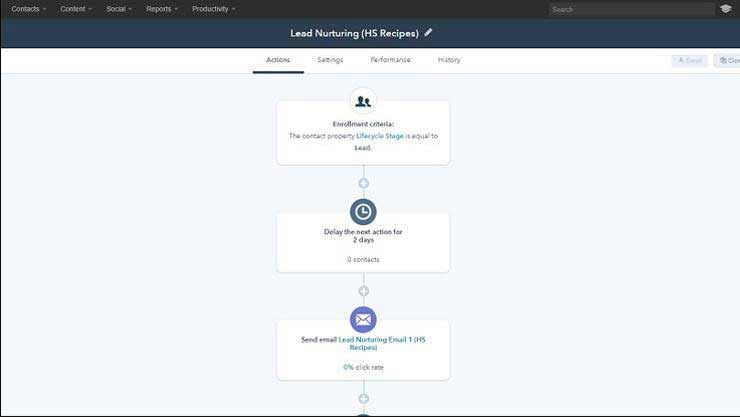
By clicking on ‘Start a New Workflow’, three options will be displayed: Standard (for contacts joining or enrolling on the list), Fixed Date (this is for an email that is set for a specific calendar date or holiday) or Property-Based (which is triggered by a contact date such as a renewal or trial expiration).
To begin standard workflows, select a segmented list group using ‘and/or’ conditions, then add an action, for example, ‘Send SMS’ or ‘Send Email.’ Next, add ‘if/then’ branching by using several possible outcomes and action-based responses. HubSpot is rather limited with workflow options, whereas Pardot, for example, offers more customization. However, both don’t have any camps on interactions that can be added to a workflow, meaning campaigns can be created and extended indefinitely.
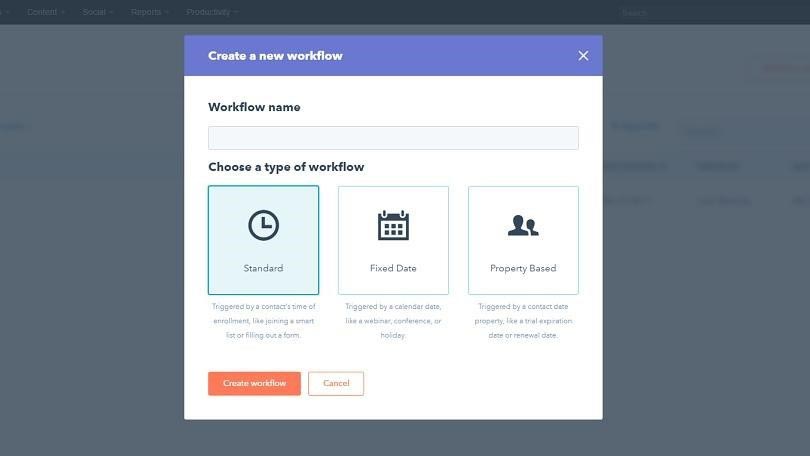
All of HubSpot’s workflows are list based. Once your tool has been loaded with the contact date, it’s easy to use. Building a contact list in HubSpot is very similar to narrowing down a product list on eBay or Amazon.
To ensure that the leads aren’t on two lists, HubSpot will show you which ones have been doubled up. Any contact interactions that are managed on the HubSpot platform will automatically update any contact records, and both platforms display a running timeline of where exactly a contact is in the marketing funnel together with what interactions you have had with them in the past. I would say that Infusionsoft’s tool is ever so slightly superior to HubSpot, as it combines all the contacts interactions onto one dashboard, whereas HubSpot’s interaction data is displayed on the individual’s profile page.
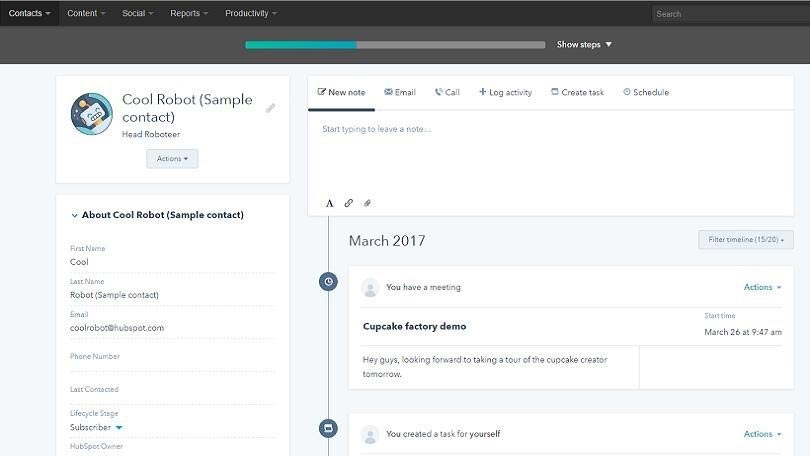
Other Noteworthy and Unique Features of HubSpot
When a URL is added to the contact record, HubSpot automatically pulls in all the demographic details like the company location and number of employees. This is effective and saves valuable research time.
Emailing can be done directly via a contact record and, if you have enabled the paid feature, you can make a Voice-Over-IP call. This allows you to save and log call information inside of each contact record, ensuring a transparent history of customer interaction.
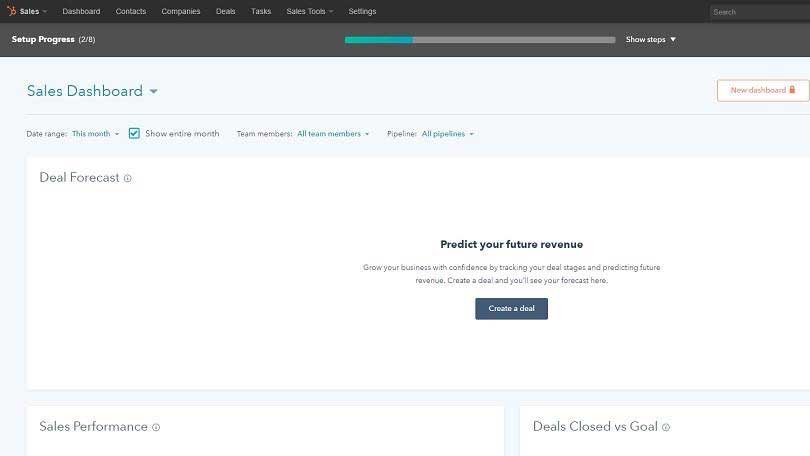
It is really easy to switch between HubSpot Marketing, Sales, and CRM, all you need to do is click on the top left corner of the dashboard. The tool offers solid reporting which allows you to view each campaign, see how many of the contacts are active together with what the conversion rates are like. If you have opted for ‘Paid Reporting’ then with this add-on, campaigns can be compared to provide the user with an overview of how well the performance of the marketing strategy is.
What about creating new emails?
Again, it is incredibly easy to create new emails using HubSpot. The software alone offers over 2,000 free and paid templates, and if you need to start one from scratch, then you can easily drop your own HTML in or use the tools very easy editor. I found that HubSpot was well ahead of other products such as Zoho and Pardot, as it offered loads more templates and really offered an impressive builder.
And that’s not all…
HubSpot offers basic publishing and social media monitoring tools. These are great for adding people automatically to lists, when they have interacted with any of your posts, or to just blasting out emails to contacts.
Out of all the tools that I have reviewed, HubSpot offers the most advanced social media integration which will make marketers lives, who are responsible for social media and email much more easier.
For those who are just starting to collect leads and are beginning to plan their marketing strategy, then a free and basic lead generation tool is on offer from HubSpot – this will help to organize and collect contacts before a campaign is started.
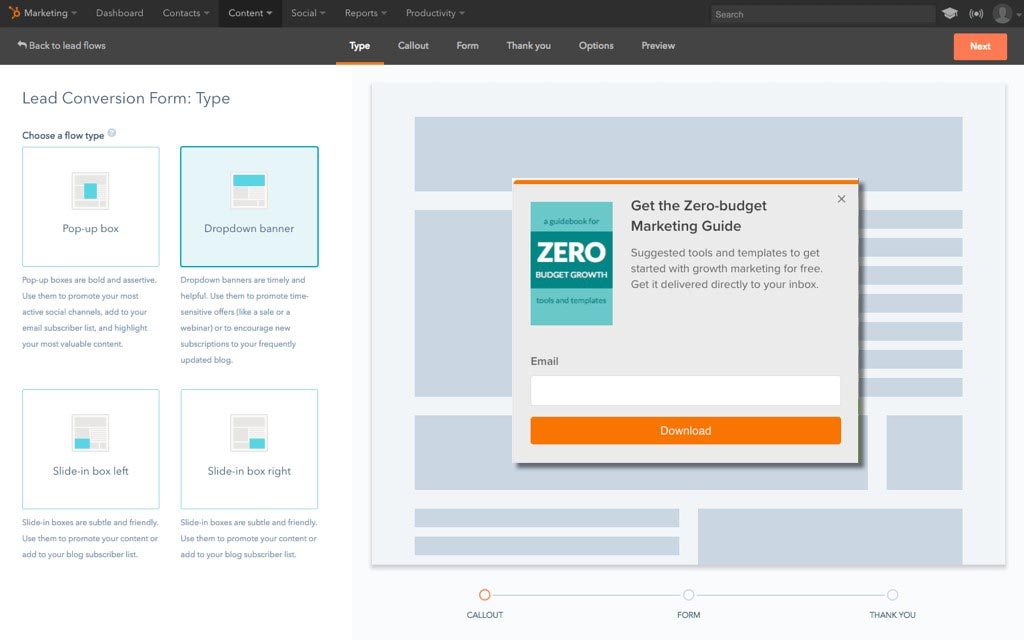
Recently, HubSpot introduced a new product called ‘Sales Professional’ which combines all the features of email marketing, lead management, and CRM neatly into one sales console. The price comes in at $400 per month, with five users being able to access it. Any additional users will cost $80 per month. It is able to be purchased either as an add-on to any of HubSpot’s offerings or as a standalone product. Sales Professional is geared up and designed for bigger and more complex sales, with the console offering rep-centric and management functionality. The system also has a notification center which totals all interactions for specific reps daily, including assigned leads, email opens, lead score changes and users opening shared content.
Sales Professional also includes a Live Chat produced called ‘Messages,’ will allow organizations to deploy live chat via any web page.
Reps can manage service-related conversations via the interface on the HubSpot console, and by using the ‘Sequences’ feature, reps can also line up a series of timed messages to be sent out to a prospect.
Sequences are the equivalent of marketing automation. There is also a ‘Meetings’ feature which lets sales reps create calendars; they are then able to send the link to their prospect who can then book a meeting when convenient. Users are even able to put the live calendar onto their website, so clients can book appointments with them directly from the website.
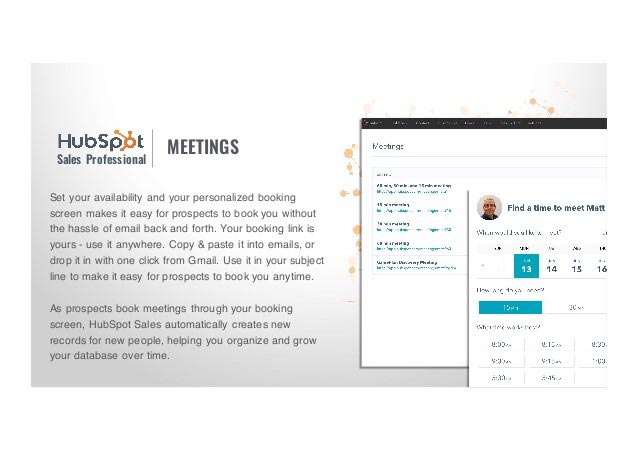
#4. Analytics
HubSpot has very intensive analytics tool’s that are built in which means you can track everything possible about social media traffic and your web. You will be able to see at a glance your websites best, and worst pages as HubSpot provides loads of stat sheets and charts, etc. You will be able to see what is and isn’t generating leads and have a clear idea of words that you currently rank for via the search engines along with ones that can be improved on.
One of the key features of web marketing that cannot be ignored is the ability to display amongst the search results of Google (and others) first pages – this is known as Search Engine Optimization.
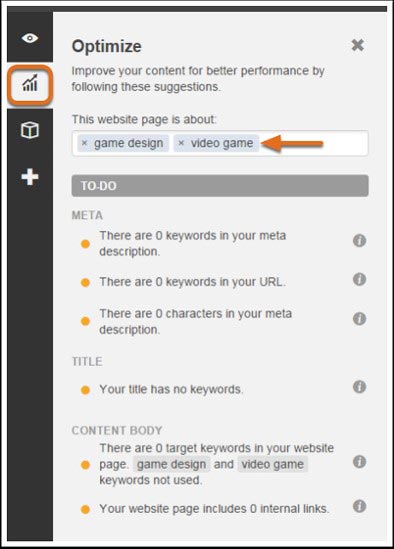
Search Engines can sometimes be fickle and hard to understand, which is why HubSpot includes several tools that let you know what the SEO weaknesses and strengths of your pages are on each site, which in turn will allow you to adjust and improve optimization on each page, this will subsequently mean more traffic, leads and penultimately sales.
HubSpot is about getting and converting leads into sales. It has fabulous systems to create lead capture forms together with lead grading and automated email follow-ups. The bottom line is the more knowledgeable you are about your leads, the more you can nurture them when they arrive in your sales funnel which will then produce more sales. It’s simple, and it works.
#5. Tool Integration
HubSpot includes CRM integration for numerous popular CRM systems which include Infusion Soft, NetSuite CRM, Salesforce.com, Highrise CRM, Microsoft Dynamics, Sugar CRM and Zoho. However, potential software buyers should keep in mind that not all of the CRM integrations are supported by HubSpot – some are supported by partners and may incur extra costs. Currently, HubSpot is on its version 3 Salesforce connector. This is built on the Force.com platform and a part of AppExchange.
HubSpot can sync contact or lead record data with Salesforce.com, that data will then be displayed in sections known as ‘Contact Information’ (data contact) and ‘Salesforce Information’ (account data). The integration is bi-directional sync of both leads and contacts, and HubSpot also can sync campaign profiles which can have an impact on getting marketing reporting from the CRM system (because the CRM system has opportunity data which does not sit in the marketing software).
HubSpot contact record fields can be overridden by Salesforce.com updates. However, Salesforce record will not be overridden by HubSpot data updates.
The downside to the CRM integration of HubSpot is that sales staff can’t fire out emails via their Gmail System or Outlook and have them synced with HubSpot’s lead record. Another issue is that HubSpot doesn’t support real-time sales alerts – which can be an issue for users who want notification when contacts or accounts are engaging with marketing content (not necessarily filing out on online form) or interacting with the website.
System Integration Options
HubSpot also offers an API for system integration, together with a Web hook feature which can work out data exchange scenarios for basic items like posts from form submits to legacy systems.
Recently, HubSpot beefed up it’s Facebook integration so that it’s users could create Facebook lead-gen campaigns. This allows them to build out lead capture forms that are already prepopulated. The submissions are then auto captured by the tool and brought into HubSpot’s database. This is something unique within the marketing automation world. It also offers packaged integration with popular email service providers like Constant Contact, Mail Chimp, and Campaign Monitor.
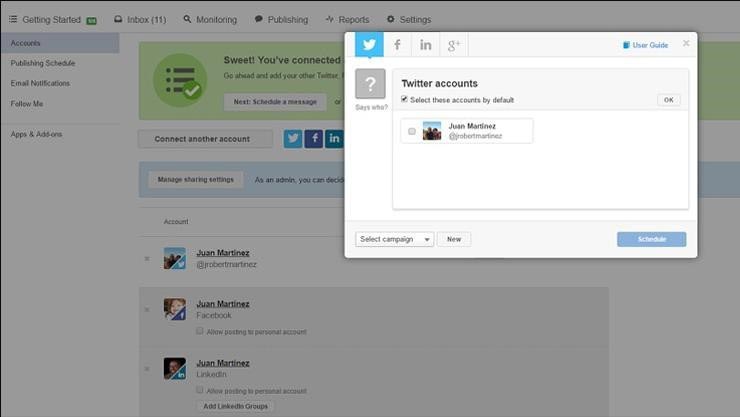
Recently, HubSpot beefed up it's Facebook integration so that it’s users could create Facebook lead-gen campaigns.
Here’s the important part…
Depending on the HubSpot plan that you sign up for, will impact what integrations are available. Those on the Pro and Enterprise can access the HubSpot API and E-Commerce and CRM integration with Chat integration and Outlook only being available to those on the Enterprise plan.
#6. Engagement
I’ve got a question for you. Do you look at your competitor’s websites and how good are they? If the answer is ‘no,’ then quite frankly- you’re missing out!!. HubSpot can inform you of all the phrases/words that your competitors are being ranked for in the Search Engine results as well as all the links that they have coming into their sites, if, regarding the web, effectiveness are they are moving backward or forwards and what the grading is for their site. Not to beat around the bush, this tool is amazing and a real must-have for any successful business.
Another must, in this day and age, is a simple but super blogging platform. Everyone has one and quite honestly, everyone needs one if they expect consumers and search engines to take them seriously. Integrating a blog into a website is really easy with HubSpot, which in the long run will mean more subscribers and blogging leverage as an SEO tool. HubSpot has loads of built-in analytic tools to help you decide which blog articles work and which need tweaking, as well as the blogging platform itself. On its own, this tool is an absolute gem, and can both save and increase the turnover of business via increased sales and leads via consumer education together with a concise SEO strategy.
Pricing
So, like most things in life, price plays a crucial part in what decisions we make. I must say, that at first glance, HubSpot appears to be one of the more expensive marketing tools available. The main three plans are Basic, Pro and Enterprise, not forgetting of course that there is a FREE PLAN!!! and Starter Plan too.
The Basic comes in at $200 per month and gives access to 100 contacts, an email marketing platform, a basic content-creation tool, a social media publishing and monitoring tool together with basic analytics. Additional contacts can be added to the Basic plan for $100 each month for no more than 1,000 contacts. The Basic plan does serve as a basic email platform but doesn’t provide marketing automation features.
The Pro plan is $800 per month and allows you access to 1,000 contacts, custom workflows, a full marketing automation suite, A/B testing and lead nurturing – all of which are not found in the Basic plan.
Now for the Enterprise plan. This comes in at $2,400 per month and gives access to a whopping 10,000 contacts, custom event automation triggers, revenue reporting, company-wide campaign reporting and custom event triggers. You are also able to add HubSpot’s FREE sales and CRM tools to allow the movement of contact data into the service and sales funnel. If you need more advanced CRM tools and Sales, then these can be obtained for a fee. To make things easier, I have put all of HubSpot’s plans and features into the table below.
FREE
-
Lead analytics dashboard
-
Lead flows
-
Collected forms
-
Contact activity
-
Contact management
-
Contact & company insight
STARTER
-
All free features plus:
-
Removal of HubSpot branding
-
Custom form fields
-
Email & phone support
BASIC
-
All starter features plus:
-
Blog & content creation tools
-
Content & SEO strategy
-
Mobile optimization
-
Email Marketing
-
Social Media
-
Mobile optimization
-
Calls-to-action
-
Analytics dashboard
-
Subdomain availability
-
Standard SSL certificate
-
Limit of 3,00 website sessions/month
PROFESSIONAL
-
All basic features plus:
-
Goal-based nurturing
-
Marketing automation
-
Sales force integration
-
Attribution reporting
-
Smart content
-
A/B testing
-
User Roles
ENTERPRISE
-
Custom revenue reporting
-
Custom event triggers
-
Custom event reporting
-
Contacts reporting
-
Predictive lead scoring
-
Company reporting
-
Event-based segmentation
-
Unlimited website sessions
Support
- HubSpot Community
- HubSpot Knowledge Base
- HubSpot Support
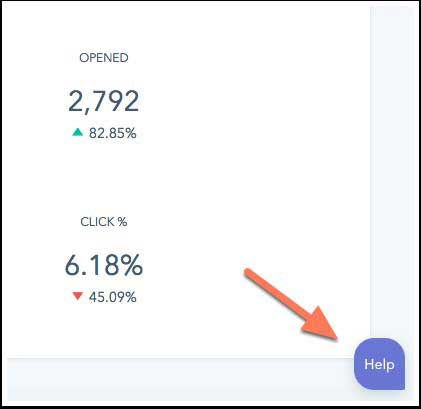
So, HubSpot Support is available to users who are signed up to HubSpot Marketing, Starter, Basic, Professional or Enterprise, both Sales Hub Starter or Professional users or the 30-day Marketing Hub trial users.
For CRM users, further assistance can be found via the HubSpot Knowledge Base or HubSpot Community.
HubSpot Knowledge Base
Above the help pane, you will be able to see the top articles that relate to the specific area of the tool that you are in. While in this pane, you can also search the knowledge base and look at all help articles that are within it.
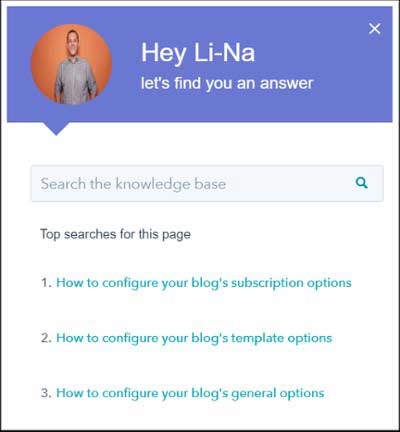
The HubSpot Community
If you click ‘Ask the Community’ at the bottom of the help pane, you can participate in discussions that are taking place in the community, or it can use it to ask for help.
If you want to discuss HubSpot’s inbound strategy or marketing tools, then click on ‘Marketing Community,’ to ask any questions about HubSpot CRM and sales tools click ‘Sales Community’ and to learn or share in-depth HubSpot web design then hit ‘COS design’ – think that’s most areas covered !!
The HubSpot Community can also be accessed directly at community.hubspot.com.
What if you couldn’t find an article that resolved your issue?
Don’t panic; you can contact HubSpot Support directly by clicking on ‘Contact Support’ which is at the bottom of the help pane. There are options of Call Me, Chat or Email along with the top of the pane.
Now we are reaching the end of our review. We have looked at the good and not so good features that HubSpot offers. The only question that is left to answer is:
Is HubSpot – the right Social Media Management tool for you?
Budget Marketers
For those on a budget, HubSpot isn’t the tool for you. Although there is a free plan and a basic one, compared to other tools, I have reviewed it still does come in fairly expensive, with cheaper and better alternatives available on the market at the moment.
Beginners
HubSpot really is good for beginners as the features are so easy to use. No software training is needed, and if you find you do need help, then there are great online training resources available. It is a very attractive option for small and mid-size companies and even smaller enterprise-level companies (in my opinion teams of less than 20 people). What HubSpot does is let users focus on the creation of great content without the worry of the technical details of website management.
High-Level Marketers
As most types of business much prefer inbound over outbound and have sales/marketing needs that fit with HubSpot’s software, there is, from my experience one exception that isn’t suited to this and that is large corporations. The reason being many still use outbound primarily as their marketing strategy. Many larger corporations use CRM software and automation for inbound marketing, which means that their needs aren’t fully being met by using HubSpot and nine times out of ten, a larger company is more likely to develop in-house software, which is fully customized to their specific requirements. For high-level marketers, a more suitable off the shelf tool would be something like Hootsuite, which has been designed with high-level marketers in mind.
Conclusion
So, where does HubSpot fit in the all-important space within the marketing industry? It’s not really designed for the high-level marketers, nor is it the best choice for those on a budget. I think its niche is for the beginners – for those who are just starting up or small companies who are in the realms of launching their operations off the ground. HubSpot is, in itself a somewhat ‘inviting tool,’ it scales as the user grows and no feature is omitted on the spec sheet. And with no extra cost, basic CRM and sales tools can be added to the users marketing automation software.
Disclaimer
(The EntrepreneursGateway.com team are committed to produce independent, thoroughly researched and comprehensive guides and reviews for the best products and services that will help you in your business and your life. If you like what we do, you can support us through our chosen links, which earns us a small amount of commission which helps us fund our research and maintenance of the blog to better help you. Learn more about our Review Process.)
Now, over to you...
Now I’d love to hear from you:
Are you going to purchase Hubspot or are you already using it?
Perhaps you started reading this review with the intention to buy, and maybe now you’re not so sure!
Feel free to leave a comment below and we can see if I can help…. or check out the other reviews like Sprout Social or Hootsuite!
If you like this article don’t forget to subscribe and let us help you grow your business.



