Constant Contact Email Marketing Software
(The Definitive Review & Rating 2019)
Pros, Cons (COUPONS) & Comparison
The Most Comprehensive Testing & Review Available (GUARANTEED)

In this Constant Contact Review, We Take An In-Depth Look At This Popular Email Marking Tool. We’ll Go Through The Pros And Cons Of Constant Contact, Discuss Its Pricing, Features, Interface And Even Have A Handy Coupon For You.
If you’ve ever wondered:
“How Constant Contact compares to the top Email Marketing tool on the market?”
Then you’ll love this review.
Let’s get started…
An EntrepreneursGateway.Com Review You Can Trust
Effectiveness
A lot of features are missing such as split testing and automation workflows.
Cost
Very surprised that it was one of the most expensive tools out there, not sure why!
Usability
Very easy to use, but that’s probably because there isn’t a lot of functionality in the system.
Support
All the usual support options available, however, I found it very average.
We Like
- Works with a tag-based system
- Considerable choice of email templates
- Good email template editor
- Capable list of integrations
- Detailed reporting
- Varied and good support options available
We Don't Like
- Behavior-based tagging not available
- The automation functionality is restricted to basic autoresponders
- No available split-testing
- Form builder is basic
- Shortage of visual reports and more profound campaign insights
- Antiquated email templates
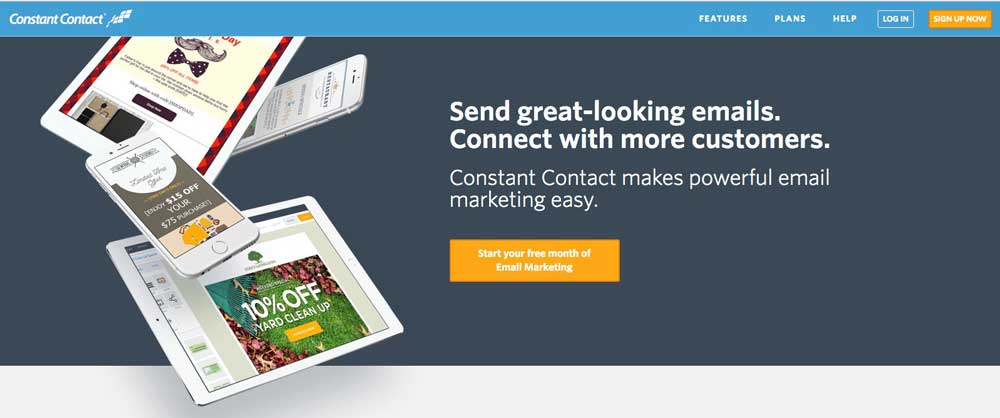
Introduction
This marketing tool is the oldest within this review, dating back to 1995, and owned by Endurance International. This is the same company that’s behind the big hosting companies such as Hostgator, Justhost and Bluehost.
For this review, I wanted to test how Constant Contact performed compared to its competitors out there, and will share my thoughts on the software and if it is a good contender in the market.
Why not check out my roundup post on email marketing software to understand the process that I used in reviewing Constant Contact.
Features
System & Segmentation
In this section, you’ll discover which method Constant Contact uses with list segmentation to ensure that you offer the right products to the people that are interested in them.
This tool like most email marketing tools today has a tag-based system to segment and sort out its subscribers. Constant Contact offers several ways to import your existing list, which include copying and pasting their information, importing from an external app, or by simply uploaded a CSV file.
Tagging your subscribers before you import can be done either individually or in bulk. It’s simple to do; just click the button that says ‘manage tags’ after you have selected which contacts you wish to tag.
I found out that it doesn’t support automation workflows which is really disappointing.
So, besides some primary sequences, there is no support automation, meaning you need to tag your subscribers manually, Not great Constant Contact.
Check out the Definitive Review & Tutorial for #Email #Marketing #Tools and stay in touch with your contacts!
Verdict: Even though Constant Contact does use a tag-based approach, it completely lacks in automation. Not very helpful.
#2. Automation
Automation is the main reason why people use email marketing right?…..Can Constant Contact automate your marketing to save you time and increase your profits?
Let’s find out…
So aside from just being able to build a primary autoresponder sequence, there is no other automation feature, absolutely nothing!!
I would say that’s a real downfall for Constant Contact, considering how critical email marketing automation is at this point. I think this would be something you would find hard to ignore.
Verdict: I wouldn't recommend Constant Contact if you need to use email marketing automation.
#3. A/B Testing
So how does Constant Contact manage it’s split testing capabilities? How can it improve your goals and conversion rates?
We put it to the test…..
Unfortunately, there wasn’t any split testing functionality within Constant Contact.
I would say that they would need to carry out extensive rework to be able to support this and perhaps it’s a price they have paid for being the first to market?
Verdict: If it's of importance that you split test your campaigns, then don't use Constant Contact.
#4. Form Building
Almost every email marketing tools have their own form builder. But…..are Constant Contact’s form building capabilities enough to help you to build your forms seamlessly to ensure your leads are captured through whichever method you use?
This is what we found….
To find the forms builder in Constant Contact, simply go to their ‘List Building Tools’ tab.
To be able to create a form is relatively easy. The reason why It’s so easy is that you don’t have much control over them, so there isn’t much you can do.
Here’s an example, of design customization
Constant Contact also issues this disclaimer at the very bottom of your form, which is something you can’t remove.
Basically, that’s it when it comes to different form types. There’s not much more I can say!
Verdict: Very limited and basic form builder.
#5. Email Templates
We all know that having a selection of email templates not only saves you time, but is also a way to keep the consistency of your brand. It’s also vital that they are responsive, so that it doesn’t matter what device your customers are viewing them on, your email won’t disappoint.
So how does Constant Contact compare when it comes to their choice, design, customization and responsiveness of their email templates?
Let’s find out….
You have the choice of hundreds of pre-designed templates, for numerous occasions and events. I would point out though, that they felt a little out of date and there wasn’t many that I would want to use.
When clicking a template, it will open the editor, and to be fair, the interface is more modern than expected, considering the rest of the tool. It is also easy to use. I was able to alter the template and drag content into them. It was a little time consuming though.
Being able to customise current elements such as text is just a quick click! Very easy.
I did like the fact that you get to see what it looks like on a mobile device.
Verdict: With that in mind, the templates could do with updating. However, the email editor undoubtedly saved this one!
#6. Integrations
Can Constant Contactcommunicate with third party applications?
It’s vital that your email marketing software can integrate with the most popular software tools out there….
Here’s what we found…
There are 278 apps that Constant Contact integrates with. For example, Gmail, Shopify and Facebook.
It doesn’t compete with MailChimp, who offer around 700 integrations, however it is supported very well.
Constant Contact still offers more integrations than some of its competitors, and what’s good is that their interactions combines a review system, giving you the ability to see how well each separate integration performs.
Constant Contact offers well over 270 #app #integrations with an integrations library!
Credit where credit’s due; not many other email marketing tools provide this service.
Constant Contact is also supported by Zapier, allowing the door to be opened to other apps.
Verdict: Benefitting from being one of the older tools out there, with numerous integrations and the support from Zapier, I don’t see why you shouldn’t be able to fit this in with your own business.
#7. Tracking & Reporting
No email marketing tool is complete without being able to track and report.
How does Constant Contact rate at being able to review its data analytics so that it helps you to improve the overall effectiveness of your email marketing and also improve your profits?…..
Constant Contact claims it has many good features when it comes to tracking and reporting.
That said, this is done by default, and cannot be turned off.
It may make things easier, but sometimes this is not always needed.
You could say this could be harmful to deliverability, as things such as link tracking in the past have triggered off the spam filters, making it unsuitable for campaigns that are of a high priority.
With regards to reporting, you can switch on what’s called Early Results, and this is a small report that will go into your inbox within 48 hours.
This may enough for some people, but if you are looking for more complex reporting, you need to click on the ‘Reporting’ tab.
On their website, it shows that there are some really good reports available:
BUT….
I couldn’t find them.
it’s not that bad, but it’s not as in-depth as other tools like ActiveCampain or Drip.
Verdict: This works if you are only requiring basic reporting features, but if you wanted to go all out then this may not be for you.
Support & Documentation
Today, most software companies offer their very own database of knowledge, and Constant Contact is no exception. If you want to find an answer fast, then this is where you will want to go first.
As one of the older tools out there, Constant Contact will offer enough results for most of the searches made, the problem being that many can be irrelevant.
I also found it very difficult to find what I was looking for.
They also offer a Help Center, which has a compilation of training videos.
If you are starting out with this type of email marketing software, then these can be useful, as I think they are very well thought out.
If you want that human touch, then there’s live chat and phone support. Other options are social media and some community forums, but unfortunately, there was no community for Facebook.
Verdict: Overall with the level of support offered, this performs well in this area. The only let down for me was not having a Facebook community.
One final thing to mention about Account Verification is that without contacting them first you are unable to send out emails from the account? Not sure if this is because they want to control the accounts that operate in a specific type of market.
This can be frustrating, having to spend valuable time speaking to support, even showing them examples of email content only then to be rejected, NOT GOOD!
It can only be rectified by creating a new account, so a top tip is that if you have an online marketing business which you don’t want to have to bend over backwards to send out just a simple email then avoid this like the plague!
Testing Deliverability
We wanted to truly test the deliverability with each of the email marketing tools within this review.
This can be quite difficult to test, and we then decided upon two different methods:
- Run an identical campaign to measure the open rates across all email marketing tools
- For a more analytical, instant result, test with GlockApps
This process is covered in more detail – check out my roundup review on email marketing tools, so go check it out… (link to round up post)
The Results:
With our testing, the open rate for Constant Contact came in at a respectable 34.4%
So with GlockApps, see the screenshot below to see how it performed:
To get a better understanding of these results, the attached table has been put together and here is what this looks like for all the email marketing tools we are covering:
Please note that unfortunately, AWeber wouldn’t let me test with GlockApps. Extremely frustrating!
Is Constant Contact the Right tool For You?
Let’s remember that Constant Contact is not going to be the right tool for everyone. Let’s check out who it suits.
Budget Bloggers
If you need to tighten the purse strings, Constant Contacts price is at the upper end of the scale, and the lower end is really what I’m sure you’re looking for.
Take a look at these numbers which are centred around the low tier plan for other favoured alternatives.
Looking at the above table, shows that Constant Contact price is higher than most and with the results from the review, it will be difficult to defend that additional price.
The major benefit in its favor is the 60-day trial which is free. Although this might not entirely be free, it does have one of the longest trial durations of most of these tools.
Beginner Bloggers
Constant Contact really isn’t the most intuitive tool out there, on the other hand, it’s not the most difficult either. This is great if you’re a beginner. However, some limitations/features are essential to the simplest email marketing system.
Both the form builder and email templates are old fashioned, as is the tag manager.
Let’s say when you start delving into automation, besides just a basic sequence, you become a little unstuck.
So, with all this in mind, it just goes for me to say that I wouldn’t really recommend Constant Contact for actual beginners, when in fact Convertkit is far more straightforward to use and a lot more powerful.
Advanced Marketers
If you are serious about marketing then the one thing you can’t do without is brilliant automation features, however, this is something Constant Contact just can’t cope with.
There’s no smart behavior based tagger, no automation workflows, and on top of that what’s also missing is any style of email split testing.
Small Business
It may not be a very dynamic system, but it’s fairly reliable for small businesses
Retail and professional services
Good for companies who are in this sector, who want to build on their marketing services.
Conclusion
With the sheer lack of up to date automations, email templates, split testing capabilities and form types, this tool really doesn’t come up to scratch with what else is on offer today.
So, with better priced and simpler competitors out there such as ConvertKit, I am finding it difficult to recommend.
Disclaimer
(The EntrepreneursGateway.com team are committed to produce independent, thoroughly researched and comprehensive guides and reviews for the best products and services that will help you in your business and your life. If you like what we do, you can support us through our chosen links, which earns us a small amount of commission which helps us fund our research and maintenance of the blog to better help you. Learn more about our Review Process.)
Now, over to you...
Now I’d love to hear from you:
Are you going to purchase Constant Contact or are you already using it?
Perhaps you started reading this review with the intention to buy, and maybe now you’re not so sure!
Feel free to leave a comment below and, we’ll see if I can help…. or check out the other reviews like ActiveCampaign or ConvertKit (add link)
Still not sure, got a question, I’ll be personally replying to comments and questions that come in.
If you like this article don’t forget to subscribe and let us help you grow your business.
If you like this article don’t forget to subscribe and let us help you grow your business.



